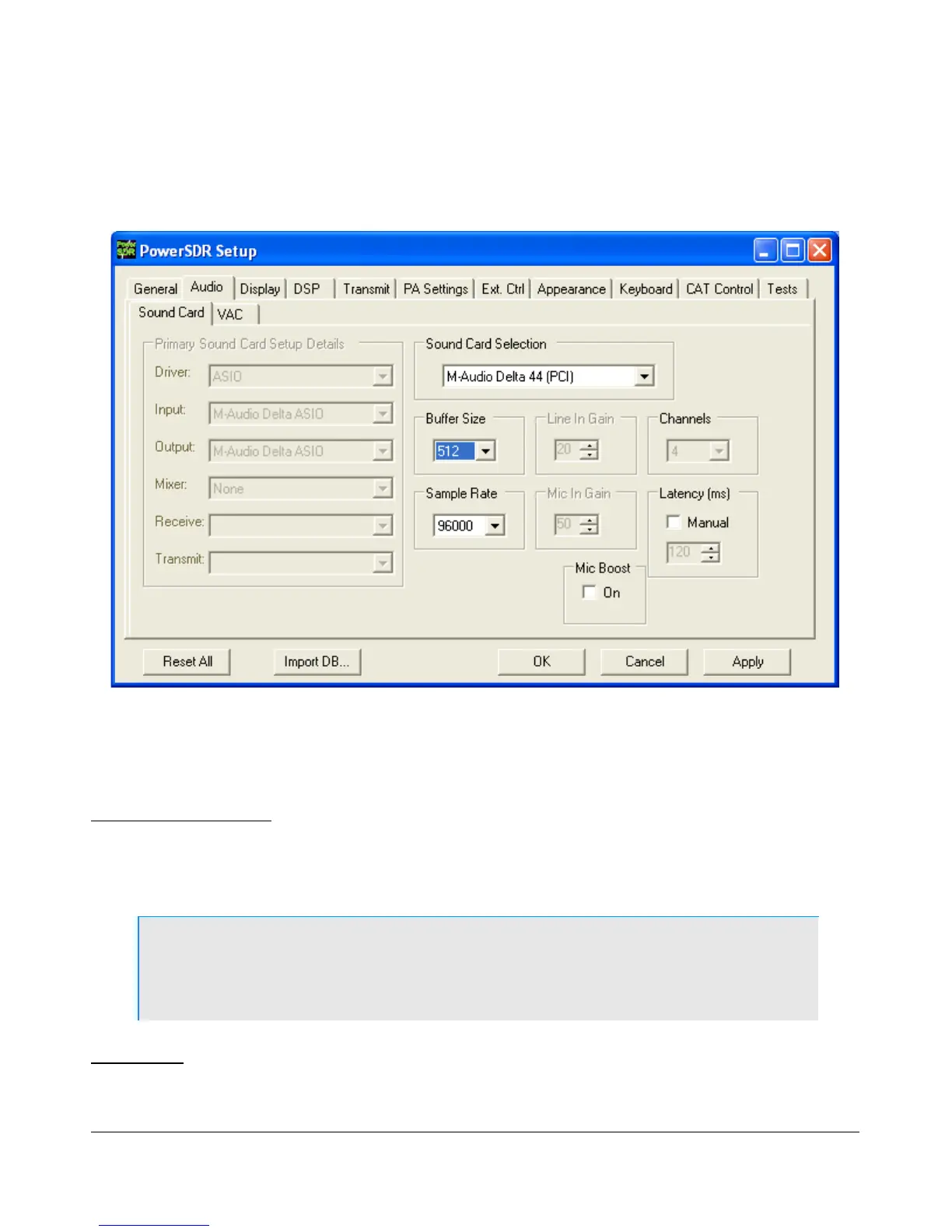S E T U P F O R M C H A P T E R 8
Audio Tab
Sound Card Sub-Tab
Figure 66: Setup Form - Audio Tab, Sound Card Sub-Tab
Take care when changing the controls to pay attention which Sub-Tab you are on as many of the controls
on the Sound Card and VAC Sub-Tabs are similar.
Sound Card Selection
Allows simplified audio setup for recommended and legacy sound cards. Select the card you are using from
the list. If your sound card is not in the list, select the Unsupported Card option. This will require additional
setup using the controls in the Sound Card Setup Details section.
Note: When using a recommended or legacy card the Primary Sound Card
Setup Details, Line In Gain, Mic In Gain and Channels are disabled
(grayed out) as the values are defaulted for that specific card.
Buffer Size
Sets the size of the audio buffers in samples. Larger buffers mean more delay, but smoother audio. Smaller
buffers yield less latency, but at the cost of CPU load. The 2048 sample buffer size means that a single
76 FlexRadio Systems