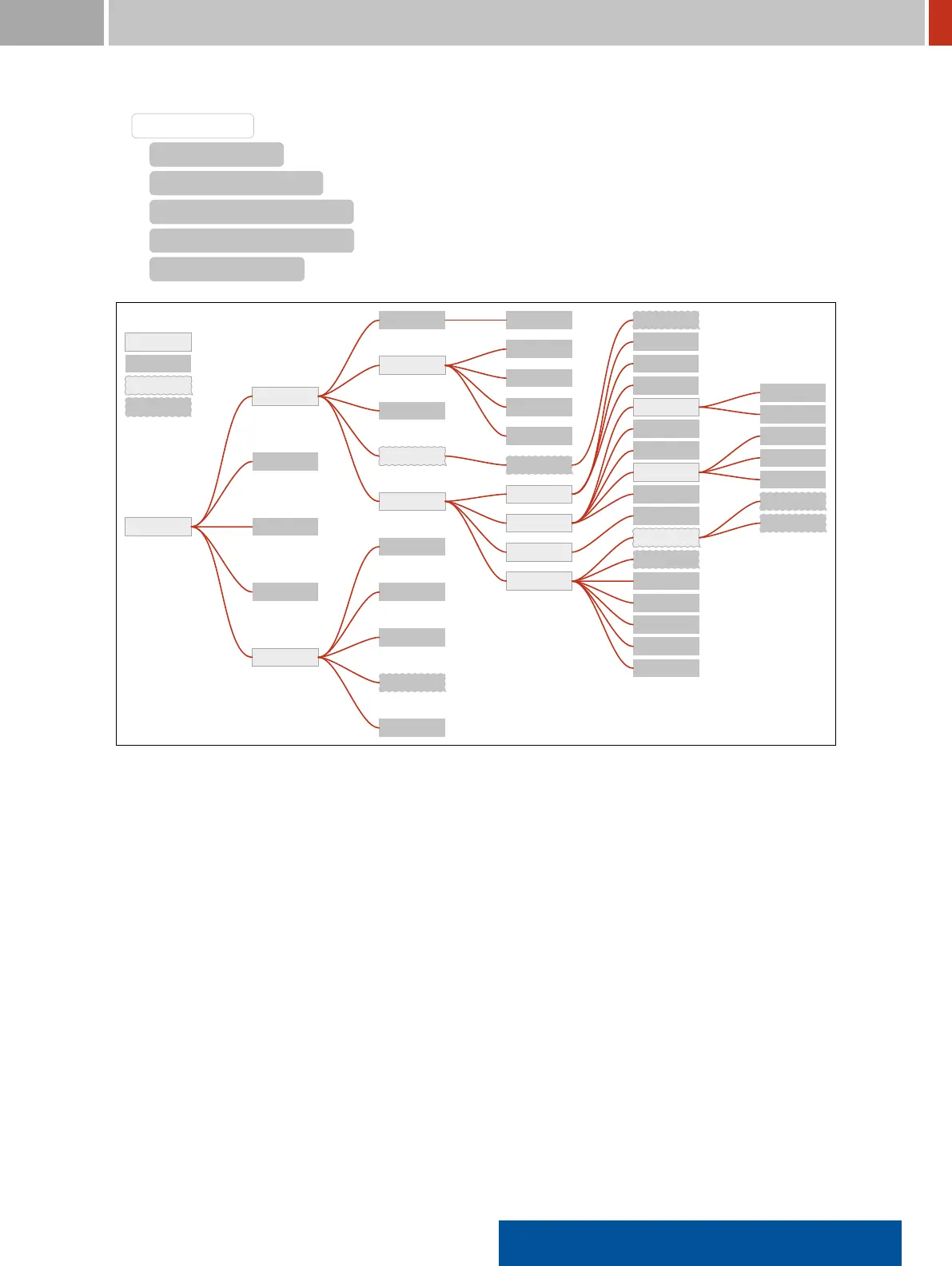FLIR Detection 6. FLIR identiFINDER R300 Menu Reference
⋅
..
Alarm Options
⋅ ⋅
..
Alarm Indicators . . . . . . . . . . . . . . . . . . . . . . . . . . . . . . . . . . . . . . . . . . . . . . . . . . . . . . . . see 6.32, p. 160
⋅ ⋅
..
Dose Alarm Thresholds . . . . . . . . . . . . . . . . . . . . . . . . . . . . . . . . . . . . . . . . . . . . . . . . . . . see 6.33, p. 161
⋅ ⋅
..
Dose Rate Alarm Thresholds . . . . . . . . . . . . . . . . . . . . . . . . . . . . . . . . . . . . . . . . . . . . . . . see 6.34, p. 162
⋅ ⋅
..
Neutron Alarm Thresholds © . . . . . . . . . . . . . . . . . . . . . . . . . . . . . . . . . . . . . . . . . . . . . . . see 6.35, p. 163
⋅ ⋅
..
Current Alarm State . . . . . . . . . . . . . . . . . . . . . . . . . . . . . . . . . . . . . . . . . . . . . . . . . . . . . see 6.36, p. 165
..
Legend
.
Menu (all variants)
.
Command (all variants)
.
Menu © (some variants)
.
Command ©
(some variants)
.
Options Menu
.
More Options
.
Gamma, Neutron Counters
.
Finder Settings
.
Dose Rate Settings
.
Alarm Options
.
Spectrum
.
Identication Options
.
Presets
.
Bluetooth SPP ©
.
Advanced Options
.
Alarm Indicators
.
Dose Alarm Thresholds
.
Dose Rate Alarm
Thresholds
.
Neutron Alarm
Thresholds ©
.
Current Alarm State
.
Calibration
.
Identication Settings
.
Nuclide Visibility
.
Nuclide Usage
.
Nuclide Severity
.
Bluetooth SPP Status ©
.
General Options
.
Maintenance
.
Data Logging
.
Connectivity Options
.
Bluetooth SPP Settings ©
.
Display Settings
.
Clock Settings
.
GPS Settings
.
Change Password
.
Show Status
.
Reset Factory Settings
.
Erase Data
.
Self Test
.
Automated Mode Settings
.
Send Data ©
.
Bluetooth Periphery ©
.
Remote Server Settings
.
Mass Storage
.
Network
.
Report Settings
.
Download Settings
.
Set Password
.
Clear Password
.
Erase All Spectra
.
Erase All Alarms
.
Erase All Screenshots
.
Send Identication ©
.
Send Spectrum ©
Figure 107. Hierarchy of the FLIR identiFINDER R300 menu
identiFINDER
®
R300/en/2014.4(13623)/Feb2015 105
