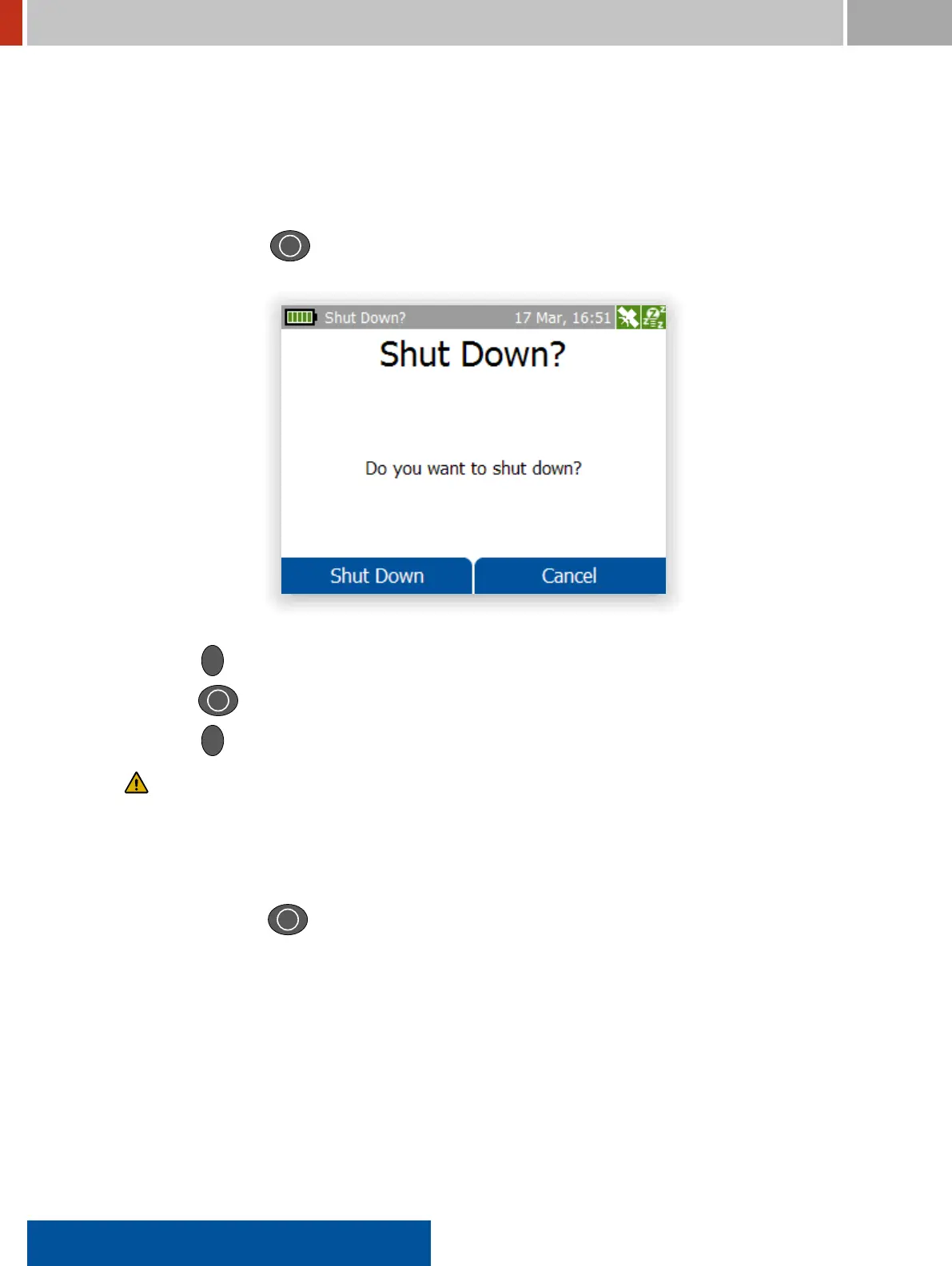2.6. Shutting Down the FLIR identiFINDER R300 FLIR Detection
2.6 Shutting Down the FLIR identiFINDER R300
Several methods are available to shut down the FLIR identiFINDER R300.
Ô
To shut down the FLIR identiFINDER R300 normally…
1. Press and hold I .
After a couple of seconds, the shut down screen will be displayed (Figure 57, p. 64).
Figure 57. Shutting down the FLIR identiFINDER R300
2. Press L to conirm the shut down command.
or Keep I depressed and the FLIR identiFINDER R300 will shut down.
or Press R to cancel the shut down and resume normal operation.
If you shut down the FLIR identiFINDER R300 while an alarm is raised (Figure 58, p. 65), the
end time of the alarm entry is not stored in the database (5, p. 97). Instead, the end time will
relect that the instrument was shut down before the end of the alarm.
Ô
To shut down the FLIR identiFINDER R300 in case of software failure…
1. Press and hold I for about 20 seconds until the red LED and the beeper emit six short and
one long signal.
The FLIR identiFINDER R300 should shut down.
64 identiFINDER
®
R300/en/2014.4(13623)/Feb2015
