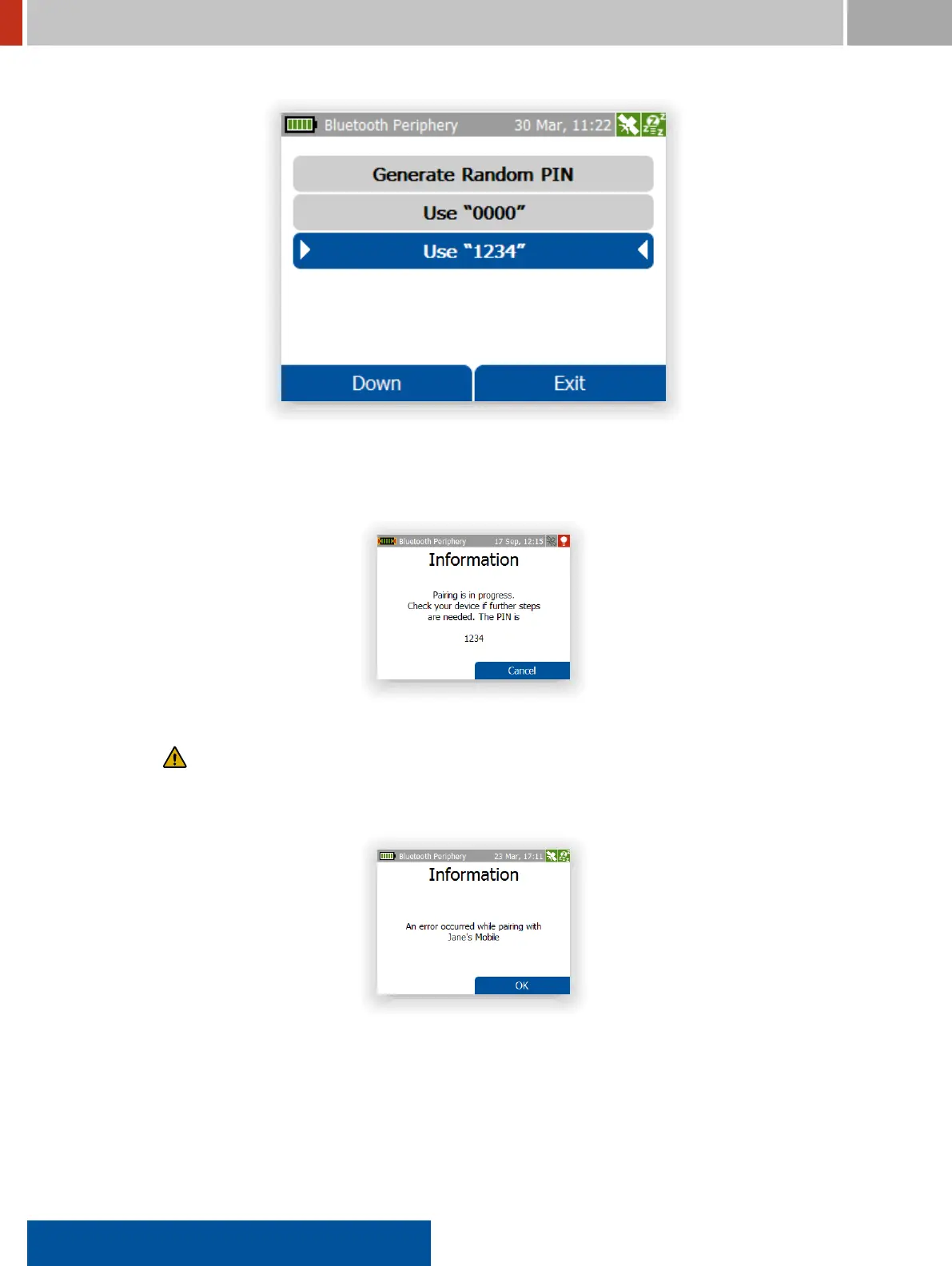10.1. Pairing the FLIR identiFINDER R300 to a Satellite Phone FLIR Detection
Figure 231. Selecting a PIN for the pairing of Bluetooth devices
9. An information screen (Figure 232, p. 226) will be shown for a short time while pairing is in
progress.
Figure 232. Bluetooth Periphery Information: Pairing is in progress...
If pairing fails then an error message (Figure 233, p. 226) will be displayed. Make sure
the satellite phone and SD1000 are powered on, correctly conigured, and still within
range of the FLIR identiFINDER R300, then try again.
Figure 233. Pairing to a Bluetooth device failed
10. After a successful pairing, the FLIR identiFINDER R300 will display information about the
paired Bluetooth device in the Device Details screen (Figure 234, p. 227). Verify that the
FLIR identiFINDER R300 has established the Connection as ”Dial-Up Network” as shown in
226 identiFINDER
®
R300/en/2014.4(13623)/Feb2015
