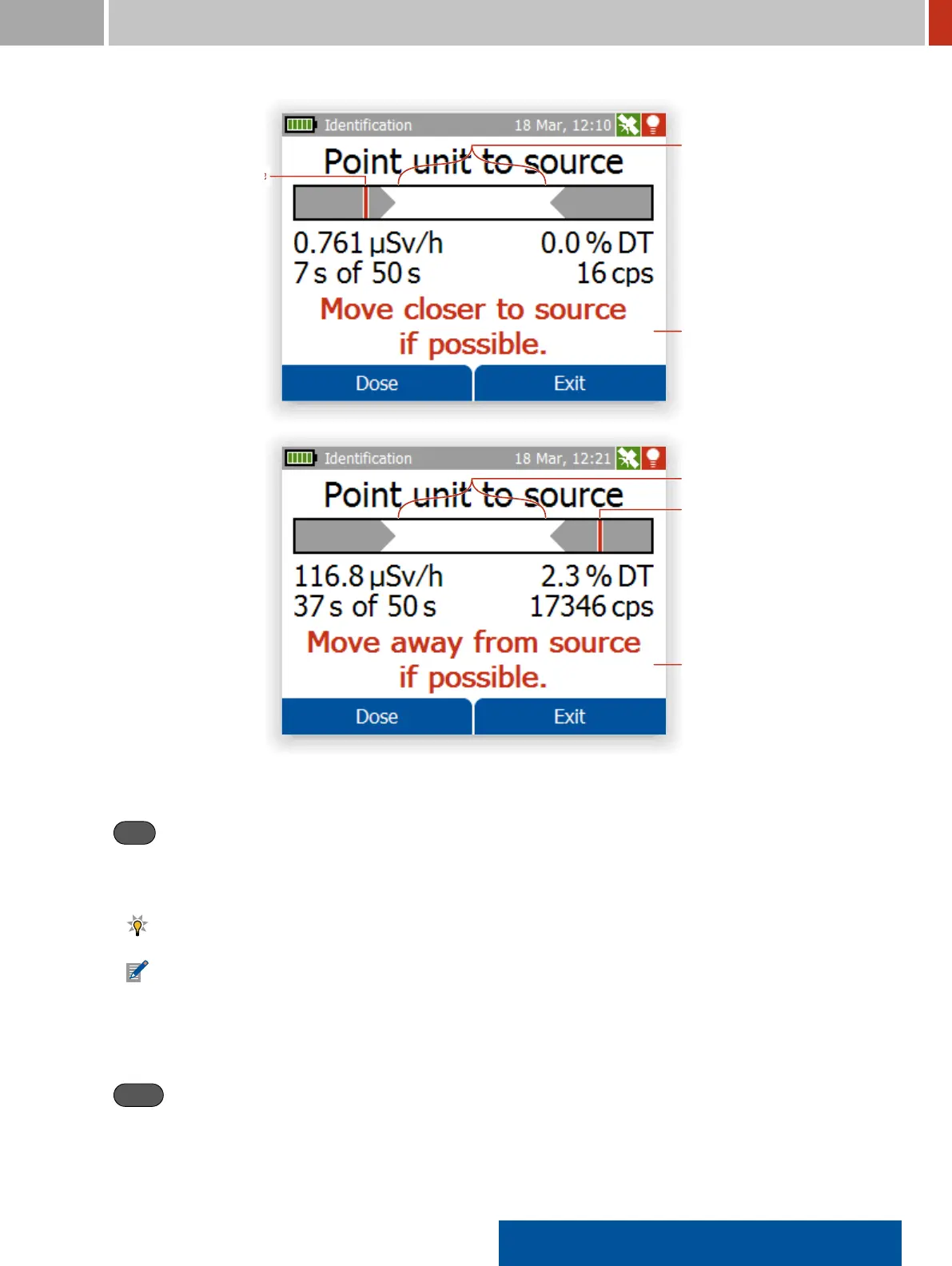FLIR Detection 4. FLIR identiFINDER R300 Modes
Figure 92. Identiication Mode: Count rate too low for best results
Figure 93. Identiication Mode: Count rate too high for best results
The acquisition of data stops after the duration or count criterion (6.4, p. 116) is met or when you
Exit . The FLIR identiFINDER R300 applies the identiication algorithm and saves and displays the
result (Figure 95, p. 92 and Figure 96, p. 93). If nuclides were identiied, the results are saved. The
reference number of the saved record is shown so you can refer to it for further processing.
You can specify whether conidence, usage, or severity are shown, see 6.4, p. 116.
Nuclides the identiication algorithm did not recognize or those recognized but having their
visibility suppressed (see 6.5, p. 118) are reported as “Unknown”.
Settings and Commands
Dose
Switch to Dose Rate mode (see 4.1, p. 86).
identiFINDER
®
R300/en/2014.4(13623)/Feb2015 91
