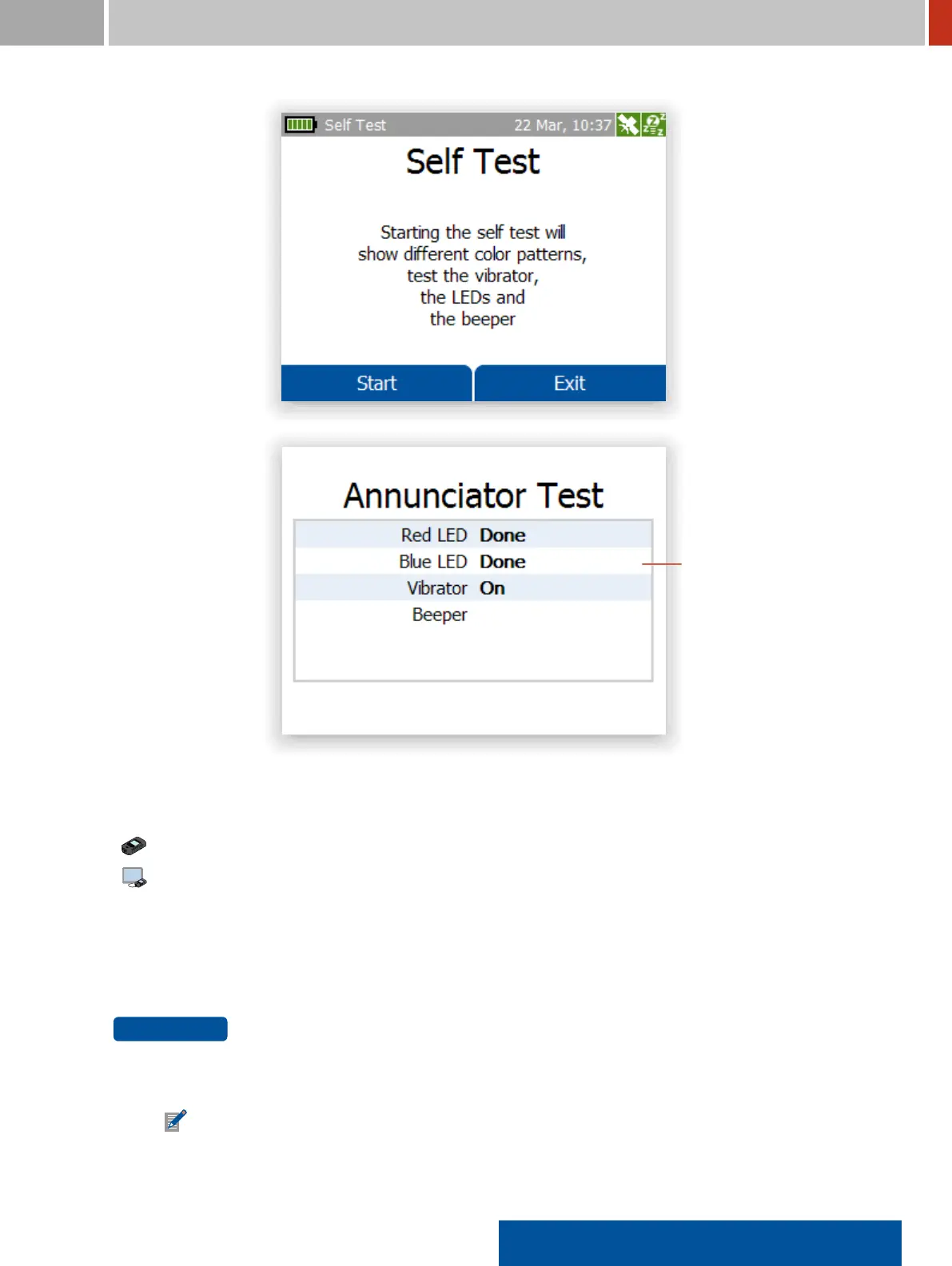FLIR Detection 6. FLIR identiFINDER R300 Menu Reference
Figure 142. Starting a self test of the FLIR identiFINDER R300.
vailable only for variants equipped with a
Figure 143. Testing the annunciators.
6.20 Automated Mode Settings
Options Menu (p. 103) ä More Options (p. 103) ä Advanced Options (p. 104) ä Data Logging (p. 104) ä Automated Mode Settings
Settings (p. 180) ä General (p. 184) ä Measurement (p. 184)
This screen (Figure 144, p. 136) groups settings regarding the FLIR identiFINDER R300’s auto-
mated identiication mode (see 4.4, p. 93).
Settings and Commands
Time Interval
Choose one of the available intervals for automated identiication measurements:
Off, 10 min, 15 min, 30 min, 60 min, On Dose Rate Warning.
The scheduled times will be rounded relative to the full hour.
identiFINDER
®
R300/en/2014.4(13623)/Feb2015 135
