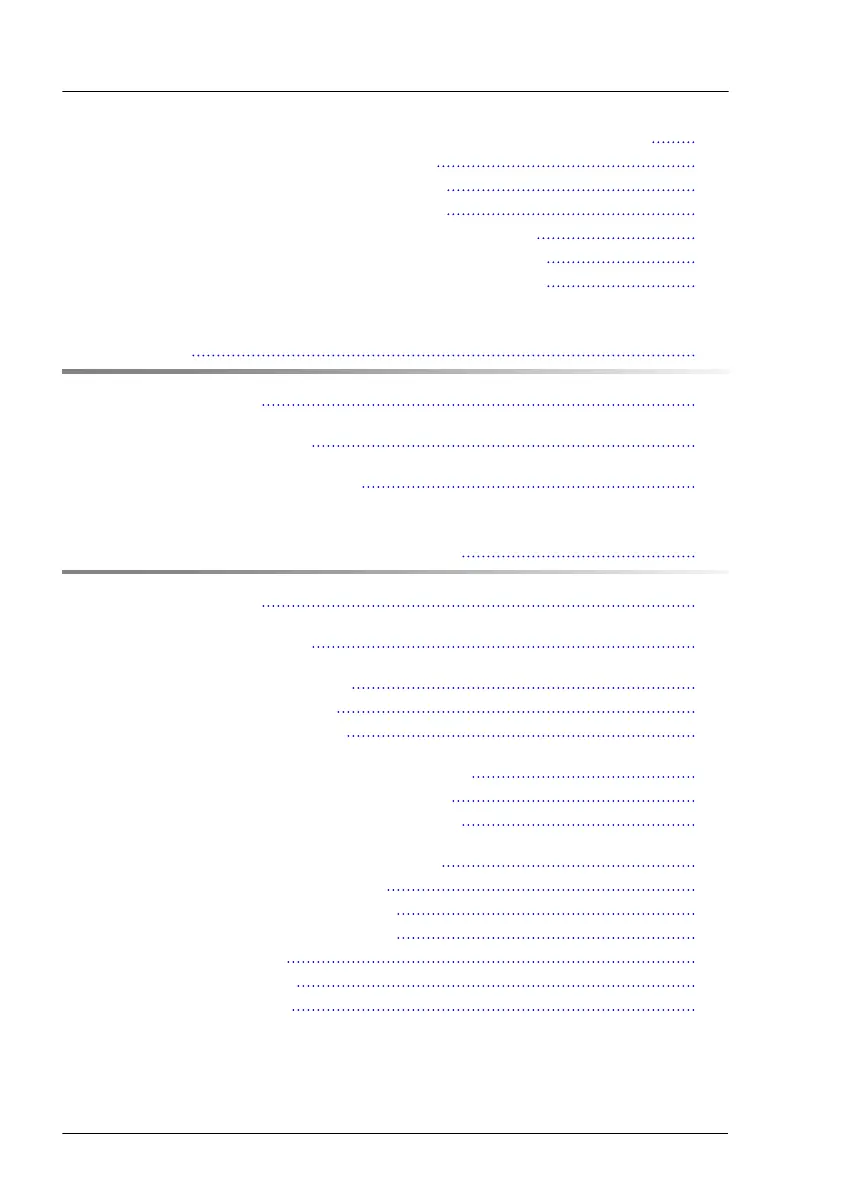7.5.10 Upgrading from 16x to 24x 2.5-inch HDD/SSD configuration 191
7.5.11 Installing the SAS expander board 193
7.5.12 Removing the SAS expander board 197
7.5.13 Replacing the SAS expander board 199
7.5.14 Installing the 4x 2.5-inch PCIe SSD backplane 201
7.5.15 Removing the 4x 2.5-inch PCIe SSD backplane 204
7.5.16 Replacing the 4x 2.5-inch PCIe SSD backplane 207
8 Fans
209
8.1 Safety notes 209
8.2 Basic information 209
8.3 Replacing a fan module 211
9 Expansion cards and backup units
215
9.1 Safety notes 215
9.2 Basic information 216
9.3 Handling slot brackets 218
9.3.1 Installing slot brackets 218
9.3.2 Removing slot brackets 220
9.4 Handling SFP+ transceiver modules 221
9.4.1 Installing SFP+ transceiver modules 221
9.4.2 Removing SFP+ transceiver modules 226
9.5 Expansion cards and riser cards 229
9.5.1 Installing an expansion card 229
9.5.2 Removing an expansion card 236
9.5.3 Replacing an expansion card 238
9.5.4 Installing a TFM 240
9.5.5 Removing a TFM 243
9.5.6 Replacing a TFM 246
Content
Upgrade and Maintenance Manual RX2520 M5
