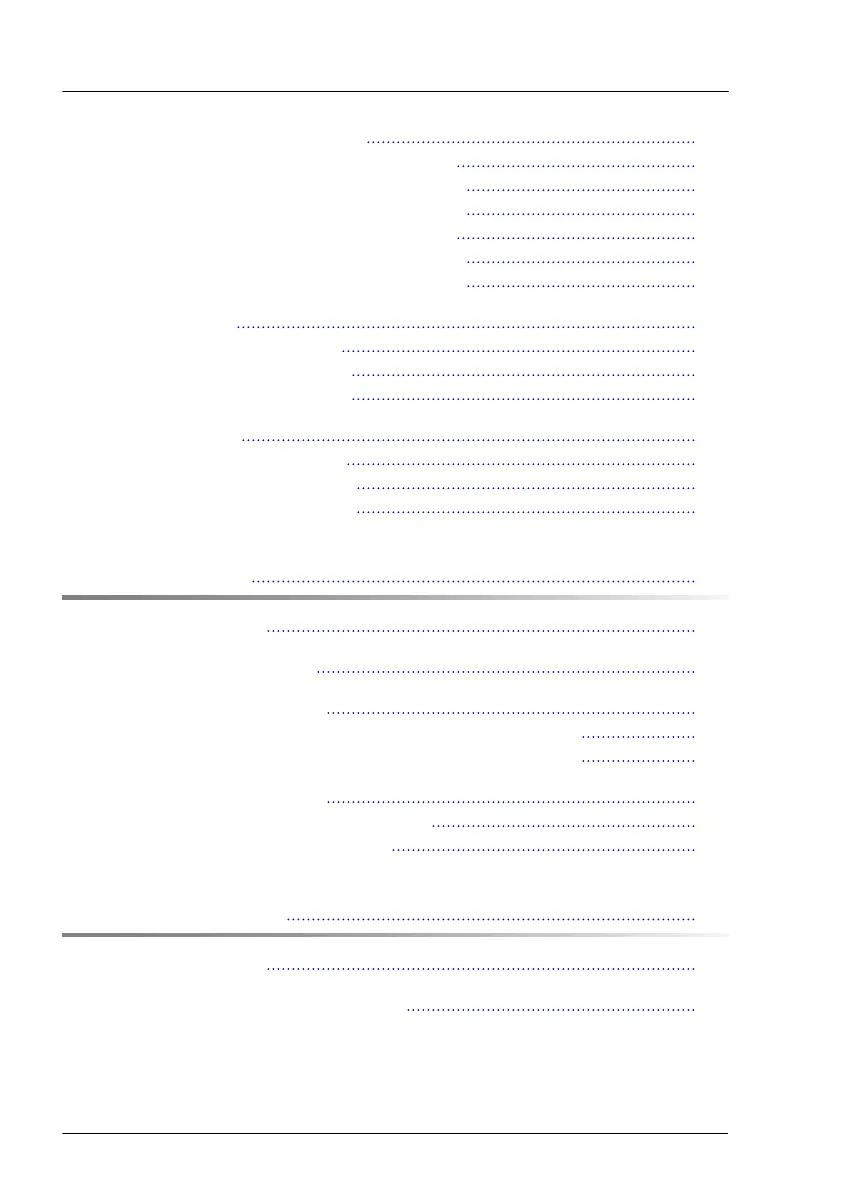12.3 Optical disk drive (ODD) 292
12.3.1 Installing the ODD (2.5-inch chassis) 292
12.3.2 Removing the ODD (2.5-inch chassis) 299
12.3.3 Replacing the ODD (2.5-inch chassis) 305
12.3.4 Installing the ODD (3.5-inch chassis) 306
12.3.5 Removing the ODD (3.5-inch chassis) 313
12.3.6 Replacing the ODD (3.5-inch chassis) 318
12.4 LTO drive 319
12.4.1 Installing the LTO drive 319
12.4.2 Removing the LTO drive 327
12.4.3 Replacing the LTO drive 333
12.5 RDX drive 334
12.5.1 Installing the RDX drive 334
12.5.2 Removing the RDX drive 338
12.5.3 Replacing the RDX drive 342
13 Front panel 345
13.1 Safety notes 345
13.2 Basic information 345
13.3 Front panel module 346
13.3.1 Replacing the front panel module (2.5-inch chassis) 346
13.3.2 Replacing the front panel module (3.5-inch chassis) 359
13.4 Front panel on QRL 366
13.4.1 Replacing the front panel on QRL 366
13.4.2 Replacing the ID card holder 374
14 Serial interface 379
14.1 Safety notes 379
14.2 Installing the serial interface 379
Content
Upgrade and Maintenance Manual RX2520 M5
