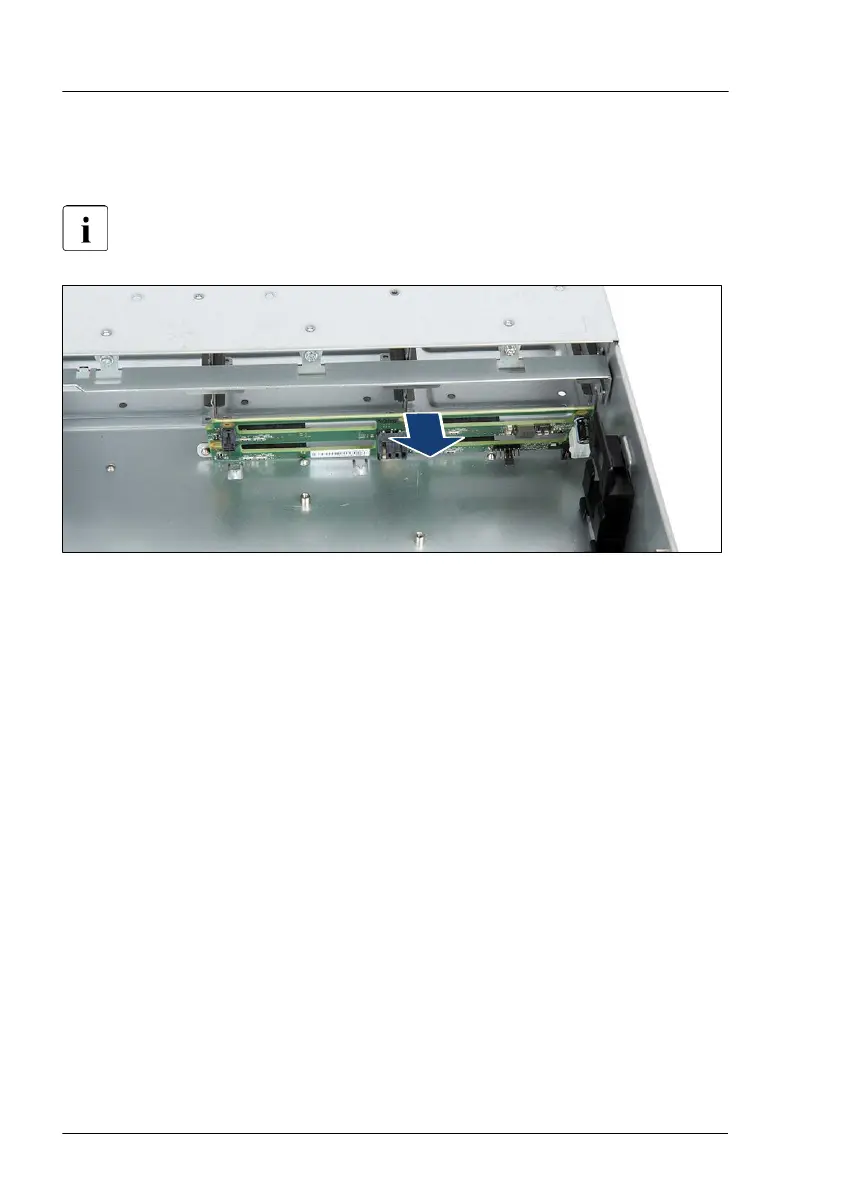▶
Remove the four screws (1).
▶
T
ilt out the backplane (2).
Take care that the OOB connector will not be damaged! (3)
Figure 54: Removing the 3.5-inch HDD backplane (B)
▶
Take out the backplane.
Hard disk drive (HDD) / solid state disk (SSD)
142 Upgrade and Maintenance Manual RX2520 M5
