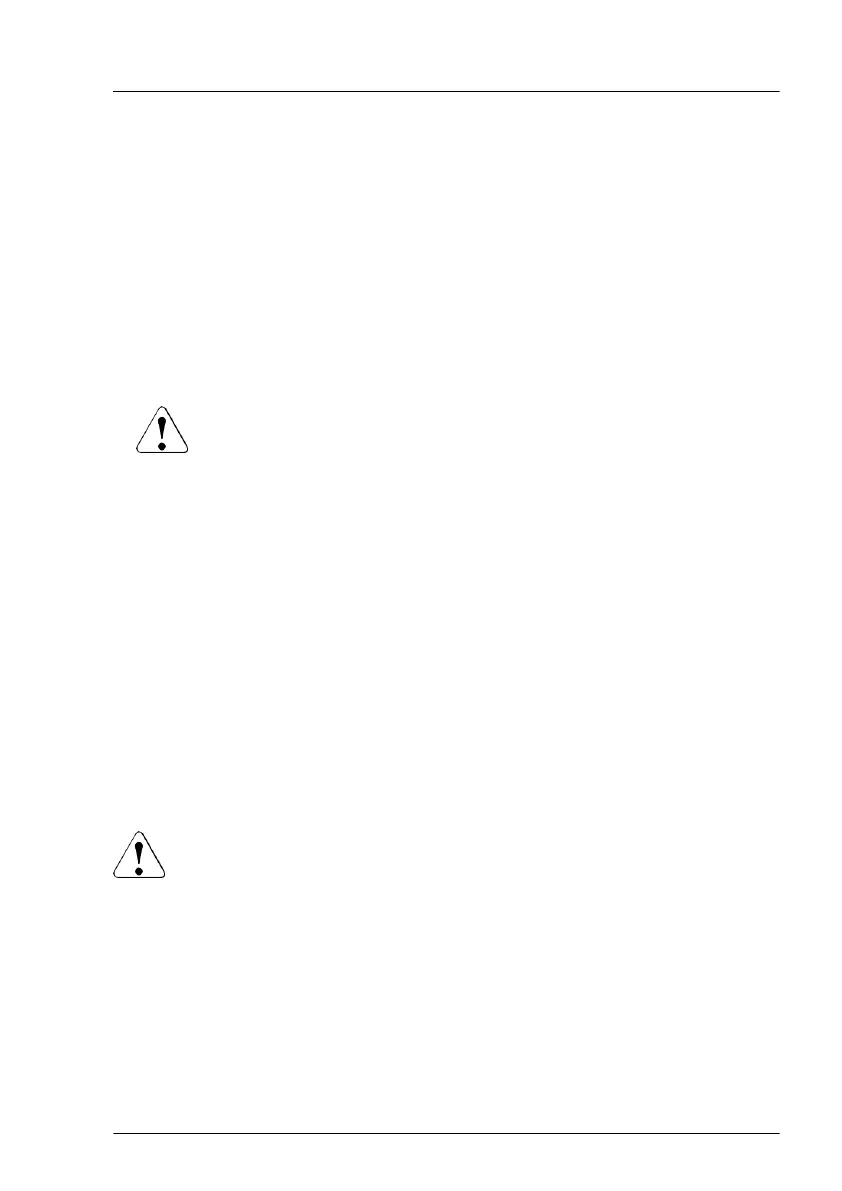Preliminary steps
▶
"Locating the defective server" on page 43
.
▶
"Suspending BitLocker functionality" on page 65.
▶
"Shutting down the server" on page 45.
▶
"Disconnecting the power cord" on page 46.
▶
"Getting access to the component" on page 47.
▶
Release all HDD modules and pull them out a few centimeters, see
"Removing a 3.5-inch HDD module" on page 136.
CAUTION
The HDD modules need not to be removed.
▶
If you want to remove them nevertheless, check if all HDD
modules are uniquely identified so that you can reinsert them
into their original bays.
▶
Release all dummy modules and pull them out a few centimeters, see
"Removing a 3.5-inch HDD dummy module" on page 132.
▶
"Removing the air duct" on page 58.
▶
"Removing the fan holder" on page 60.
Note on removing a 3.5-inch HDD backplane
For easier access to the backplane screws at the bottom side, it could be
helpful to remove the CPU with the heat sink, see "Removing the heat sink" on
page 283.
CAUTION
Ensure that the CPU socket will not be damaged!
Best practice is to use a short screw driver:
Hard disk drive (HDD) / solid state disk (SSD)
RX2520 M5 Upgrade and Maintenance Manual 149
