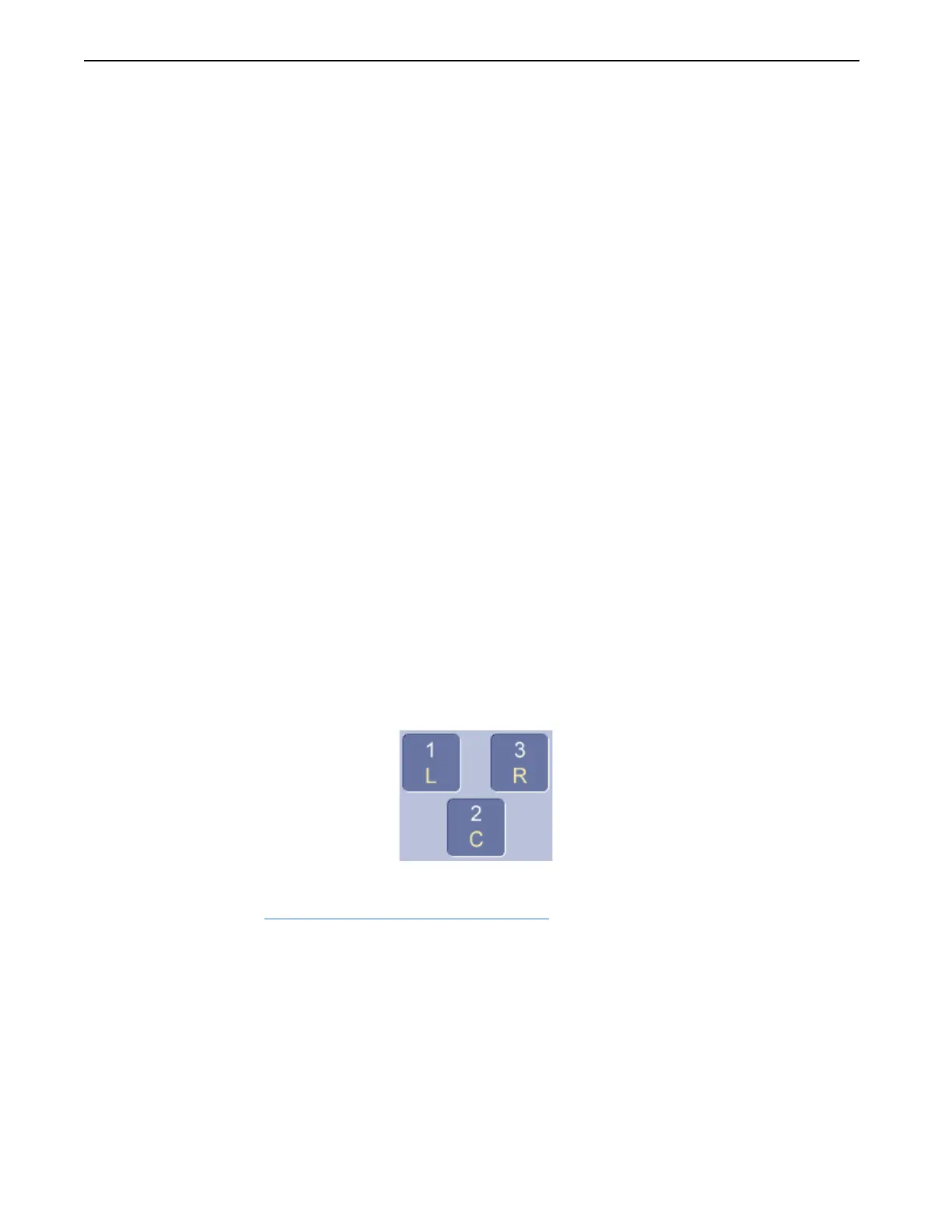Chapter 7: Automatic Exposure Control (AEC)
Definium 5000 X-Ray System 5197809-1EN Rev. 4 (13 February 2008) 7-5
Operator Manual © 2008 General Electric Company. All rights reserved.
If the patient is improperly positioned and the sensing areas are exposed to direct radiation, the photo
timed exposures will be too short and the films underexposed. The opposite is true if the patient’s
thoracic spine or sternum are positioned over the sensing areas.
NOTE: Areas 1 and/or 3 are to be used with full-sized fields of 10x12 inches (254x305mm) or larger.
Area 2
The center of the X-ray beam is Area 2. The basic positioning requirements are also important when
using this area. Misalignment may result in unusable images. Care should be taken when positioning the
anatomical area of interest over Area 2.
When using Area 2, you may want to align the X-ray tube to the center line of Area 2 before positioning
the patient. It is also recommended you collimate the light field to an area of 8¼x9¾ inches (210x 248
mm). Your light field will then be centered on Area 2 and encompasses the inner sides of Area 1 and 3.
Then, when you are positioning your patient and using only Area 2, a light field 2½x4½ inches (54x114
mm), if properly centered, defines that area and can be used to align a specific region of the body.
Positioning of the patient’s anatomical area of interest within the light field and readjusting the light field
to the desired size, ensures the detector sensing area is aligned with the area of interest in the patient.
NOTE: Area 2 must be selected by itself whenever the X-ray field is less than 10x12 inches (254x305 mm)
and in instances where the collimator field size is reduced to less than 10x10 inches (254x254 mm).
Applications
Applications for the detector sensing areas are given in Table 7-1 with the areas appearing as three
adjacent square buttons. The dark-colored buttons indicate the currently selected area or areas.
When in AEC mode, at least one ion chamber must be selected. Any combination of chambers is allowed.
Figure 7-4 AEC Areas
NOTE: When creating or editing protocols, the ion chambers are named L, R, and C on the Exam Menu
screen. Refer to Chapter 10: Set Preferences-Protocols
(p. 10-40) for more information.
FOR TRAINING PURPOSES ONLY!
NOTE: Once downloaded, this document is UNCONTROLLED, and therefore may not be the latest revision. Always confirm revision status against a validated source (ie CDL).
