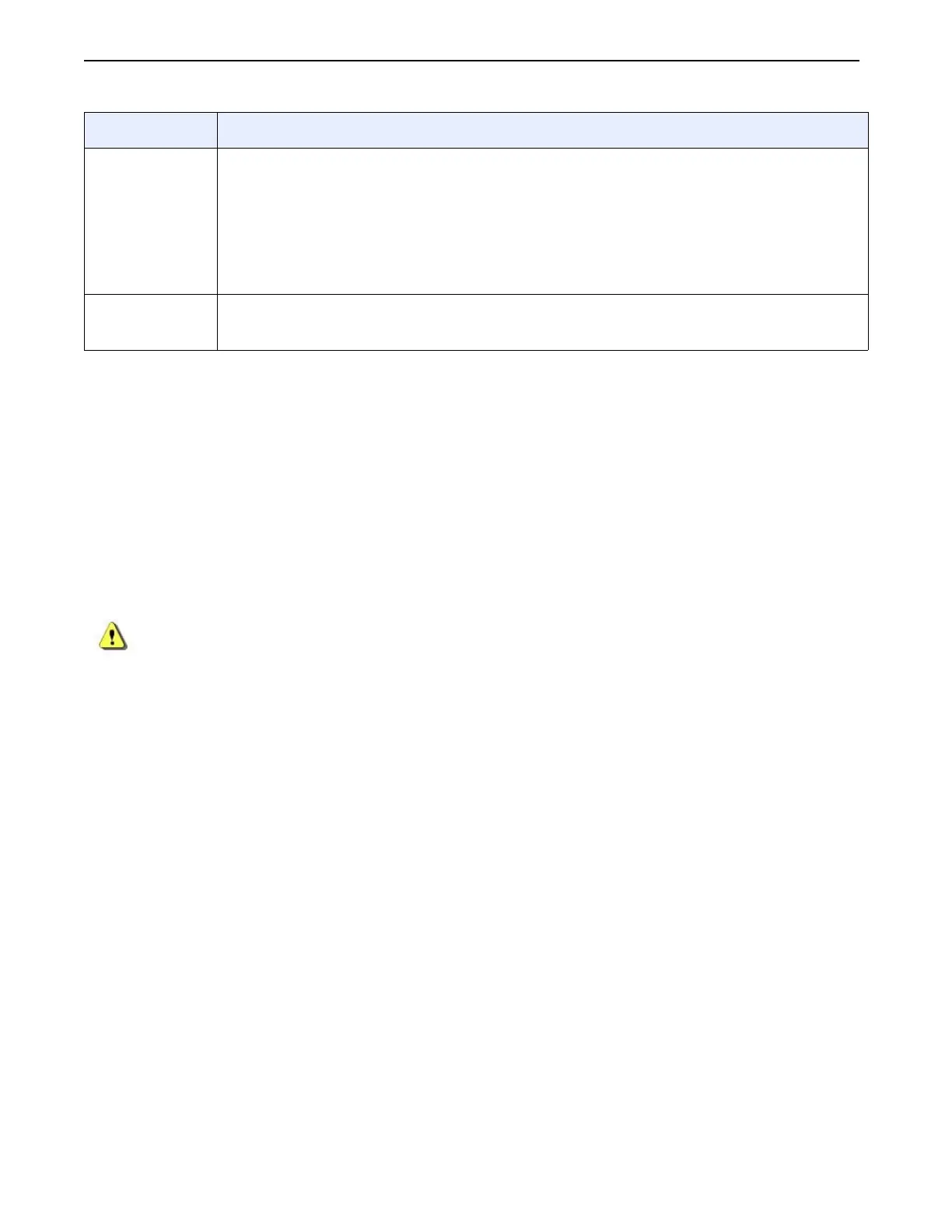Chapter 5: Worklist
Definium 5000 X-Ray System 5197809-1EN Rev. 4 (13 February 2008) 5-18
Operator Manual © 2008 General Electric Company. All rights reserved.
Add Patient
Use this procedure to enter the patient’s information into your system.
1. Open the Worklist screen.
The Patient Worklist screen appears.
2. Press [ADD PATIENT].
The Add Patient screen appears.
3. Enter the patient information.
CAUTION: Make sure the patient’s name, ID number, birth date, and gender information are entered
correctly.
4. Press [SAVE] or [START EXAM].
Press [SAVE] to add the patient to the Worklist and return to the Worklist screen.
Press [START EXAM] (if available) to add the patient to the Worklist and begin Acquisition.
Press [CANCEL] to close the Add Patient screen without saving changes.
NOTE: For a new exam on a existing patient, the patient information cannot be edited.
[SAVE] Adds the patient to the Worklist or saves changes and closes the Add Patient/
Patient Information screen.
• If the Save button is selected but all of the data fields have not been filled in, a
new patient is created anyway.
• If no patient name has been entered, then the patient name will be listed as “New
Patient”. This allows you to start an exam quickly.
[CANCEL] Erases all newly entered information and closes the Add Patient/Patient Information
screen without updating the Worklist.
Function Description
FOR TRAINING PURPOSES ONLY!
NOTE: Once downloaded, this document is UNCONTROLLED, and therefore may not be the latest revision. Always confirm revision status against a validated source (ie CDL).
