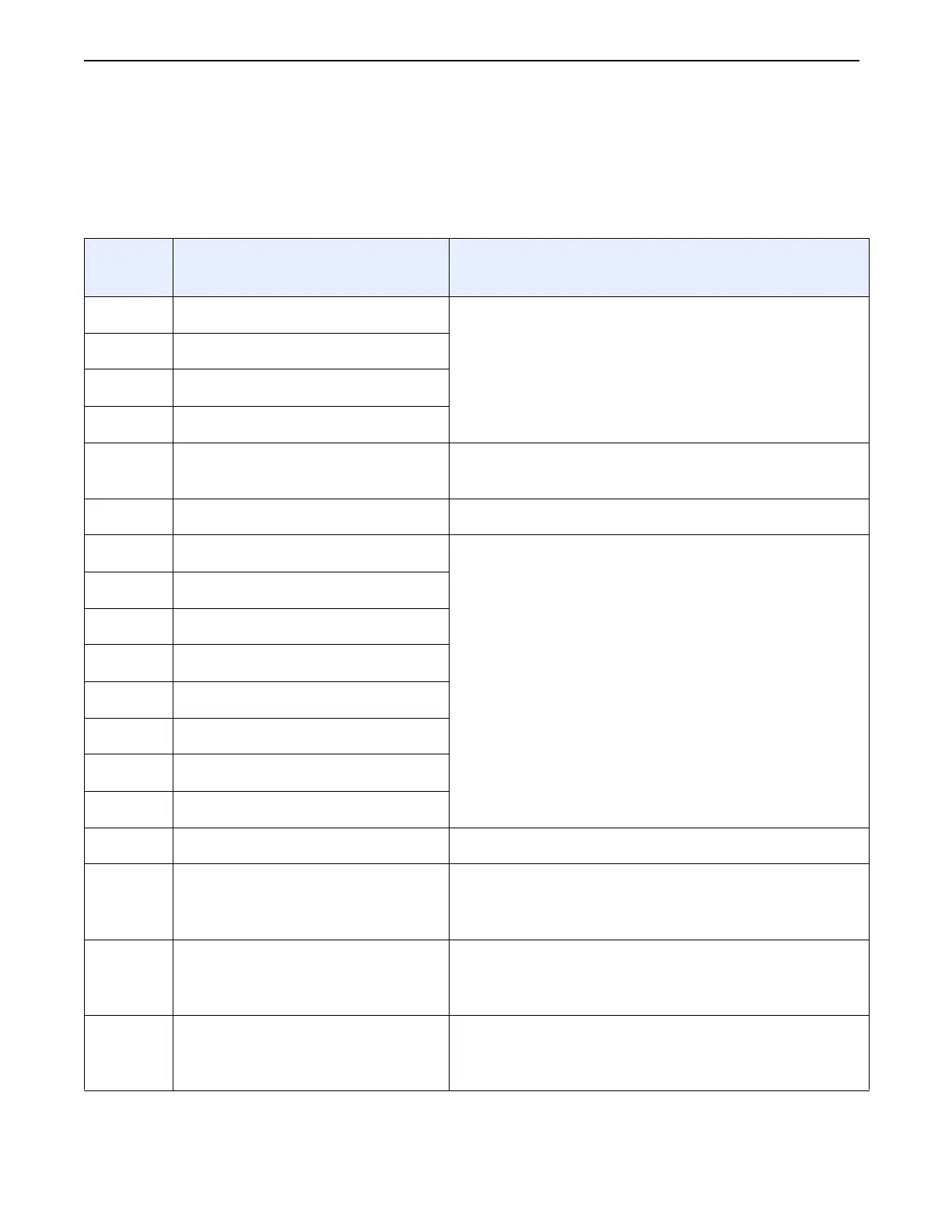Chapter 3: System Overview
Definium 5000 X-Ray System 5197809-1EN Rev. 4 (13 February 2008) 3-27
Operator Manual © 2008 General Electric Company. All rights reserved.
Error Messages
Error messages indicate the potential cause of a system failure. They are shown on the touch screen
panel or acquisition workstation. (Refer to Table 3-9.)
Table 3-9 Error Messages
Error
Number
Description (in screen) What To Do
1 Initialize EEPROM in Service Mode
Turn the unit Off and On. if error remains, call field
service.
2 EEPROM could not be initialized
3 Move without Order: Call Service
4 Fatal RAM ERROR: Call Service
5 Movement Order active during
Start-up
Press the RESET ERROR button on the Touch Screen
Console.
6 Security: Call Service Turn the Unit OFF and call field service.
7 Initial Gauge Check: Restart
Turn the Unit OFF/ON, if error remains, call field
service.
8 Communication Lost
9Inconsistent Relay Input
10 Order without move
11 Potentiometer
12 Calibration
13 External
14 Potentiometer out of Range
15 Movements locked Press the Safety Lock button
16 Move Button Released Operator stopped pressing the Auto positioning
button. Press and hold until auto positioning has
finished.
17 Incompatible Movements A movement button has been pressed while auto
positioning was in progress. Release the movement
button.
18 Opposite Move An opposite movement button has been pressed
while other movement was in progress. Release the
opposite movement button.
FOR TRAINING PURPOSES ONLY!
NOTE: Once downloaded, this document is UNCONTROLLED, and therefore may not be the latest revision. Always confirm revision status against a validated source (ie CDL).
