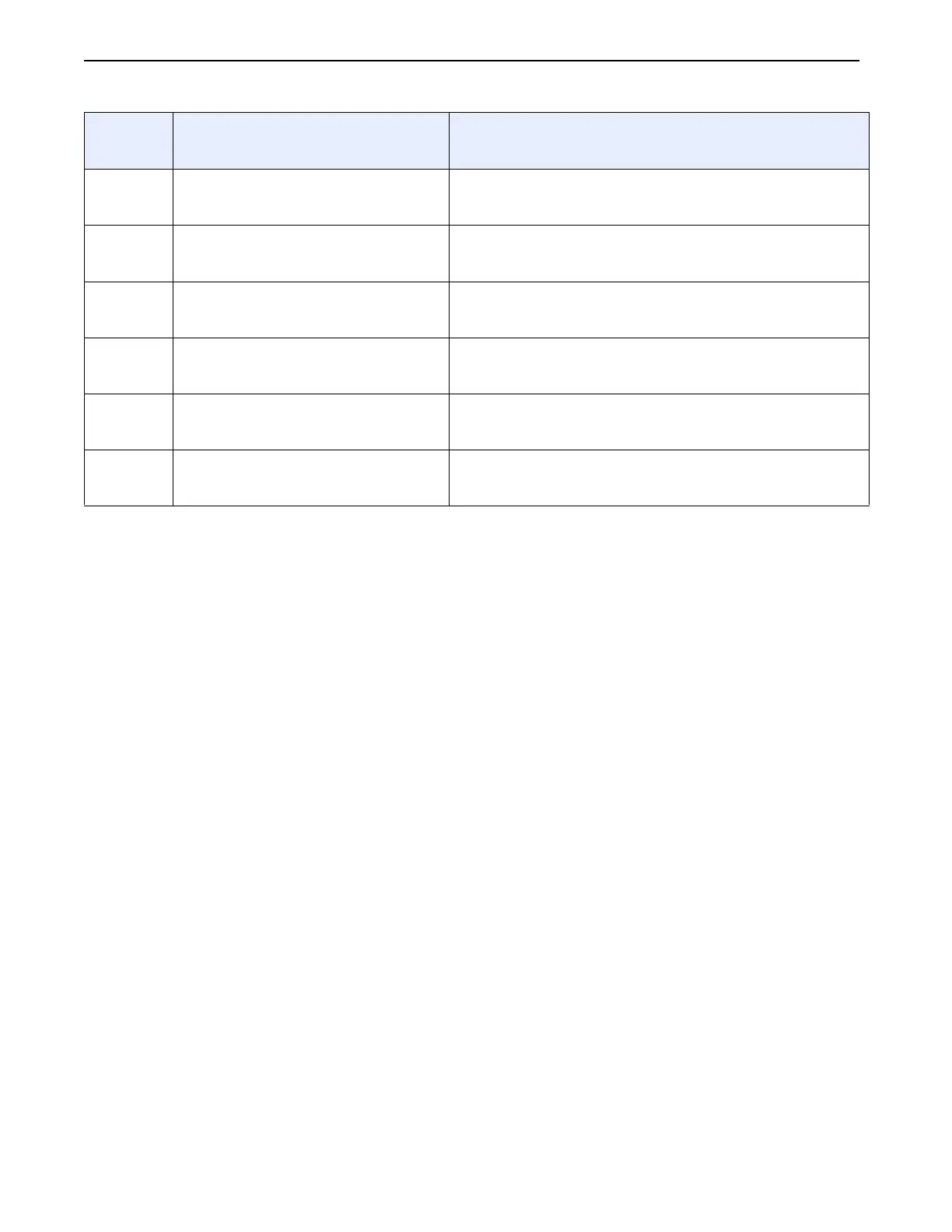Chapter 3: System Overview
Definium 5000 X-Ray System 5197809-1EN Rev. 4 (13 February 2008) 3-28
Operator Manual © 2008 General Electric Company. All rights reserved.
19 Calibration Warning Turn the Unit OFF/ON, if error remains, call field
service.
20 Program not Selected Move button has been pressed without having
selected an auto-position.
21 Movement not enabled Turn the Unit OFF/ON, if error remains, call field
service.
22 Movement stop Information message. The Unit has reached a
position.
23 Collimator not communicating Turn the Unit OFF/ON, if error remains, call field
service.
24 Physical Limit: Height Maximum.
Recalibrate
Lower tube height, if error remains, call service.
Error
Number
Description (in screen) What To Do
FOR TRAINING PURPOSES ONLY!
NOTE: Once downloaded, this document is UNCONTROLLED, and therefore may not be the latest revision. Always confirm revision status against a validated source (ie CDL).
