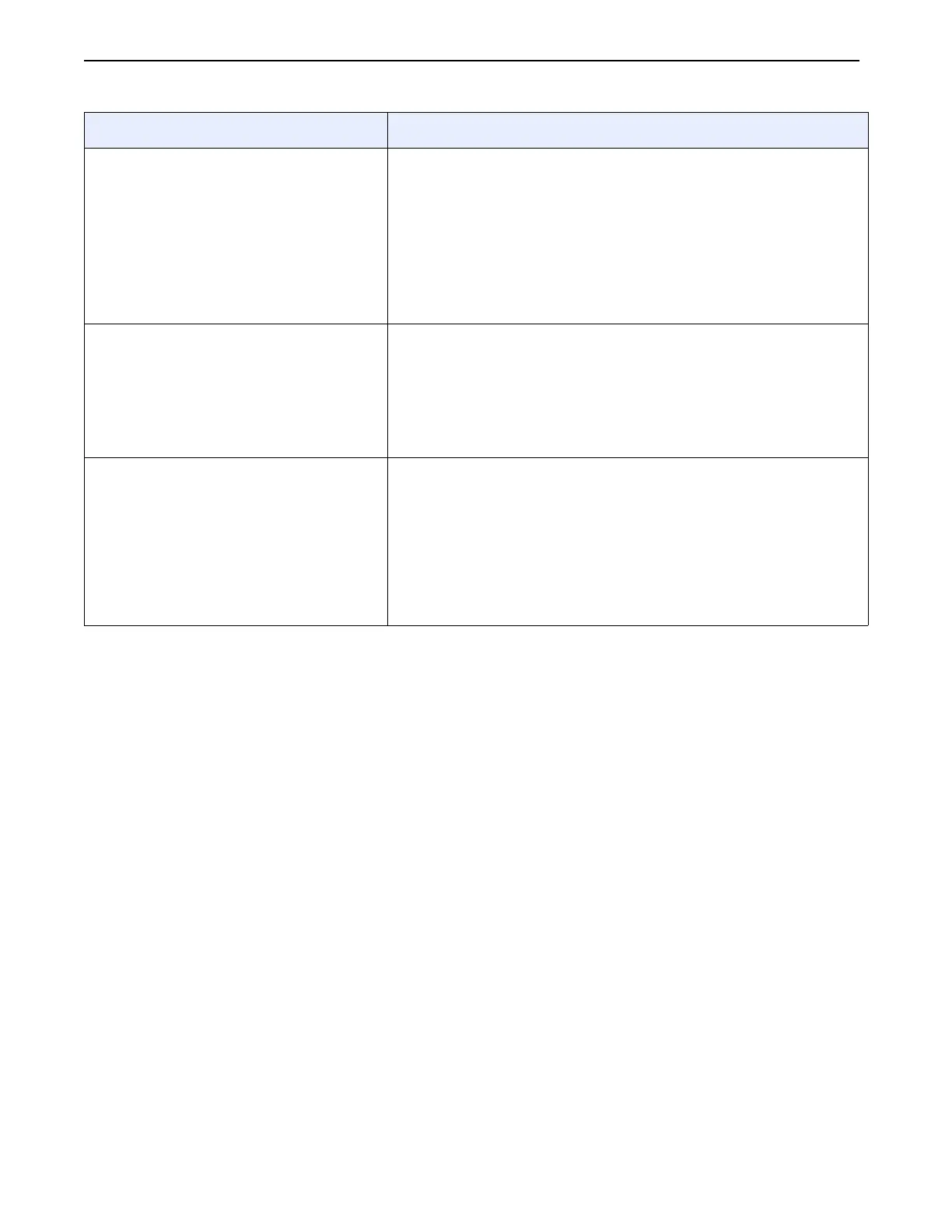Chapter 10: Set Preferences
Definium 5000 X-Ray System 5197809-1EN Rev. 4 (13 February 2008) 10-6
Operator Manual © 2008 General Electric Company. All rights reserved.
Remove Network Host
Follow this process to remove a network host.
1. From the Network Connections screen, select the network host.
2. Press [REMOVE].
A message appears: “Are you sure you want to remove (host name)?”
3. Press [YES].
[CANCEL] closes the message and returns you to the Network Connections screen without
removing the connection.
The network host is removed.
Apply “Burn-On-Send” to images
when sending to this network host.
Burns the VOI LUT (Look-Up Tables) into the DICOM header to
be displayed by PACS.
Leaving his option unselected sends all available VOI LUTs to
the DICOM header for PACS to query and apply.
NOTE: PACS should be configured to read the first VOI LUT for
proper display of images on the Acquisition
workstation.
Send MPPS N-Create and N-Set
notification to this network host.
This node acts as the Destination for receiving the MPPS N-
Create & N-Set Notification. When configured for MPPS, the
System sends information like which exam is in progress,
when a Study is completed, how many images were
acquired, and what was the radiation dose to which the
patient was exposed during that session, etc.
Make this host the HIS/RIS source.
(Only one host can be designated as
the HIS/RIS source.)
Designates the host as the DICOM Worklist provider. Defining
the Radiology Information System (RIS) and Hospital
Information System (HIS) host allows you to download
patient worklists from those networks to your system.
NOTE: Only one HIS/RIS source may be designated on the
system. Selecting this option will de-select any other
hosts as the HIS/RIS source.
Function Description
FOR TRAINING PURPOSES ONLY!
NOTE: Once downloaded, this document is UNCONTROLLED, and therefore may not be the latest revision. Always confirm revision status against a validated source (ie CDL).
