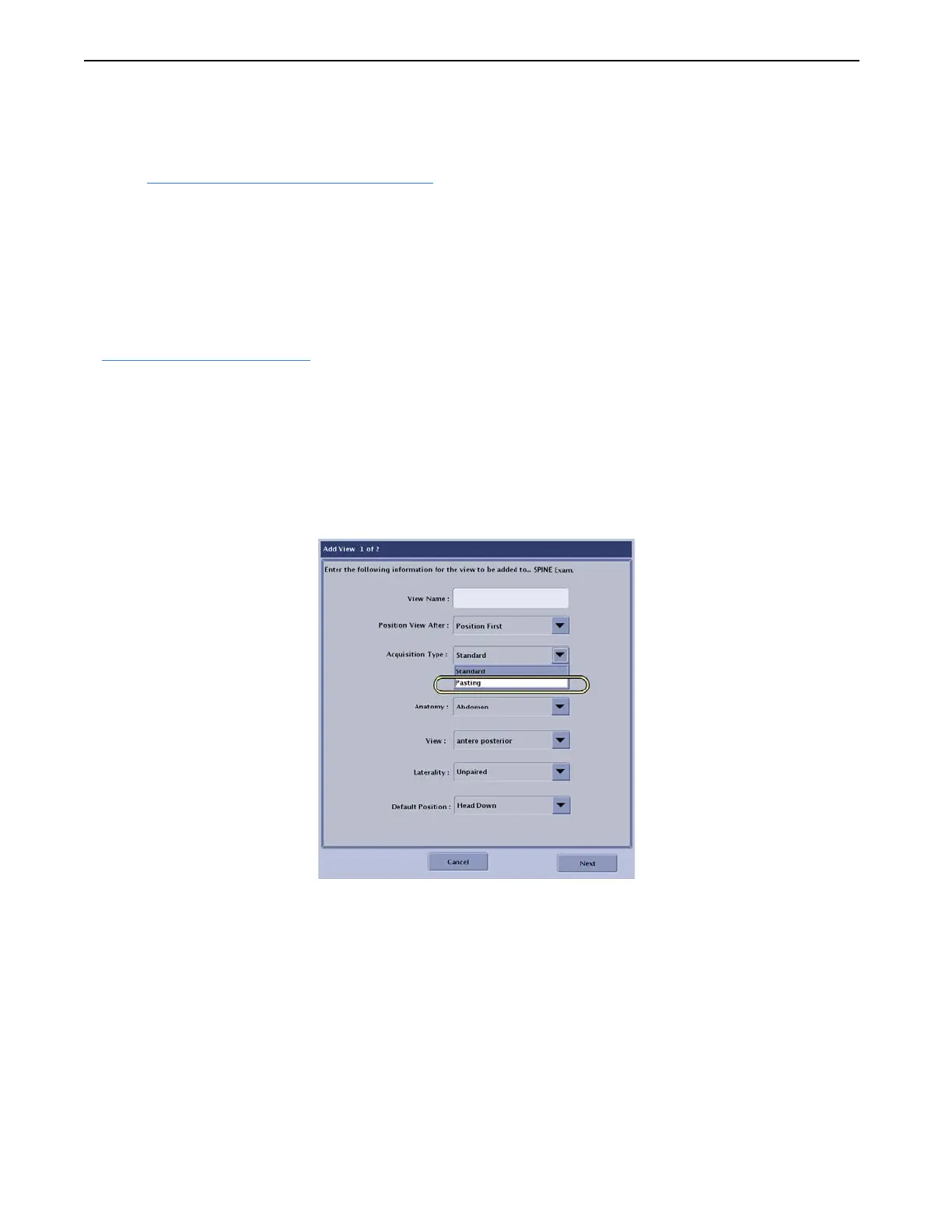Appendix A: Image Pasting
Definium 5000 X-Ray System 5197809-1EN Rev. 4 (13 February 2008) A-15
Operator Manual © 2008 General Electric Company. All rights reserved.
Print Pasted Images
The process for printing images from an Image Pasting acquisition is the same as for standard images.
Refer to Chapter 8:
Image Viewer-Print Images (p. 8-22).
You have the option to preview before printing. If the print size of the pasted composite image is larger
than can be printed on a single piece of film or paper, the preview will show multiple pages.
Image Pasting Preferences
This section covers the preferences setting specific to Image Pasting. All other settings are as described
in Chapter 10:
Set Preferences.
Add or Edit Image Pasting Protocols
Protocol editing for image pasting (Figure A-26) is similar to standard exams except for the following
differences:
•Select an Acquisition Type of Pasting
Figure A-26 Add View screen (1 of 2)
• There is no cassette receptor option.
FOR TRAINING PURPOSES ONLY!
NOTE: Once downloaded, this document is UNCONTROLLED, and therefore may not be the latest revision. Always confirm revision status against a validated source (ie CDL).
