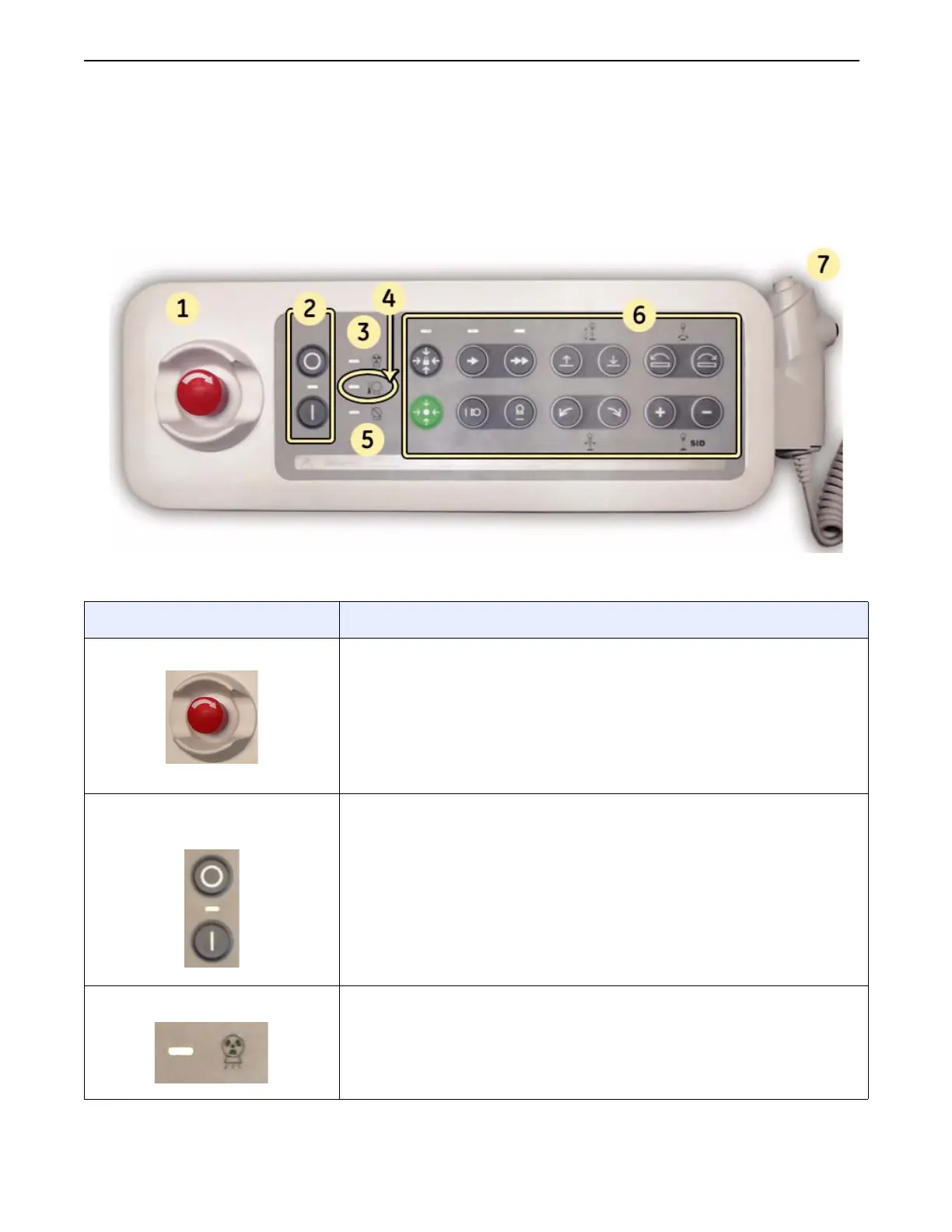Chapter 3: System Overview
Definium 5000 X-Ray System 5197809-1EN Rev. 4 (13 February 2008) 3-5
Operator Manual © 2008 General Electric Company. All rights reserved.
Control Room Interface Box (CRIB)
The Control Room Interface Box (CRIB) (Figure 3-5) contains the power on and power off buttons, an
emergency stop button, indicator lights, and movement controls for the system. These functions are
described in Table 3-2.
Figure 3-5 CRIB
Table 3-2 CRIB controls
Control Description
1. Emergency stop button Immediately stops image exposure and system movement.
To release the emergency stop, rotate the knob clockwise (in the
direction of the arrow).
NOTE: After engaging the emergency stop, wait 30 seconds before
releasing it. Otherwise, a system error will occur and you will
have to reset the system.
2. Power on / off buttons and
LED
Controls the power for the entire system. The LED lights up when
the power is on.
3. X-ray on LED Lights up when x-rays are being emitted, including QAP.
FOR TRAINING PURPOSES ONLY!
NOTE: Once downloaded, this document is UNCONTROLLED, and therefore may not be the latest revision. Always confirm revision status against a validated source (ie CDL).
