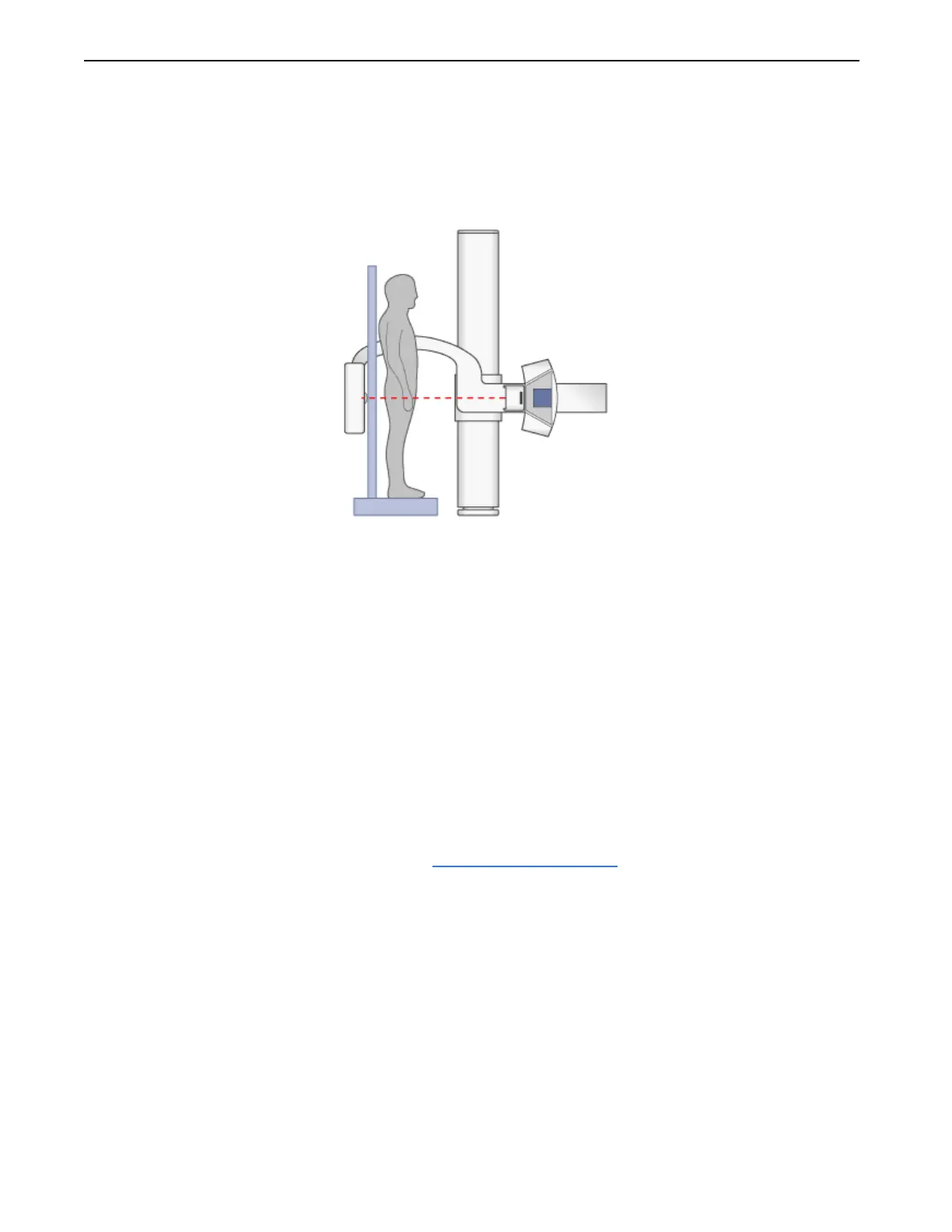Appendix A: Image Pasting
Definium 5000 X-Ray System 5197809-1EN Rev. 4 (13 February 2008) A-8
Operator Manual © 2008 General Electric Company. All rights reserved.
17. Re-position the arm to acquire the next image.
IMPORTANT!: Make sure that each exposure overlaps the previous exposure area by 7cm (2.75 in).
18. Repeat steps 15 - 17 until you reach the bottom of the desired anatomy (Figure A-14).
Figure A-14 Arm positioned at bottom of anatomy
Image Viewer
Each acquired image is a “sub-image.” The system aligns and pastes the sub-images into a single
“composite” image. The pasted composite is one long image that has continuous anatomical content
with the same processing applied throughout.
The following images are stored for the exam and are available for viewing:
• The acquired raw sub-images in the “RAW” series
• The processed sub-images in the “PROC” series (1 processed image for each raw image)
• Any re-processed sub-images and pasted sub-images and pasted composite images in the “PROC”
series
All image zoom, annotation, adjustment tools (brightness, contrast, windowing, rotation, etc.), and re-
processing are available for the pasted composite image and the sub-images. The controls function the
same as for non-pasting acquisitions. Refer to Chapter 8:
Image Viewer for more information about
image adjustment.
The pasted composite image is treated as one image entirely. Image adjustments are applied equally to
the entire pasted composite image.
NOTE: DEI is not shown for pasted composite images.
Paste Images (Create Composite Image)
You create pasted composite images after image acquisition is complete by pressing the [PASTE] button
on the Reprocessing palette (Figure A-15).
NOTE: You can paste images together even if one image from the sequence has been deleted.
FOR TRAINING PURPOSES ONLY!
NOTE: Once downloaded, this document is UNCONTROLLED, and therefore may not be the latest revision. Always confirm revision status against a validated source (ie CDL).
