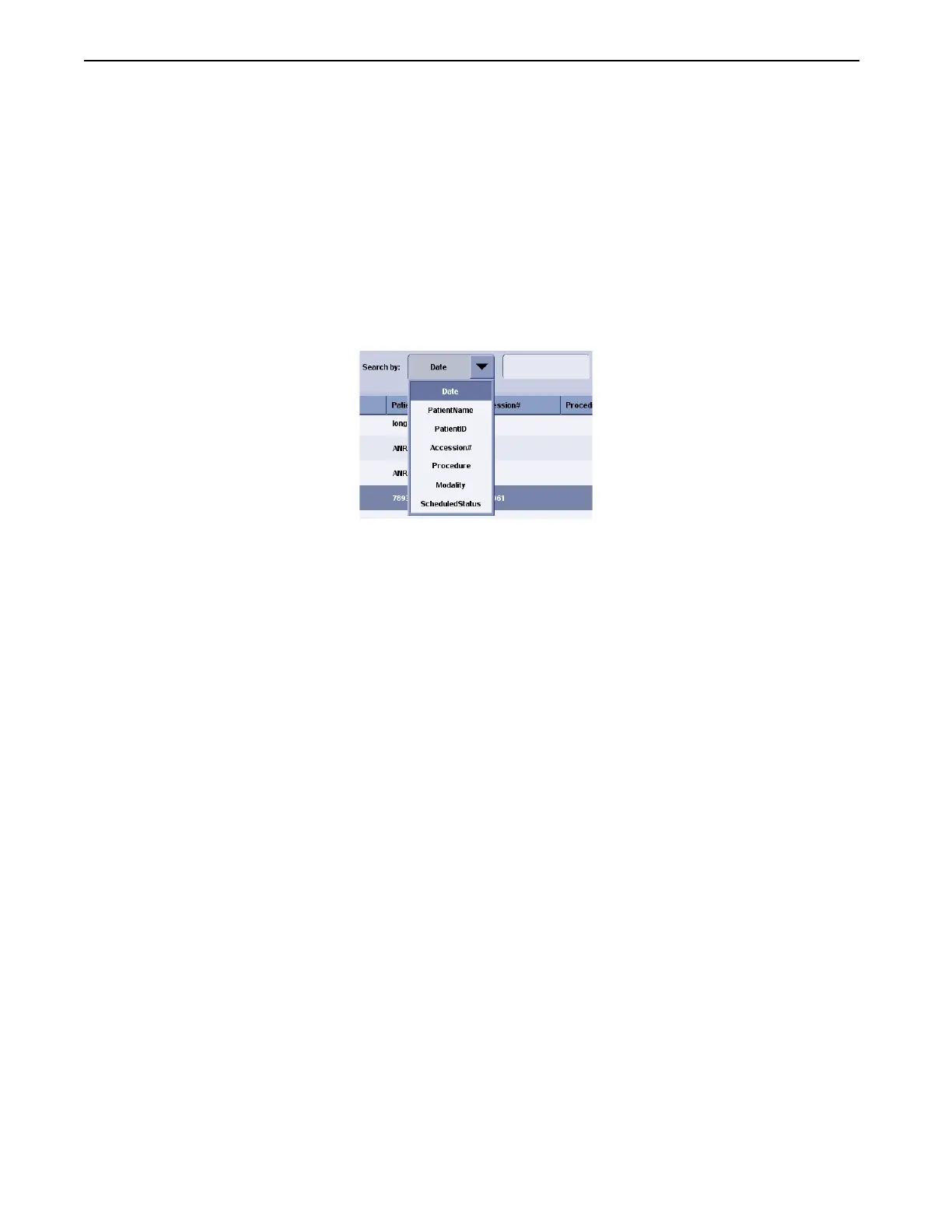Chapter 5: Worklist
Definium 5000 X-Ray System 5197809-1EN Rev. 4 (13 February 2008) 5-7
Operator Manual © 2008 General Electric Company. All rights reserved.
Manage List / Find Procedures
The Worklist has several features that allow you to find patients and procedures quickly and to organize
the list to your preferences.
Search, Filters, and Sorting allow you to control the display of the procedures in the Worklist.
Search
The Search feature finds procedures by column.
Figure 5-2 Search by column drop-down list
1. Press the button on the Search By drop-down list to select the column you want to search.
If the column you want is already selected, begin at step 3.
2. Select the column. For example, Patient Name.
The list is sorted by the selected column in alphabetical or numerical order.
3. Type the search criteria into the text box.
The list automatically goes to the first procedure that matches the entered criteria.
If the list is long enough, it will scroll to the first item so that it appears at the top of the list.
NOTE: The text box is not case sensitive. That is, it does not matter if you used upper or lower case.
If no procedures match what you have typed, the list de-selects all procedures and places the
closest match at the top of the Worklist.
Sort by Column
Sorting allows you to organize the procedures by the column of your choice.
1. Press the column heading you want to sort, or choose the column in the Search By drop-down list.
For example, if you want to see all the procedures that have a status of “Suspended”, press the
“Status” column heading.
An arrow appears in the column heading to indicate which column is currently being sorted.
FOR TRAINING PURPOSES ONLY!
NOTE: Once downloaded, this document is UNCONTROLLED, and therefore may not be the latest revision. Always confirm revision status against a validated source (ie CDL).
