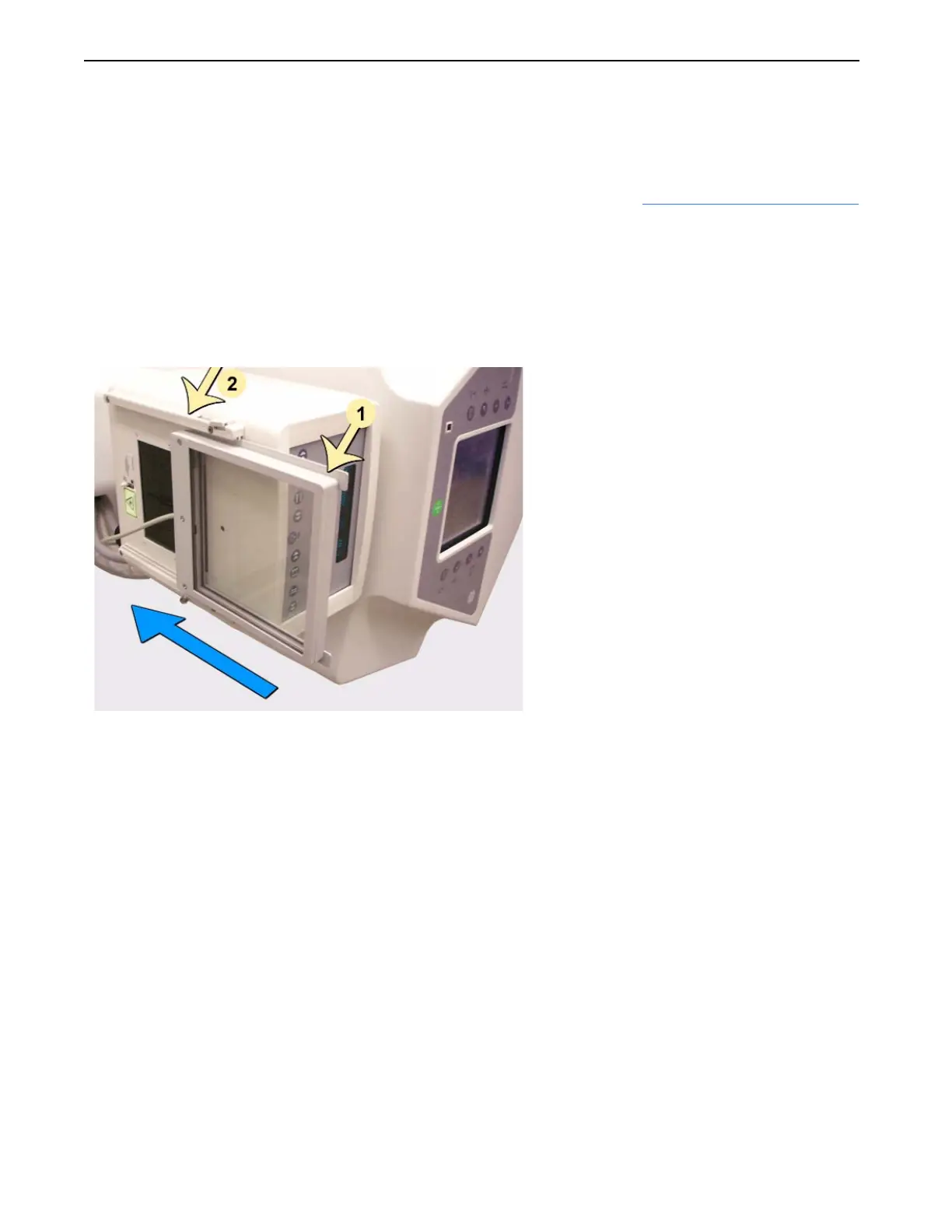Chapter 3: System Overview
Definium 5000 X-Ray System 5197809-1EN Rev. 4 (13 February 2008) 3-26
Operator Manual © 2008 General Electric Company. All rights reserved.
DAP Meter
A DAP meter is available for optional purchase. The DAP (Dose Area Product) meter estimates the
entrance dose multiplied by the field-of-view area at the corresponding distance from receptor after an
exposure is taken. The DAP is displayed on the Acquisition Screen. Refer to Chapter 6:
Image Acquisition
for more information.
Insert the DAP meter into the collimator rail with the cable towards the back of the system, as shown in
Figure 3-31. Push the DAP meter back until it stops.
The DAP meter cable may be disconnected when the DAP meter needs to be removed for QAP or
cleaning.
Figure 3-31 Optional DAP meter in collimator rail
1. DAP meter
2. Collimator rail
FOR TRAINING PURPOSES ONLY!
NOTE: Once downloaded, this document is UNCONTROLLED, and therefore may not be the latest revision. Always confirm revision status against a validated source (ie CDL).
