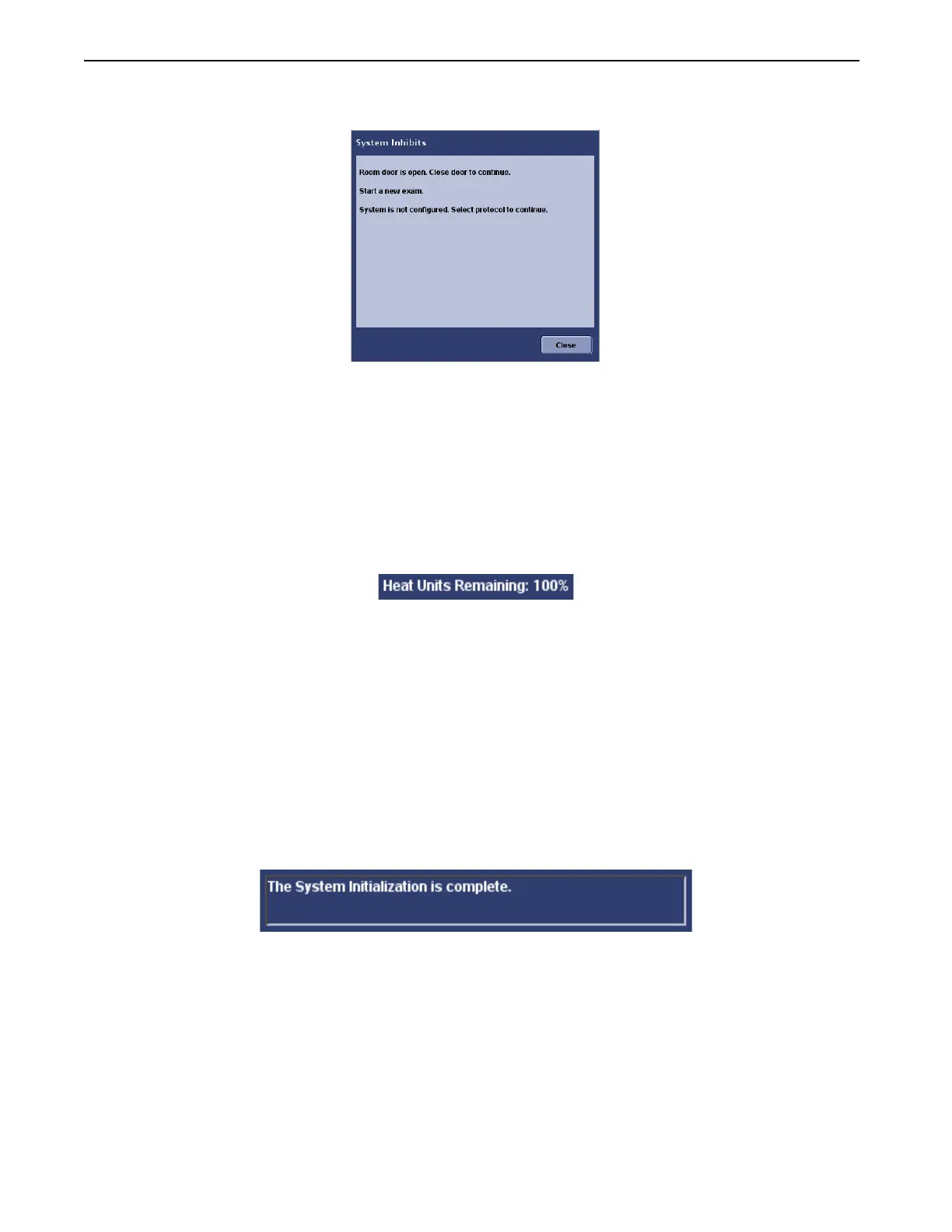Chapter 4: General Information
Definium 5000 X-Ray System 5197809-1EN Rev. 4 (13 February 2008) 4-8
Operator Manual © 2008 General Electric Company. All rights reserved.
Figure 4-7 Example system Inhibits list
X-ray Tube Heat Units Remaining
The Heat Units Remaining area (Figure 4-8) on the bottom of the Worklist and Acquisition screens shows
the available capacity for the tube to absorb heat before it must be allowed to cool. A high percentage
indicates that the tube is relatively cool and is able to take multiple exposures.
If the tube becomes too warm (20% heat units or less), exposures will be inhibited until the tube cools to a
functional level.
Figure 4-8 Heat Units Remaining status
System Status Area
System status messages are displayed on the bottom of all main Workstation screens (Figure 4-9).
System Status messages are displayed when the system detects an irregularity in system operation. The
message informs you when remedial action is required to correct the situation.
A console beep announces the arrival of an informational message. There are situations where a system
condition is detected that does not require stopping the procedure. The message tells you to Continue or
to Continue/Call Service (continue and call service).
NOTE: To clear the system status area, open the Message Log (described below) and close it again.
Figure 4-9 Example of a System Status message
Message Log
Pressing the Message Log button at the bottom of any screen opens the Message Log (Figure 4-10). The
Message Log shows all status messages since the last system restart. The messages are listed in
descending chronological order, that is, the latest message is listed first. This screen allows operators
and service personnel to display, review, and analyze system status messages.
FOR TRAINING PURPOSES ONLY!
NOTE: Once downloaded, this document is UNCONTROLLED, and therefore may not be the latest revision. Always confirm revision status against a validated source (ie CDL).
