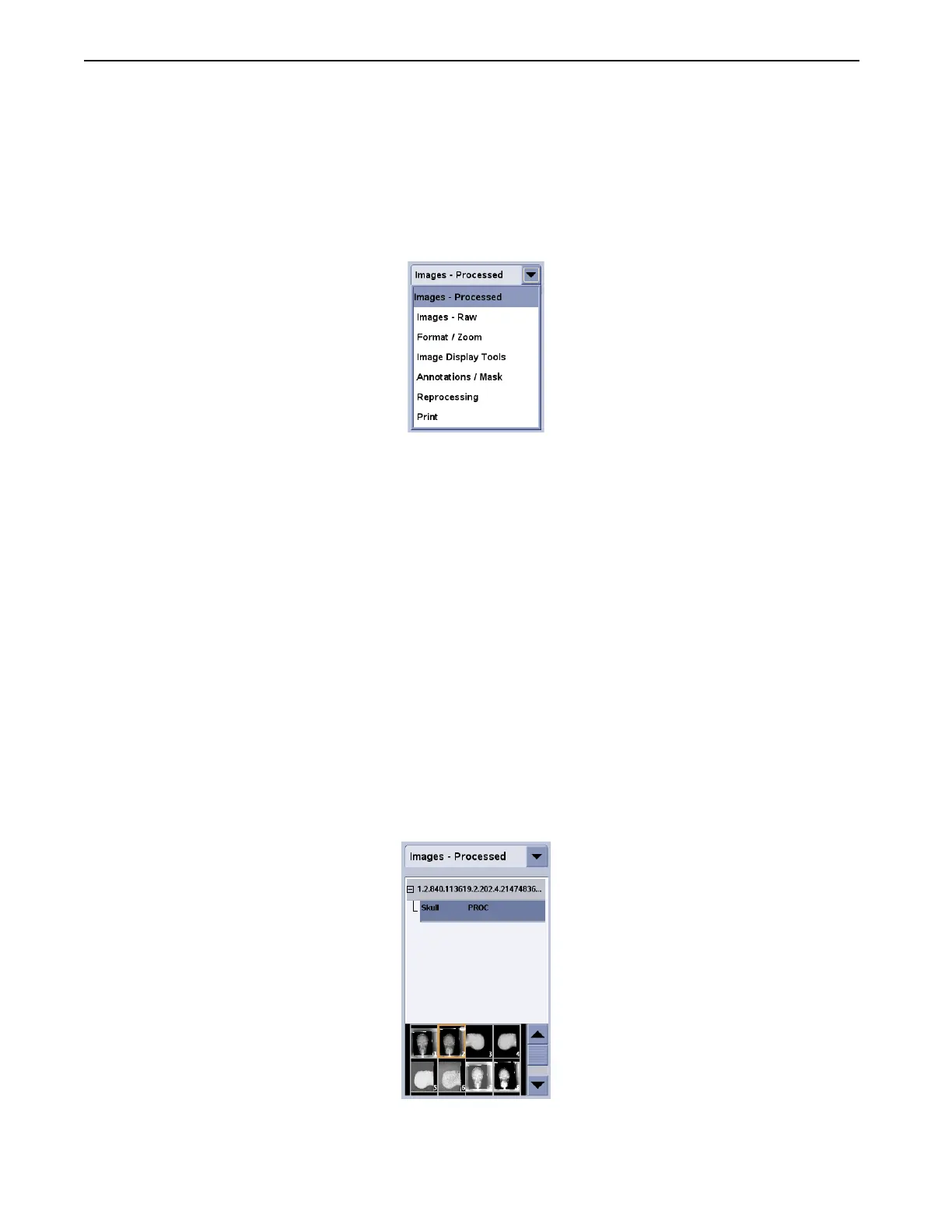Chapter 8: Image Viewer
Definium 5000 X-Ray System 5197809-1EN Rev. 4 (13 February 2008) 8-5
Operator Manual © 2008 General Electric Company. All rights reserved.
Tool Panel Selection
Different tools and controls are accessed through the Tool Selection list. Press the down-arrow to see a
list of all choices.
The following sections describe the tools and their functions.
Figure 8-2 Tool selection list
Select Images to View
The Images - Raw and Images - Processed panels (Figure 8-3) allow you to select images to view. Both
the Raw and Processed panels function the same way. The difference is that the Raw panel shows
images as they were acquired and the Processed panel shows images that have been processed.
NOTE: When viewing or adjusting images from a completed exam, always work with processed images.
The top half of the tool panel shows the different exams and series that are available. When you select a
series, previews (or “thumbnails”) of all the images within that series appear in the lower half of the panel.
The panel shows up to 8 image previews at a time. If there are more than 8 images in the series, a
scrollbar appears on the right to allow you to see the rest of the images.
The image that is currently selected in the Image Viewer is shown with an orange border and a white dot
in the upper right corner.
To view an image, press an image preview.
Figure 8-3 Images – Processed panel
FOR TRAINING PURPOSES ONLY!
NOTE: Once downloaded, this document is UNCONTROLLED, and therefore may not be the latest revision. Always confirm revision status against a validated source (ie CDL).
