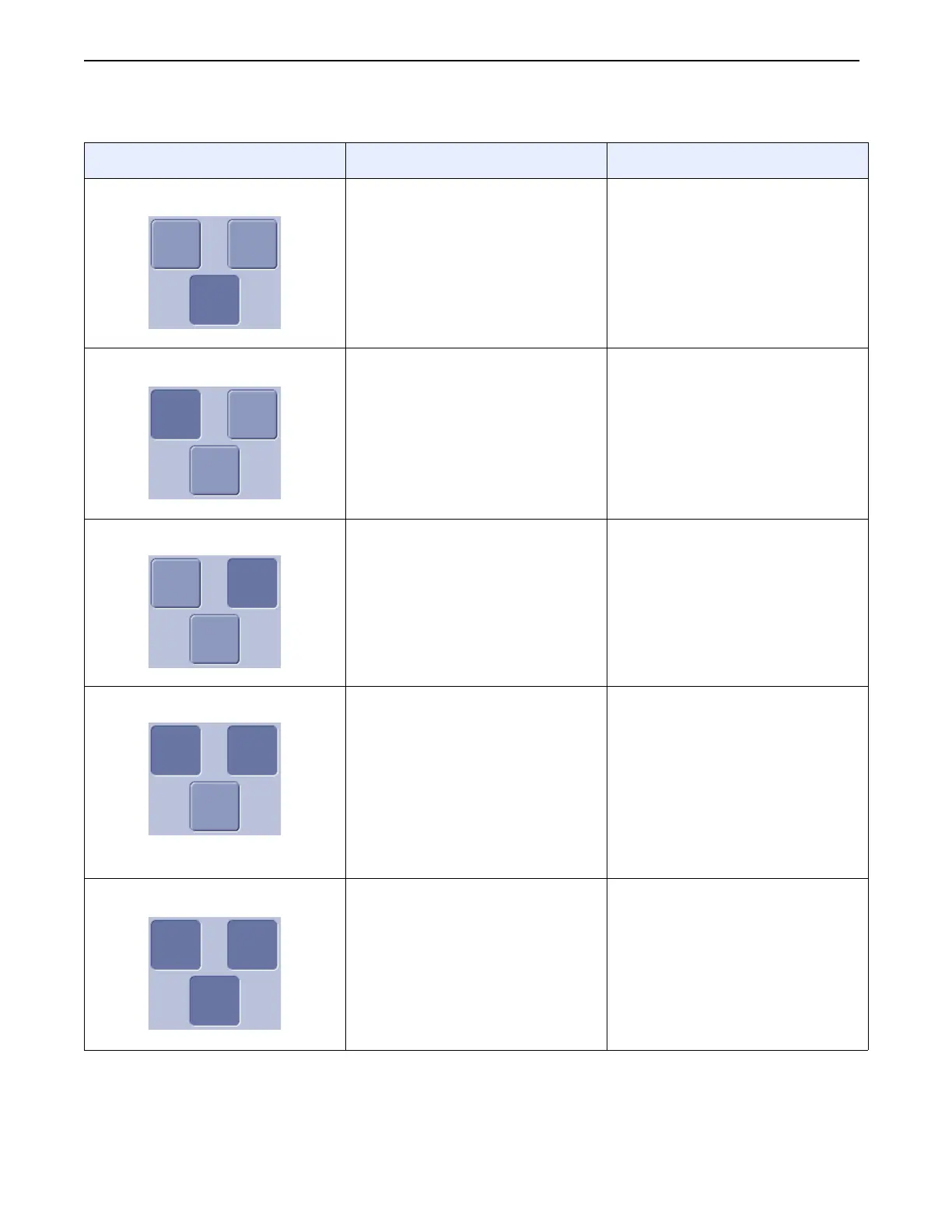Chapter 7: Automatic Exposure Control (AEC)
Definium 5000 X-Ray System 5197809-1EN Rev. 4 (13 February 2008) 7-6
Operator Manual © 2008 General Electric Company. All rights reserved.
Table 7-1 Detector sensing areas
Area(s) Selected Application Patient Positioning
Area 2 Controls the exposure for an
area of interest at the center of
the X-ray field.
The patient’s area of interest is
in the X-ray field center.
Area 1 Controls the exposure for an
area of interest at the upper left
quadrant of the full size
radiograph.
The patient’s area of interest is
in the upper left quadrant of
the X-ray field.
Area 3 Controls the exposure for an
area of interest at the upper
right quadrant of the full size
radiograph.
The patient’s area of interest is
in the upper right quadrant of
the X-ray field.
Areas 1 and 3 Controls the exposure for two
symmetrical parts of the body,
such as lungs or kidneys.
Because Area 2 is not selected
when using areas 1 and 3 for
this application, the vertical
column should not affect the
exposure, providing the patient
is correctly positioned.
The patient’s area of interest is
aligned with sensing Areas 1
and 3.
All Areas Controls the exposure to allow
the average density of the
entire radiograph to
approximate the value of the
pre-selected density.
The patient’s area of interest is
within the boundary of the X-
ray field.
FOR TRAINING PURPOSES ONLY!
NOTE: Once downloaded, this document is UNCONTROLLED, and therefore may not be the latest revision. Always confirm revision status against a validated source (ie CDL).
