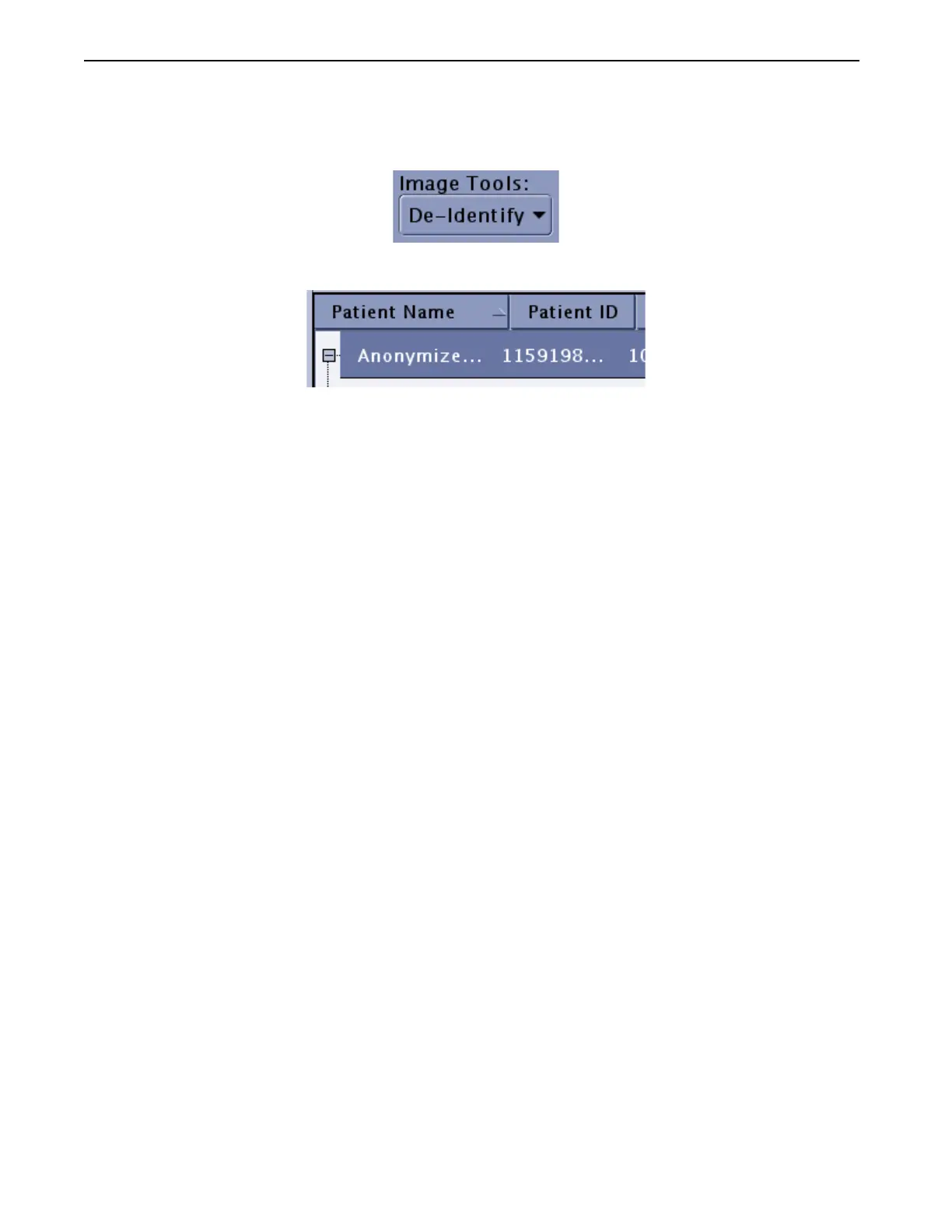Chapter 9: Image Management
Definium 5000 X-Ray System 5197809-1EN Rev. 4 (13 February 2008) 9-14
Operator Manual © 2008 General Electric Company. All rights reserved.
The De-Identify option is available from the Image Tools button (Figure 9-7).
Figure 9-7 Image Tools button
Figure 9-8 Anonymous patient
Use this process to make exam images anonymous:
1. Select the exams to make anonymous.
2. Switch the Image Tools button to [DE-IDENTIFY], if necessary.
A message appears: “The selected exams will be copied without patient identification. The
originals will not be deleted.”
3. Press [OK].
The Image Management screen updates with copied, anonymous exams.
FOR TRAINING PURPOSES ONLY!
NOTE: Once downloaded, this document is UNCONTROLLED, and therefore may not be the latest revision. Always confirm revision status against a validated source (ie CDL).
