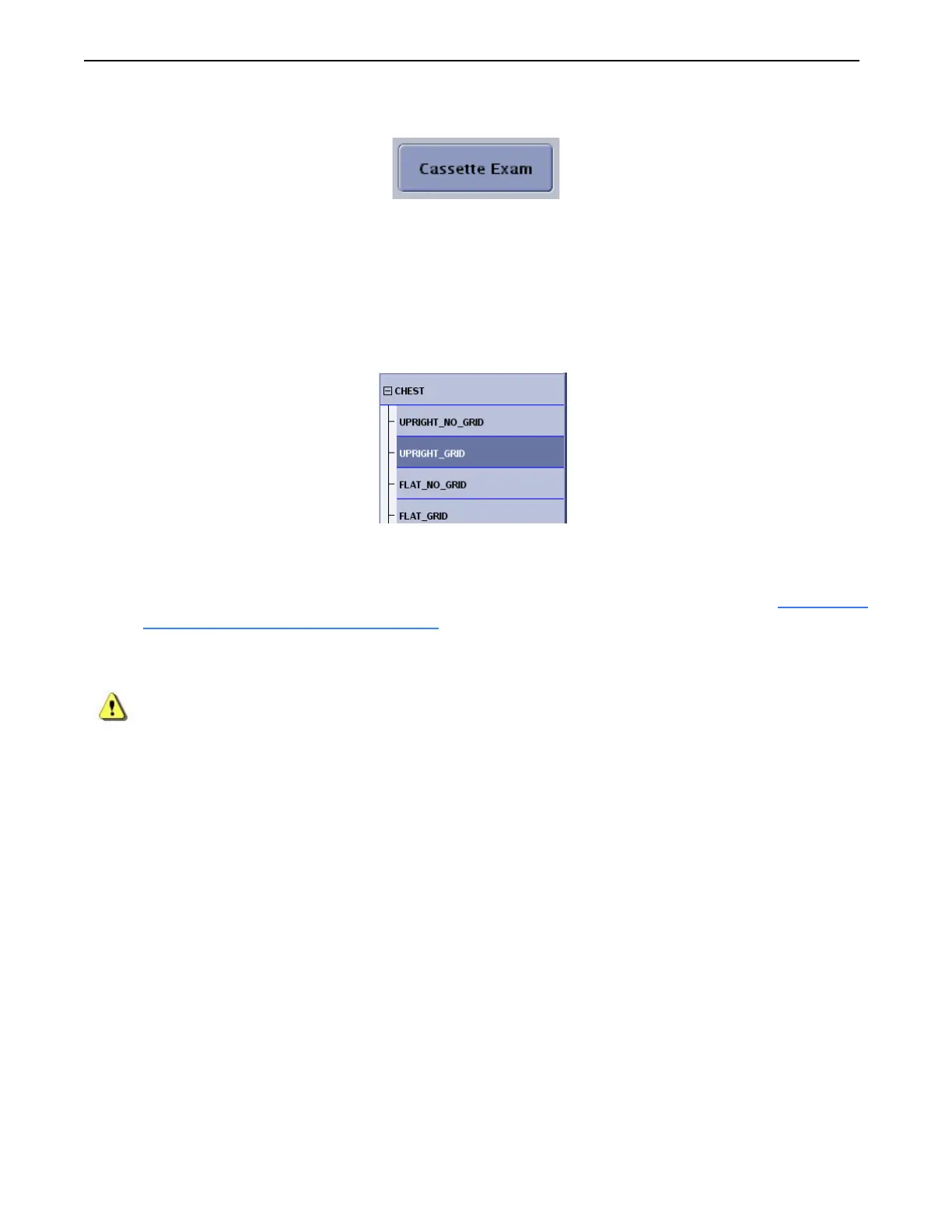Chapter 6: Image Acquisition
Definium 5000 X-Ray System 5197809-1EN Rev. 4 (13 February 2008) 6-15
Operator Manual © 2008 General Electric Company. All rights reserved.
Figure 6-10 [CASSETTE EXAM] button on Worklist
The Select Protocols screen appears.
2. Select the protocols to perform.
3. Press [ACCEPT].
The Acquisition screen appears in Cassette Exam mode.
4. Select the Exam and View to perform from the protocol list.
5. Make technique adjustments as necessary for the appropriate body part being imaged: kV and mAs
NOTE: For film and CR cassette work, use your site’s routine techniques as with any other system. For
ease of use, these techniques can be programmed into the protocol database. Refer to Chapter 10:
Set Preferences-Edit Protocol Database (p. 10-42) for more information.
6. Change the Cu Filter selection, if necessary.
WARNING: The Cu filter selection on the screen is display only. The Cu Filter must be manually inserted
into the collimator by the operator after selection.
7. Position the patient.
8. Collimate and shield as appropriate for the exam.
9. Have the patient suspend respiration, if required.
10. Make exposure using the hand-switch.
11. Press [CLOSE] to end the exam.
The Worklist appears.
12. Process the cassette as necessary, depending on the media.
FOR TRAINING PURPOSES ONLY!
NOTE: Once downloaded, this document is UNCONTROLLED, and therefore may not be the latest revision. Always confirm revision status against a validated source (ie CDL).
