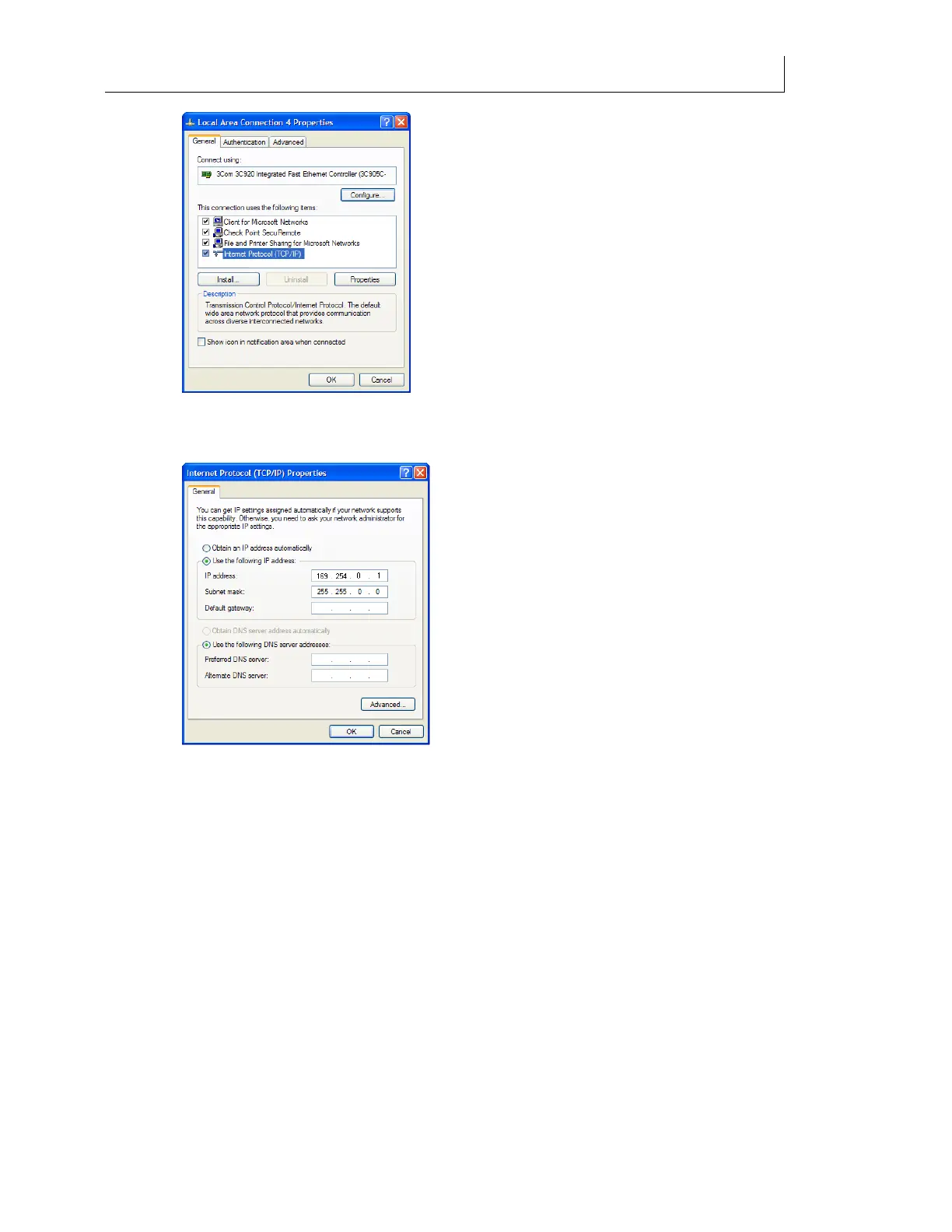CHAPTER 3
36
Setting up the GERBER SOLARA ION
4/29/10 Rev G
4 Click Internet Protocol (TCP/IP) in the list.
5 Click Properties to open the Internet Protocol (TCP/IP) Properties dialog box.
6 Click Use the following IP address:
7 Enter 192.168.0.1 for IP Address.
8 Press Tab to automatically enter the correct Subnet Mask (255.255.255.0).
9 Do not enter a Default Gateway if using direct connection, or unless instructed by your
network administrator.
10 Click OK to save the settings and exit the Properties dialog box.