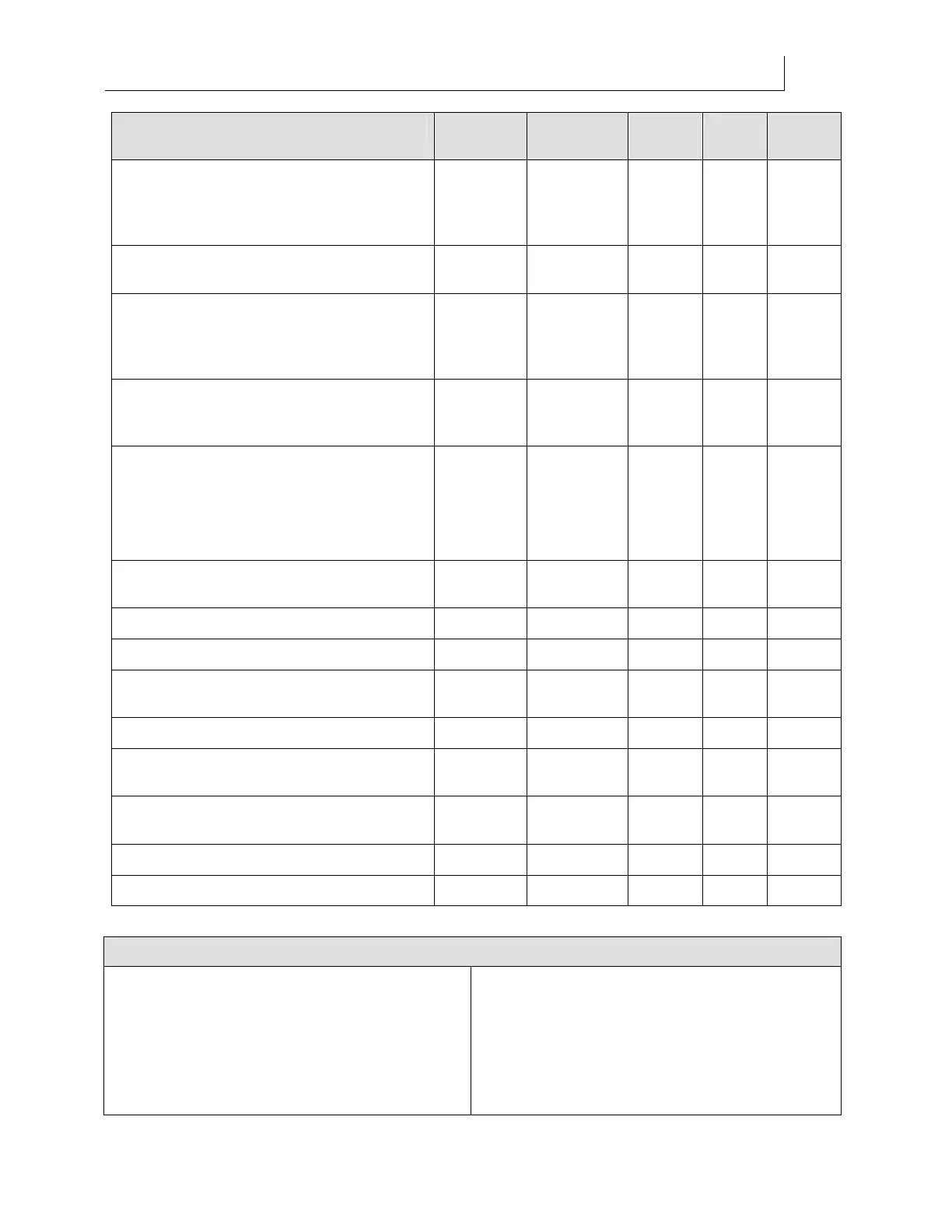CHAPTER 6
80
Routine Printer Maintenance
4/29/10 Rev G
Action Daily Weekly Monthly 6
Months
12
Months
Perform a Clean Heads procedure
whenever the Clean Heads LED is flashing
before printing. Check and clean the ink
waste tray as needed.
X
Perform an End of Day Clean procedure at
the end of the print day.
X
Clean ink from the top of the sliding UV
shield.
At every
Clean
Heads
Procedure
Clean ink from the right side plate and the
side plate between the ink waste tray and
the table.
X
Perform a Periodic Maintenance Process.
As needed
(roughly
every 40
hours of
print time
Clean Roll-to-Roll platen (if so equipped)
and Flatbed table.
X
Clean the Head Access Door.
X
Perform Purge procedure on all inks
X
Clean ink drips from the ink drawers when
you replace ink bags.
At ink
change
Clean the table rails.
X
Clean the Roll-to-Roll grit wheels (if so
equipped).
X
Clean Roll-to-Roll rubber drive wheels with
alcohol (if so equipped).
X
Replace rubber light shields as needed.
X
Replace Maintenance Shelf Mat as needed.
X
Consumables items
Daily Maintenance Solution
Gerber Clean Solution
Impervious nitrile gloves at least 8 mils thick
Fisher Scientific foam-tipped swabs
Anticon Gold heavy-weight, clean room wipes
All-purpose wipes
GerberCAT Ink Cyan 1 Liter Pouch
GerberCAT Ink Yellow 1 Liter Pouch
GerberCAT Ink Black 1 Liter Pouch
GerberCAT Ink Magenta 1 Liter Pouch
GerberCAT Flush 1 Liter Pouch
IP Surface Cleaner