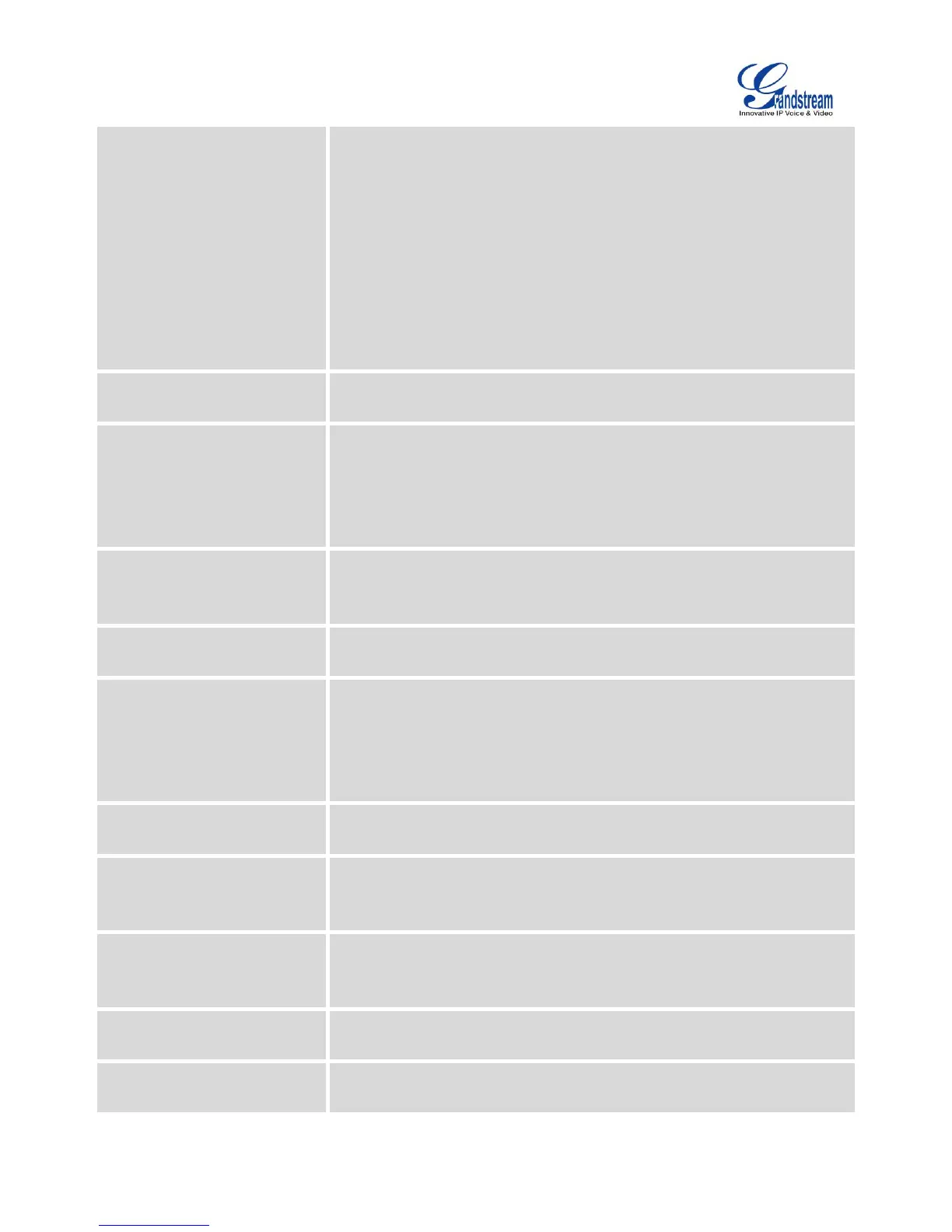Firmware Version 1.0.1.12
UCM6510 IP PBX User Manual
to set the CallerID with this option and this option will be ignored.
When making outgoing calls, the following rules are used to determine
which CallerID will be used if they exist:
The CallerID configured for the extension will be looked up first.
If “Keep Trunk CID” is enabled, the CallerID configured for the trunk
will be used.
If the above two are missing, the "Global Outbound CID" defined in
web GUI->PBX->Internal Options->General will be used.
Configure the name of the caller to be displayed when the extension has
no CallerID Name configured.
Select audio and video codec for the VoIP trunk. The available codecs are:
PCMU, PCMA, GSM, AAL2-G.726-32, G.726, G.722, G.729, G.723, ILBC,
ADPCM, H.264, H.263 and H.263p. In the selected codec list, users can
click on UP or DOWN arrow to adjust the order for the codec priority using
this trunk.
Enable automatic recording for the calls using this trunk. The default
setting is disabled. The recording files are saved in external storage if
plugged in and can be accessed under web GUI->CDR->Recording Files.
Configure where to get the destination ID of an incoming SIP call, from SIP
Request-line or To-header. The default is set to "Request-line".
Configure the mode for sending DTMF.
Default: Set the value as global settings
Info: Use SIP INFO messages
Inband: Use inband audio (requires 64Kbit codec – alaw, ulaw)
Auto: Use RFC2833 if offered; otherwise Inband will be used
If enabled, the UCM6510 will regularly send SIP OPTIONS to the device to
check if the device is still online. The default setting is "No".
When "Enable Qualify" option is set to "Yes", configure the timeout (in ms)
for the Qualify SIP message. If no response is received within the timeout,
the device is considered offline. The default setting is 1000ms.
When "Enable Qualify" option is set to "Yes", configure the interval (in
seconds) of the SIP OPTIONS message sent to the device to check if the
device is still online. The default setting is 60 seconds.
The maximum number of call
lines
Configure the maximum number of concurrent calls allowed over the trunk
at the same time. The default value is 0 meaning no limit.
Enable to detect Fax signal from the trunk during the call and send the
received Fax to the default Email address in Fax setting page under web
