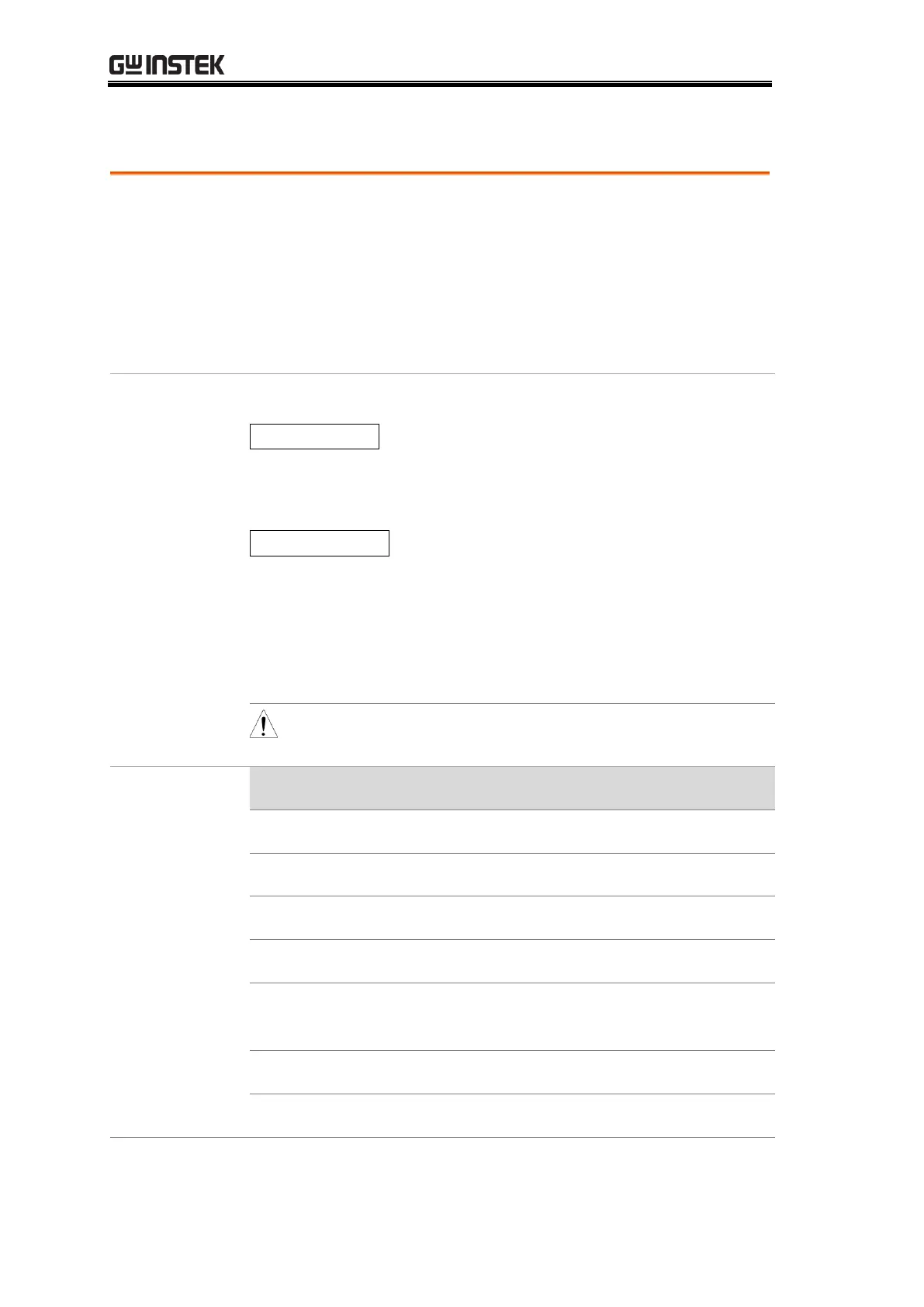It is the mode for IO expansion via converting serial data into
parallel data. Up to 8 pins are available simultaneously when
single 4094 is in operation, whereas it rises to the maximum
of 16 pins available simultaneously if putting two 4094 in
series. Refer to the following introductions along with
diagrams for more details. Please see the digital I/O
commands on page 272 for full usage details.
DIG:INT:MODE 4094 (switch to 4094 mode)
4094 x 1(8 Pin)
DIG:INT:DATA:OUTP 10,1
=> 4094 Output(Out1~Out8) : 01010000
4094 x 2(16 Pin)
DIG:INT:DATA:OUTP 22,0
DIG:INT:DATA:OUTP 88,1
=> 4094 Output(Out1~Out8) : 01101000
(Out9~Out16): 00011010
