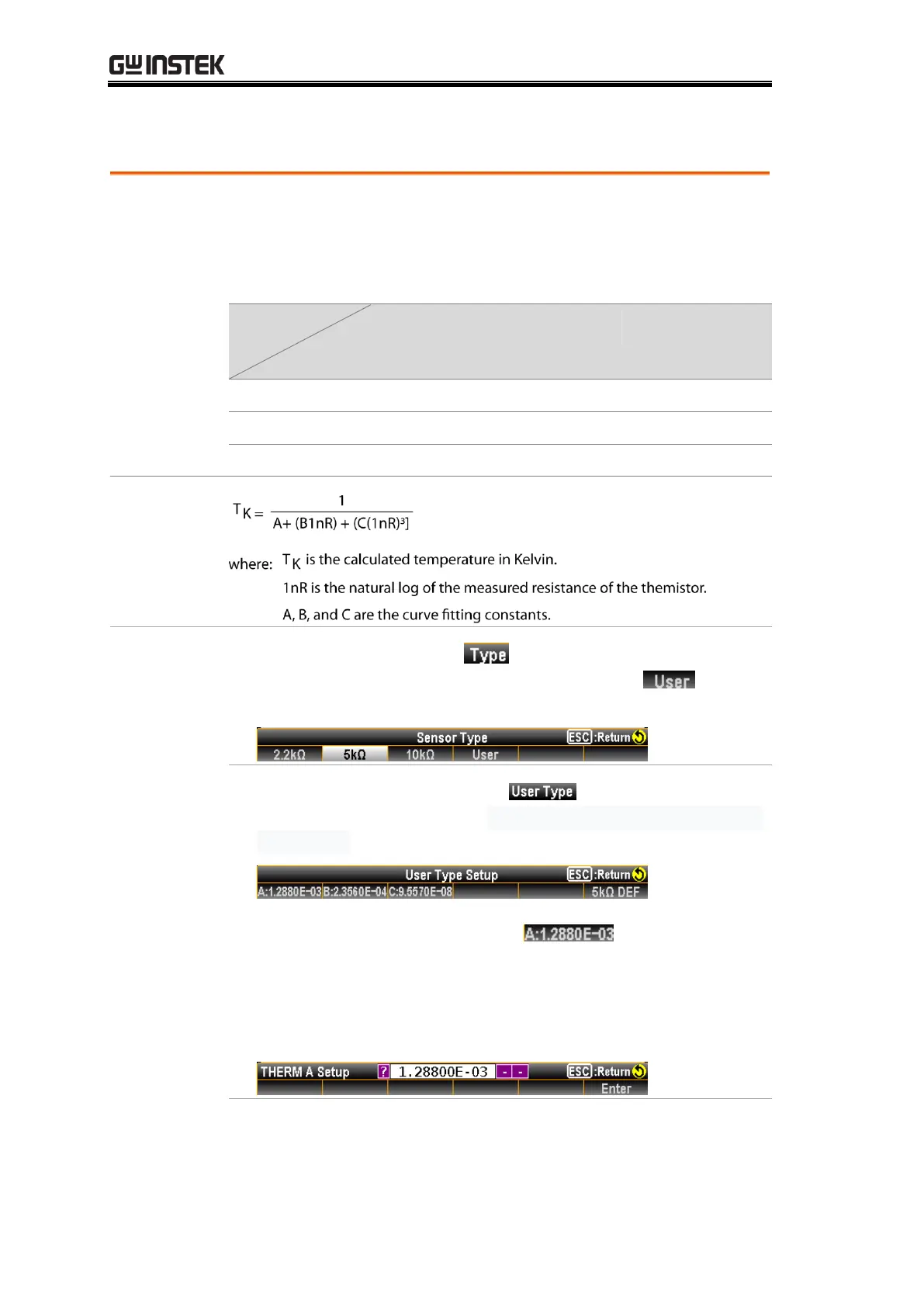GDM-906X Series User Manual
62
Set User Type of Thermistor 2W/4W
The User Type allows any customized Thermistor sensor
coefficients to be used. The User Type is available for user to
configure the A, B and C coefficients individually as defined by
the Steinhart–Hart equation.
1. Press the F5 (Type) key to enter the Sensor Type
menu followed by pressing the F4 (User) key to
activate User Type.
2. Press the F6 (User Type) key to enter the User
Type Setup menu where A, B, and C coefficients can be set up
respectively.
Click the F1 (A:1.2880E-03) key to enter the
THERM A Setup page as the figure shown below. Use the
Left/Right arrow keys to move cursor and scroll the Knob
key or press Number keys to enter the desired value.
A range: 0 ~ 9.9999 (default: 1.2880E-03)
