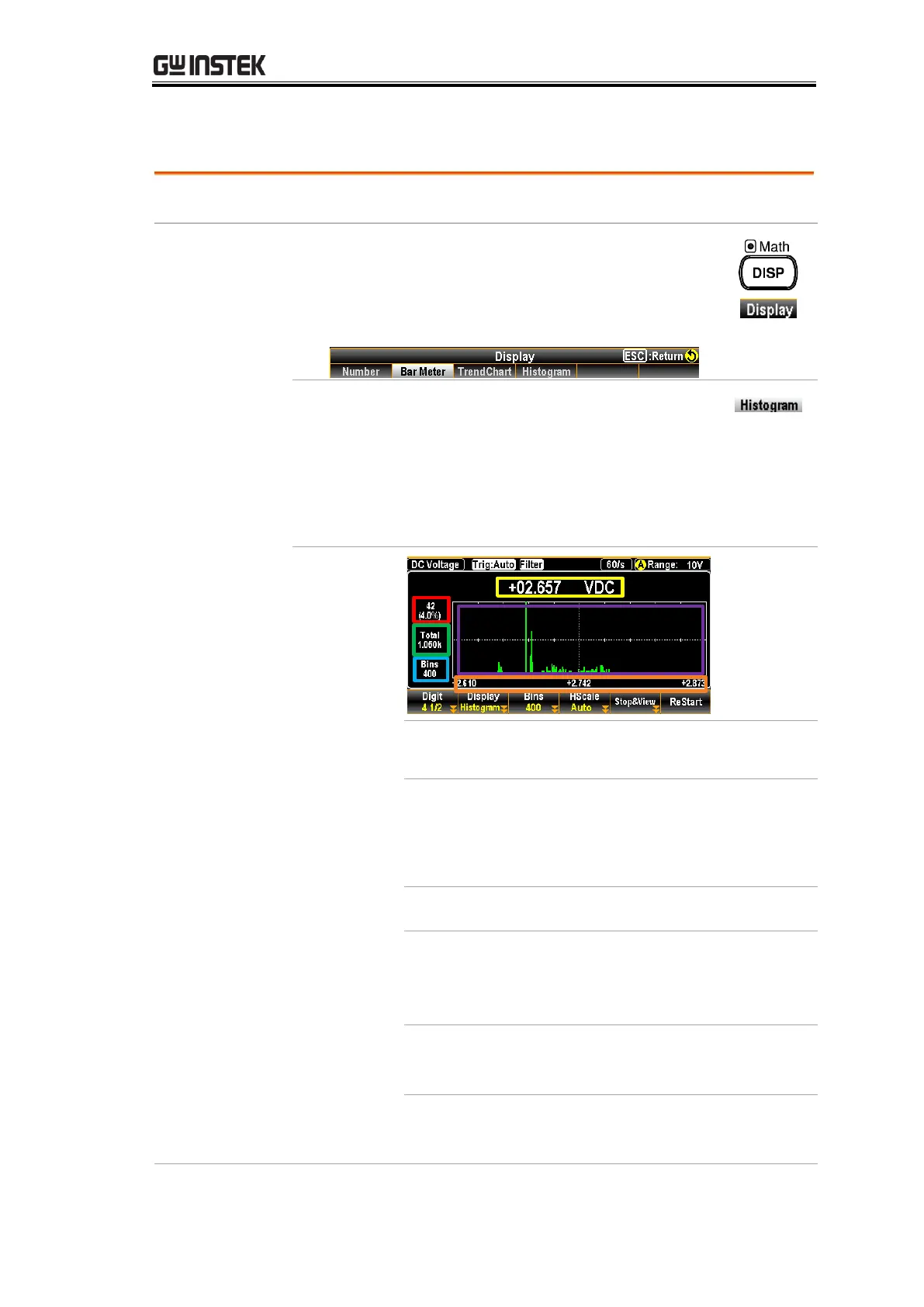DISPLAY SETTING
195
Histogram
Shift to the Histogram display for each measurement.
1. Press the DISP key followed by clicking the
F2 (Display) key, the Display menu appears
where several display options are available for
selection.
2. Press the F4 (Histogram) key, the screen
shows the Histogram mode for measurement
display. The measured value is presented in
the way of histogram for viewing, along with
the maximum digits display depending on the
Digit selection.
It indicates the total measured bins
accumulated currently.
It indicates bins of the highest
section of measured values with its
affiliated percentage from the total
counts of measurements.
The currently measured value.
The histogram display for the
measured bins. Up to the 400 latest
bins can be shown concurrently.
The maximum bin numbers
displayed within the purple section.
The range of horizontal scale of
histogram display.
