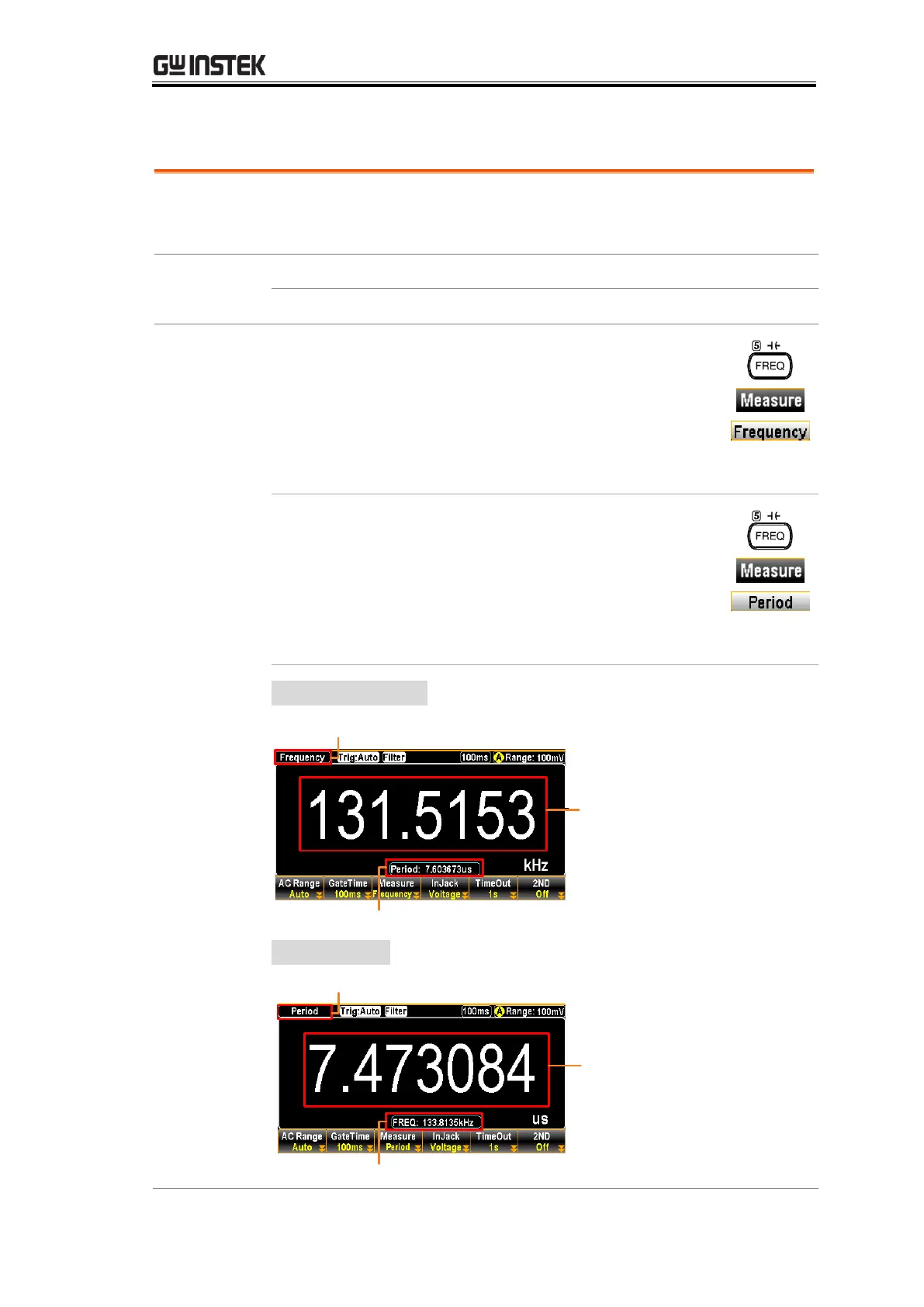BASIC MEASUREMENT
47
Frequency/Period Measurement
The GDM-9060/9061 can be used to measure the frequency or
period of an input signal.
Activate
frequency or
period test
To measure Frequency, press the FREQ key
followed by clicking the F3 (Measure) key to enter
the Measure menu. Click the F1 (Frequency) key
and the measured frequency will be displayed on
the primary screen with the period value displayed
on the sub section beneath.
To measure Period, press the FREQ key followed
by clicking the F3 (Measure) key to enter the
Measure menu. Click the F2 (Period) key and the
measured period will be displayed on the primary
screen with the frequency value displayed on the
sub section beneath.
Indicator Frequency Mode
Period Value in Sub Section
Frequency
Value
Indicator Period Mode
Frequency Value in Sub Section
Period
Value
