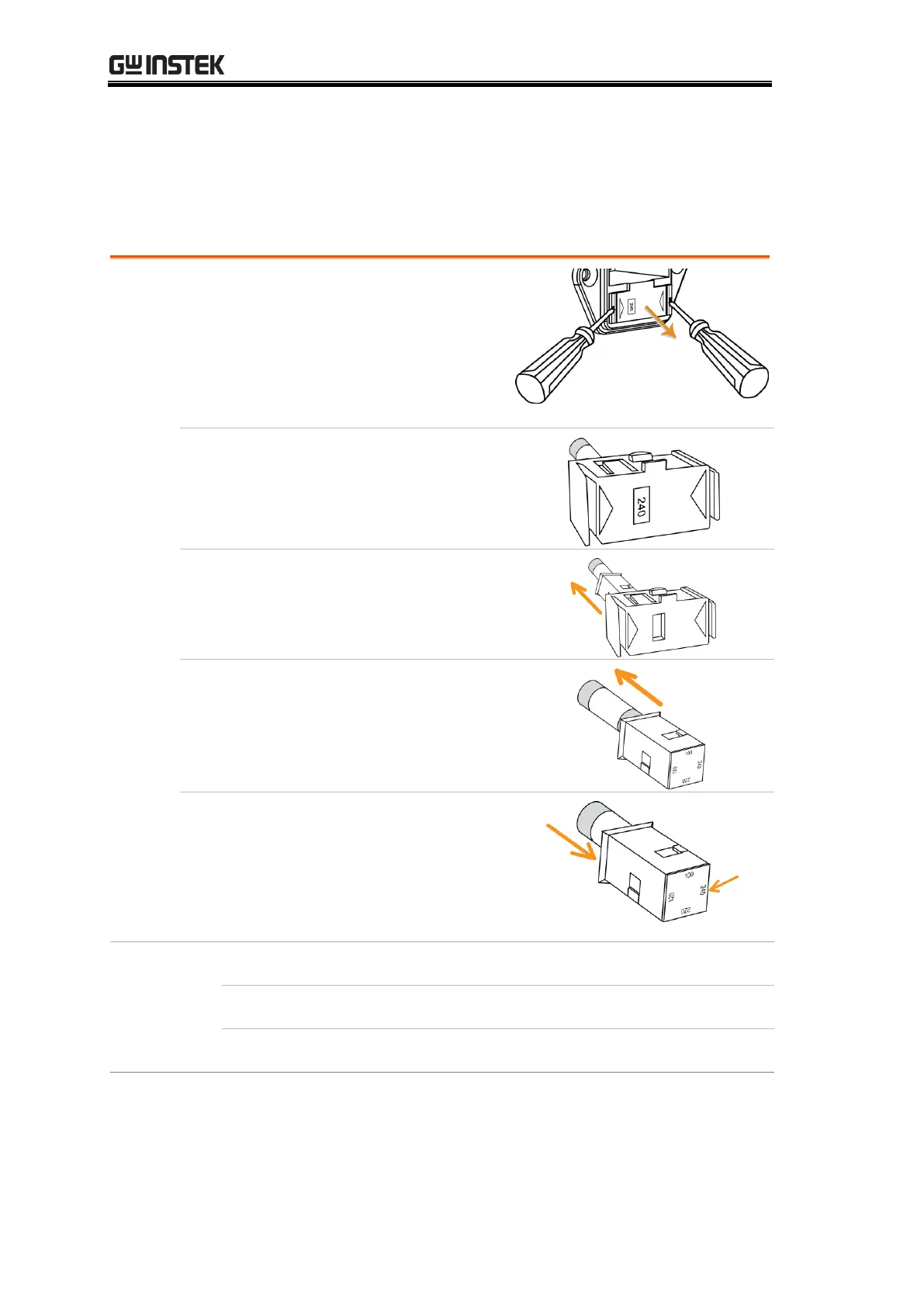GDM-906X Series User Manual
332
Fuse Replacement
Replace AC Source Fuse
1. Take off the power cord and
place dual flat-blade drivers into
the grooves of fuse socket
sideways followed by pinch
together to pull out the fuse
socket.
2. The fuse socket appears. The
“240” symbol within the hole on
fuse socket indicates the line
voltage is positioned as 240V.
3. Pull the fuse holder out of the
fuse socket gently as the right
figure illustrates.
4. Further pull the fuse out of the
fuse holder and replace it with a
new fuse.
5. Restore the fuse holder with new
fuse back to the fuse socket.
Ensure the correct line voltage
shows within the hole of the fuse
socket per requirement.
