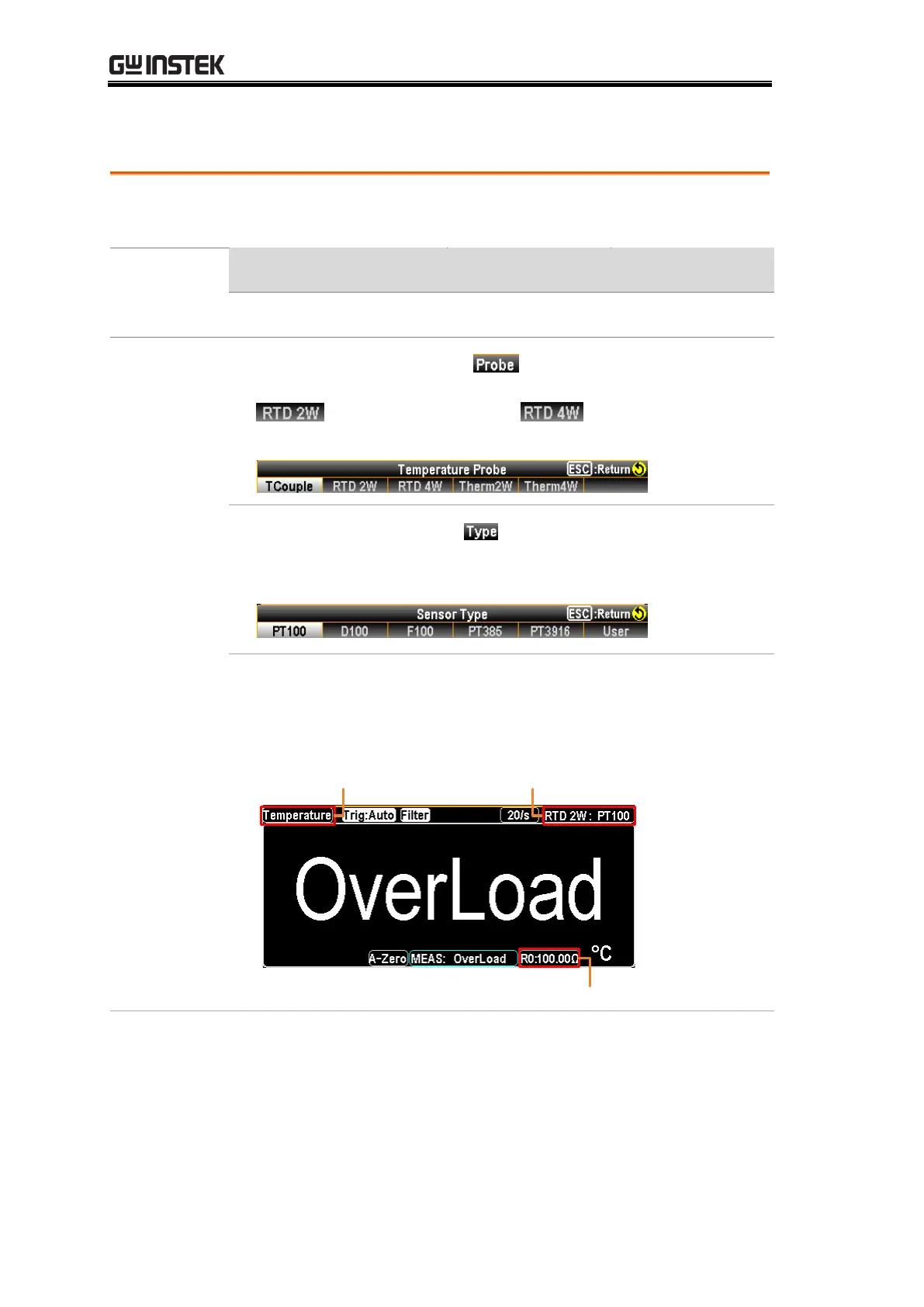GDM-906X Series User Manual
58
RTD 2W/4W Setting
The GDM-9060/9061 supports 2 or 4 wire RTD. It is
important to specify the type of temperature sensor used.
1. Press the F1 (Probe) key to enter the Temperature
Probe menu followed by clicking either the F2 (RTD 2W)
or F3 (RTD 4W) key to activate RTD
2W/4W mode. See the figure shown below.
2. Press the F5 (Type) key to enter the Sensor Type menu
as the figure shown below. Click the F1 – F5 key to select a
desired sensor type per your requirement.
3. The display shows the latest setting. See the example of the
figure below where RTD 2W: PT100 is currently activated by
user.
Probe: RTD 2W
Type: PT100
Temperature
Measurement
R0 Value
