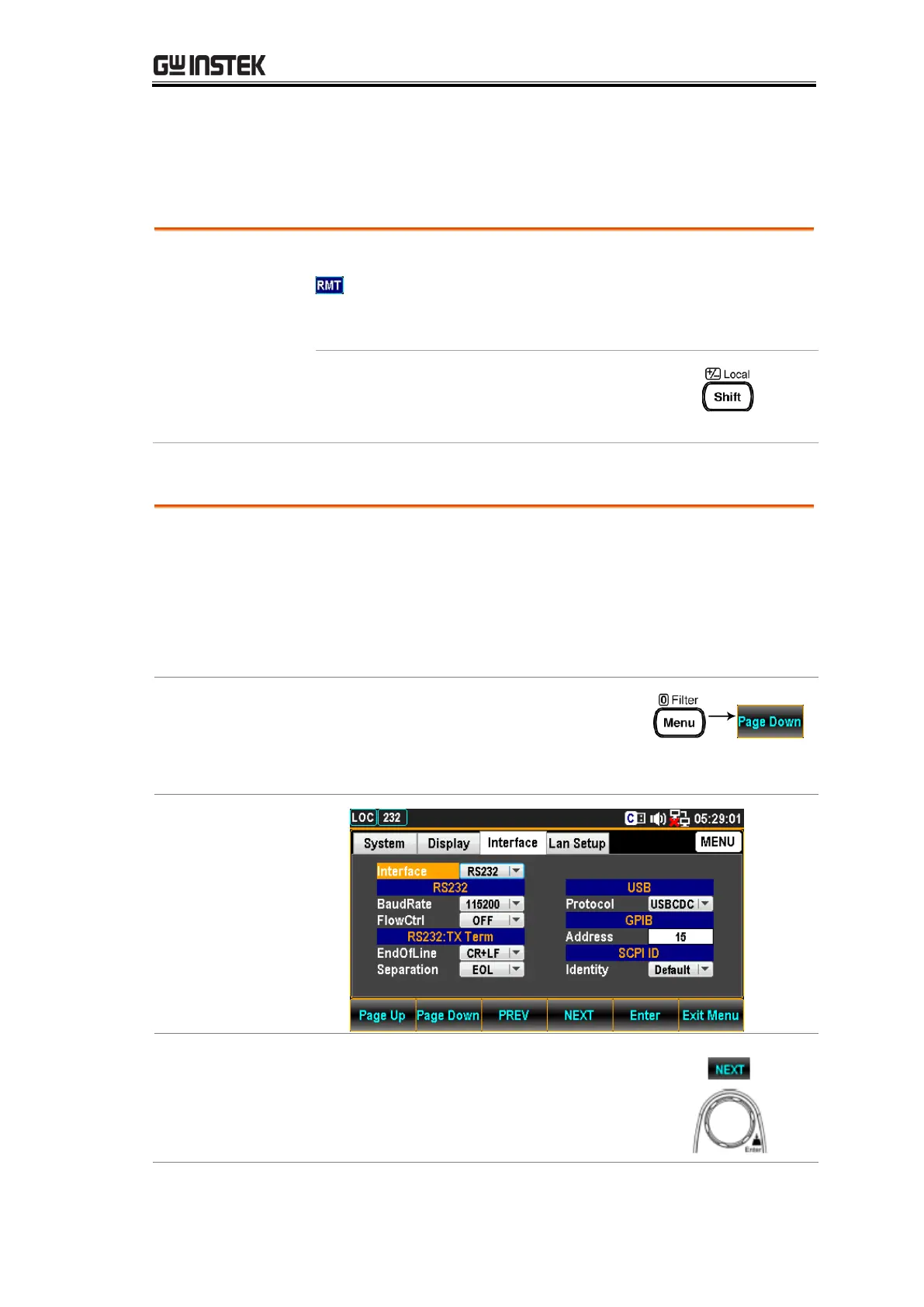REMOTE CONTROL
201
Configure Interface
Return to Local Control Mode
When the unit is in remote control mode, the RMT icon
above the main display can be seen. When this icon is
not displayed, it indicates that the unit is in local control
mode.
In order to switch back to the Local
control mode (front panel operation),
press the Shift key.
Configure SCPI ID Setting
The *IDN? query returns the manufacturer, model
number, serial number and system firmware version
number. When SCPI ID is set to User, a user defined
manufacturer and model number is returned with the
*IDN? query. Please see the SYSTem:IDNStr command
on page 313 for details.
1. Press the Menu key, and then the
Page Down key repeatedly until
the Interface configuration menu
appears.
2. Press the F4 (NEXT) key
repeatedly or scroll the Knob key
to move to the SCPI ID field.
