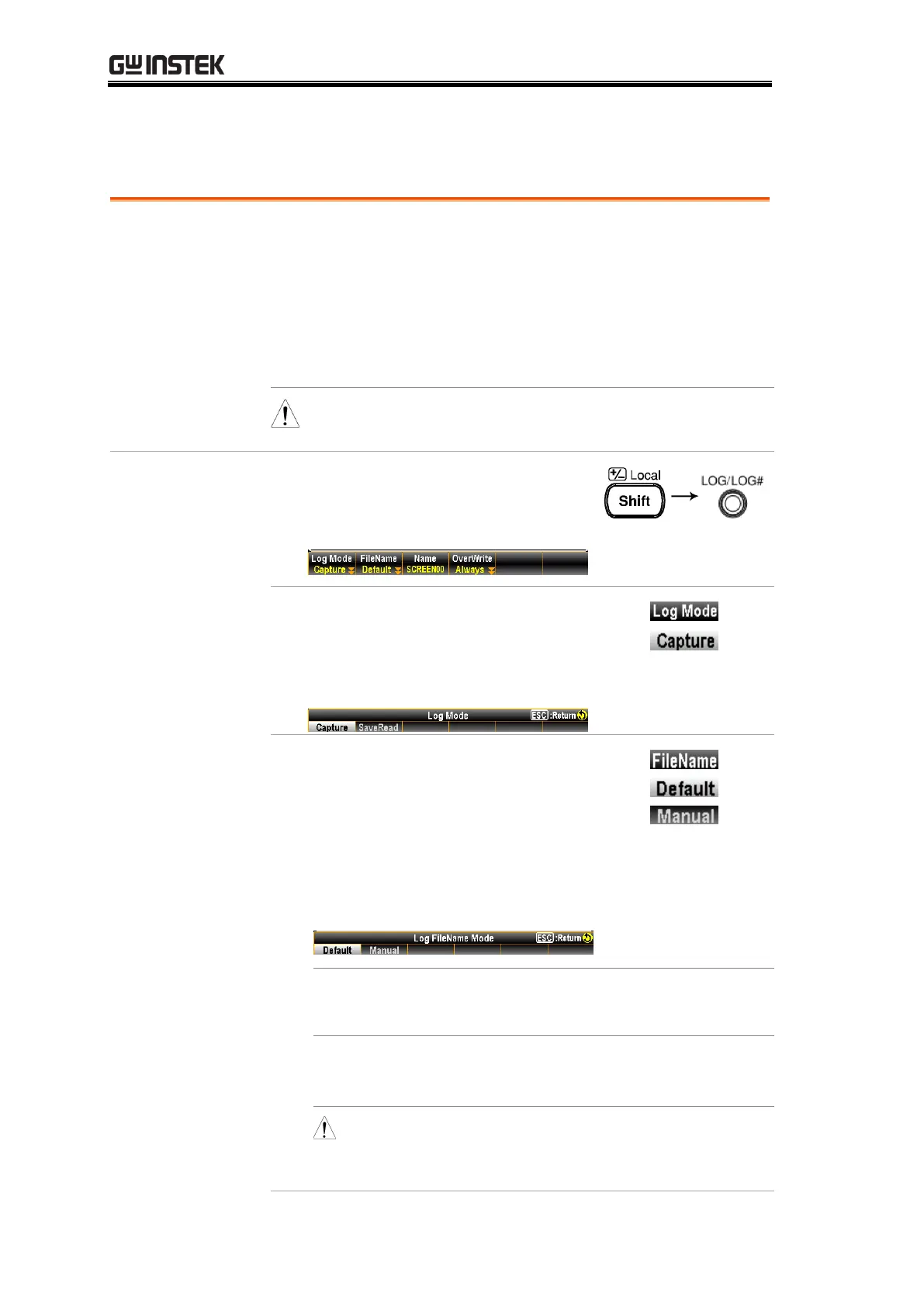GDM-906X Series User Manual
172
Capture
Configure the mode of screenshot capturing.
Supported USB Sticks:
USB Disk Type: Flash Disk Only
FAT Format: Fat16 or Fat32(Recommended)
Max memory size: 32GB
Flash disks which need to use card adaptors are
not recommended to be used in this application.
1. Press the Shift key followed by the
LOG/LOG# key and the
following menu appears.
2. Press the F1 (Log Mode) key
followed by clicking the F1
(Capture) key to enable the
Capture mode for screenshot.
3. Press the F2 (FileName) key to
enter the Log FileName Mode
menu. Further press the F1
(Default) key to let system saves
screenshot by auto name in serial
number or press the F2 (Manual)
key to determine file name by user.
The auto name in serial number ranges
from SCREEN00 to SCREEN99.
Repluging the USB disk will zero the serial
number to the initial.
When the serial number reaches the
maximum, e.g., SCREEN99, the save
action will be Not available.
