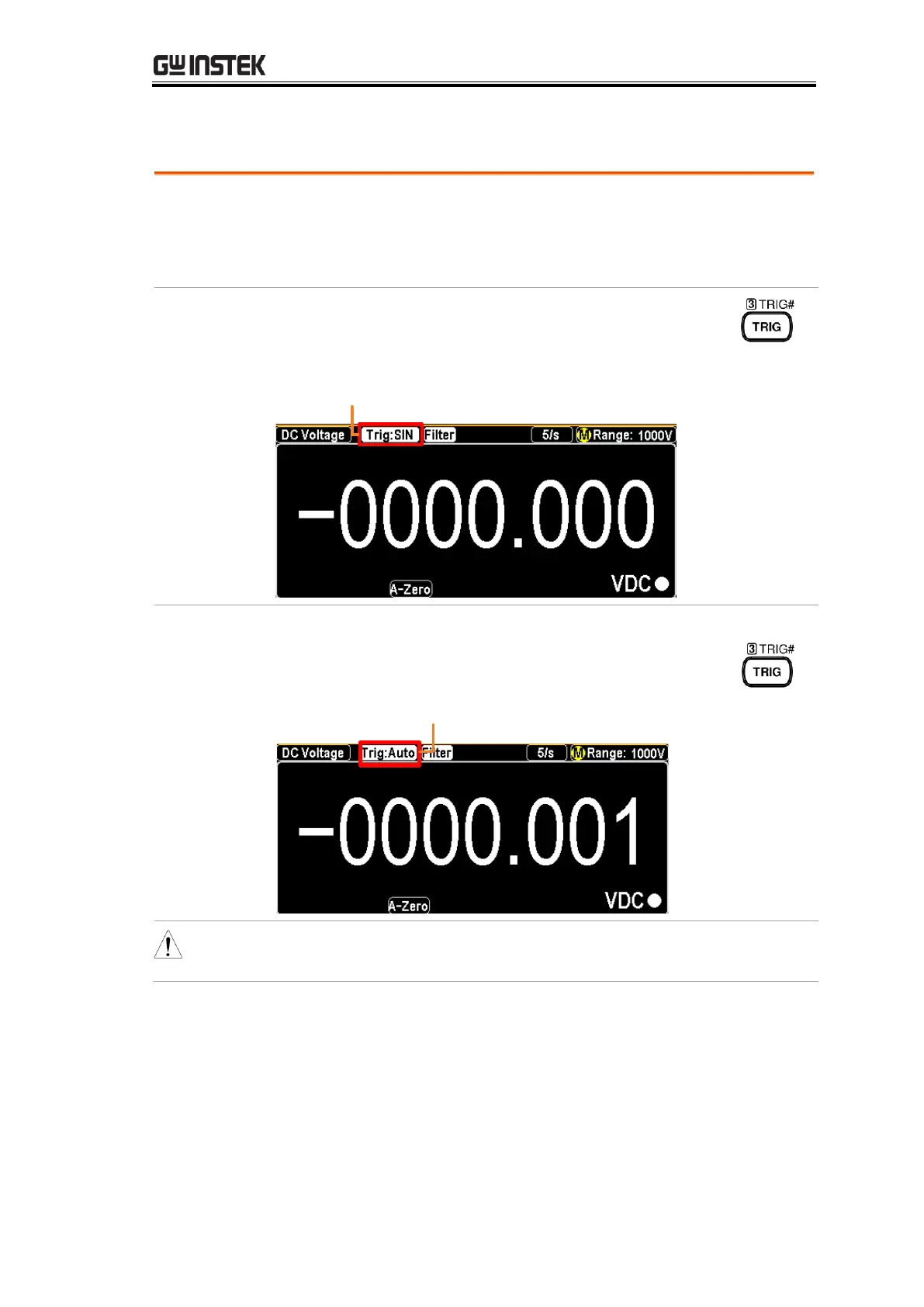BASIC MEASUREMENT
29
Automatic (Internal)/Single Triggering
By default, the GDM-9060/9061 automatically triggers
according to the refresh rate. See the previous page for refresh
rate setting details. The TRIG key, on the other hand, is used to
manually trigger once per click.
Simply press the TRIG key to Single trigger
measurement. Pressing once stands for trigger for
single time. See the figure below for example.
Indicator Single Trigger Mode
Automatic
(Internal)
Trigger
Press and hold the TRIG key for 2 seconds to
return to the Automatic (Internal) Trigger.
Indicator Auto (Internal)
Trigger Mode
(Press & hold
for 2 seconds)
Single triggering is not supported for capacitance
measurements.
