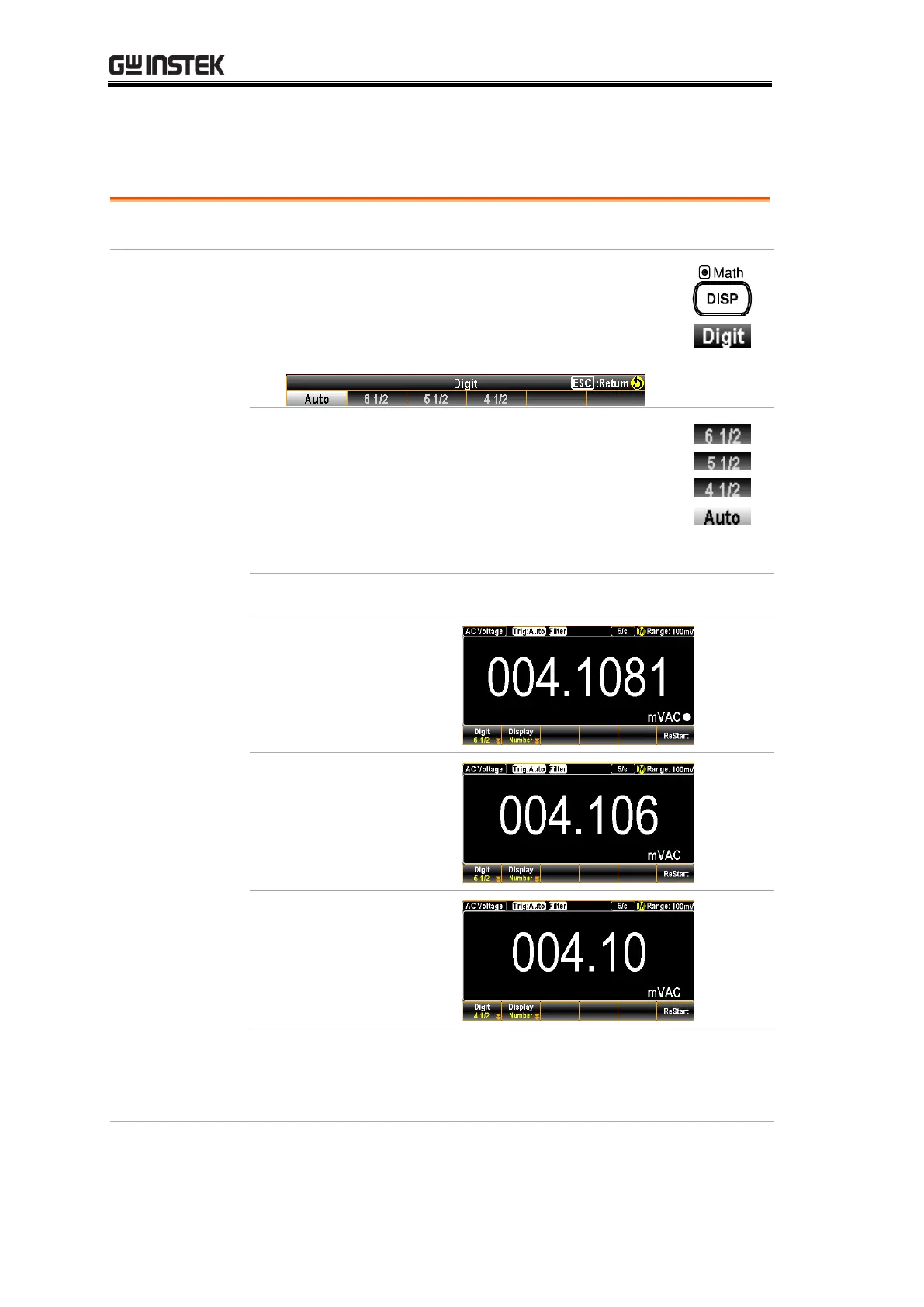GDM-906X Series User Manual
180
Digit
Define the maximum digit numbers for each measurement.
1. Press the DISP key followed by clicking the
F1 (Digit) key, the Digit menu appears where
several digit options are available for
selection.
2. Further press F1 (6 ½), F2 (5 ½), F3 (4 ½)
keys for desired maximum digit numbers on
display, or press the F1 (Auto) key to allow
system determine digit numbers for display
per measuring situation.
The maximum digit numbers may
vary in accord with the actually
measuring condition.
