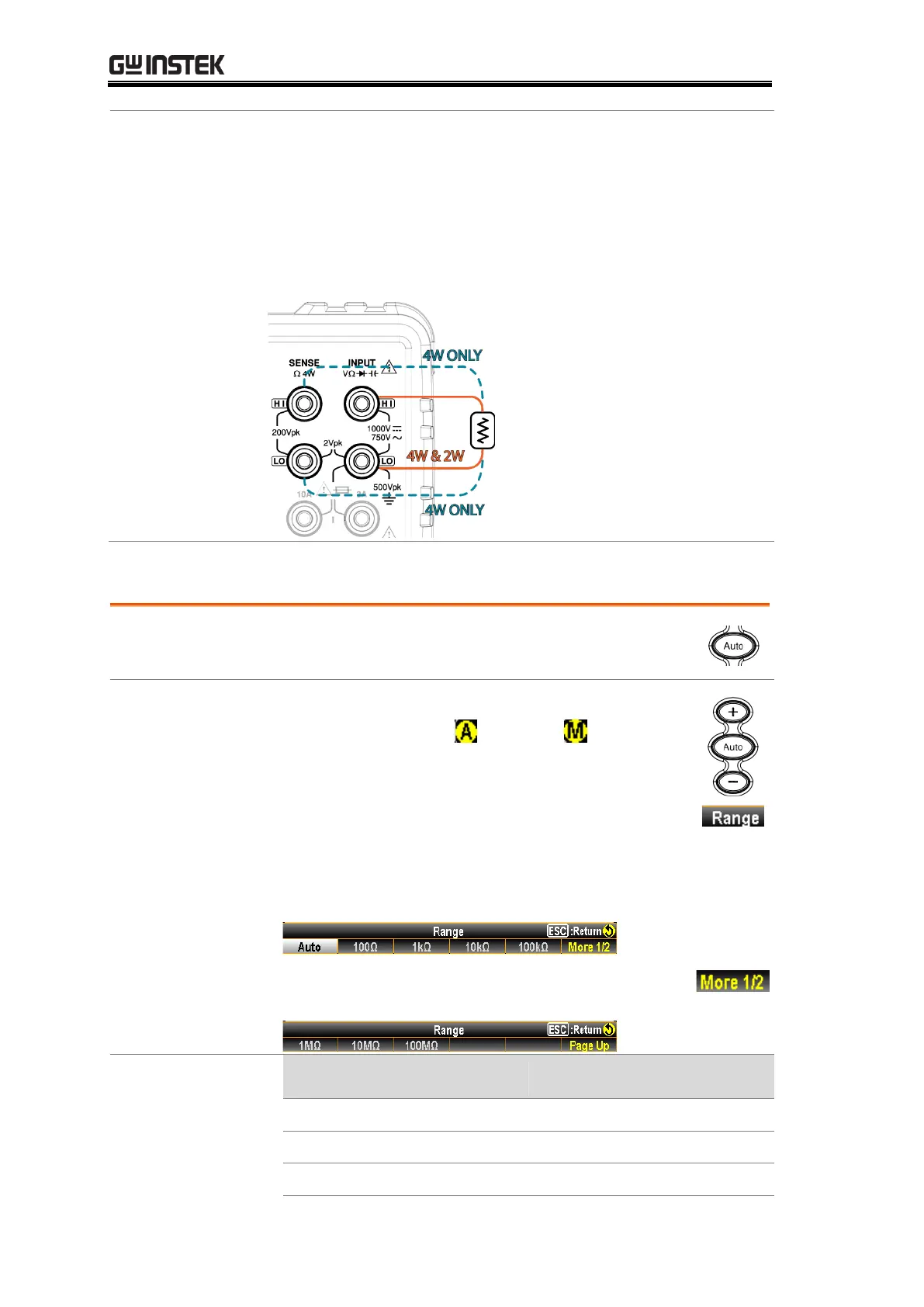GDM-906X Series User Manual
42
Connect the test
lead and measure
For 2W measurement, connect the test leads between the
Input HI terminal and the LO terminal.
For 4W measurement, connect the test leads between the
Input HI terminal and the LO terminal, as the way to 2W
measurement. Also, connect another sense leads between
the SENSE LO and HI terminals.
Select Resistance Range
To turn the automatic range selection On/Off,
press the Auto key.
Press the “+” or the “-” key to select the range.
The Auto indicator turns to indicating
Manual range selection. If the appropriate range
is unknown, select the highest range.
You can also press the F1 (Range) key to select a
range for the measurement.
Press the F1 ~ F5 key to select a desired range
for the measurement.
Press the F6 (More 1/2) key for next page with
more options as the figure shown below.
Selectable
Resistance Ranges
