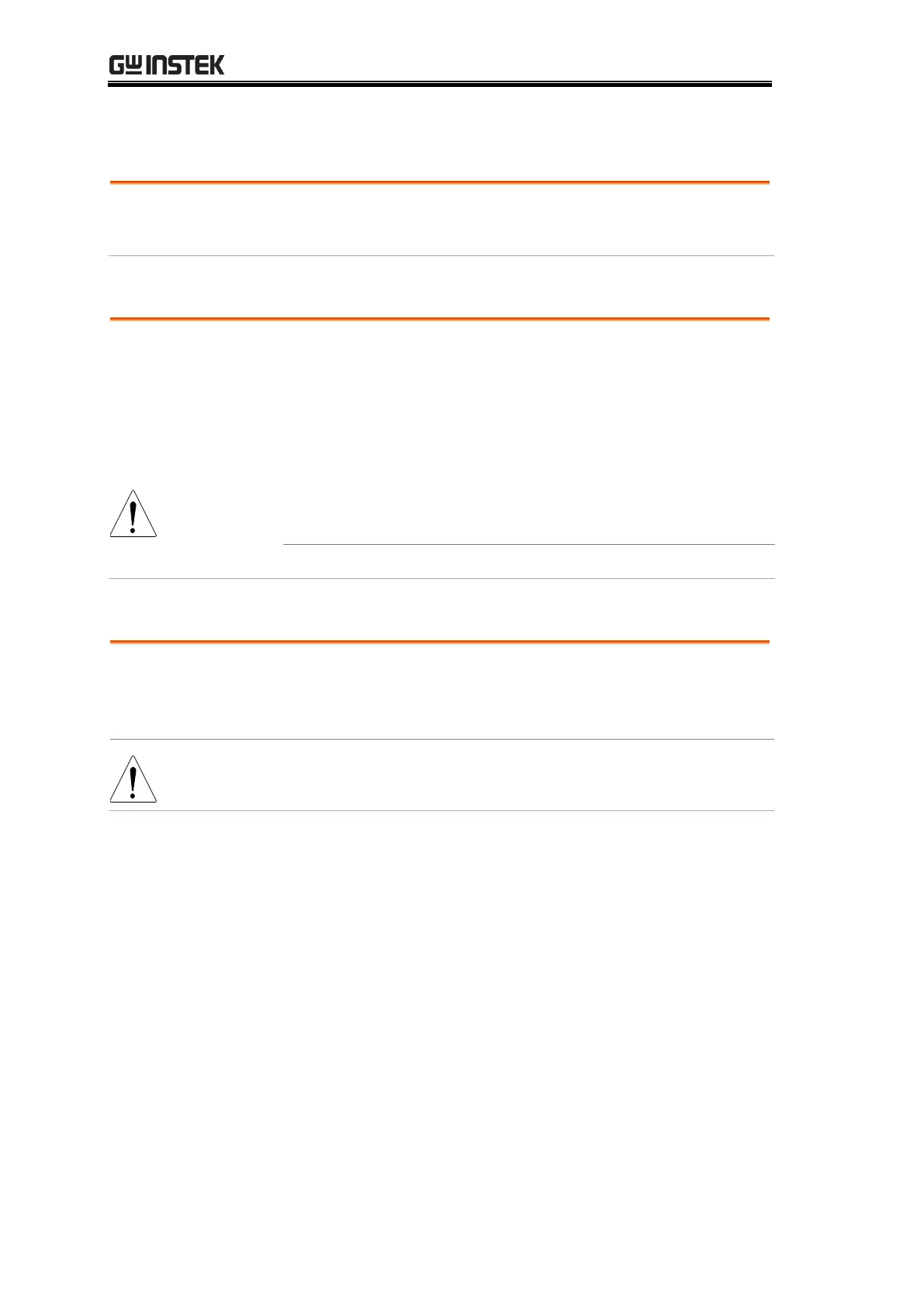GDM-906X Series User Manual
212
Set the FlowCtrl handshake
The FlowCtrl configuration menu can set the handshake
for return messages.
Set the EOL Character
The TX TERM configuration menu can set the EOL
(end-of-line) character for return messages.
The EOL characters that can be received from the PC
include CR+LF, LF+CR, CR or LF. The most common
EOL character is CR+LF.
The USBTMC, GPIB and LAN’s EOL character is fixed
with LF.
CR+LF, LF+CR, CR, LF (default = CR+LF)
Set the Separation Character
The TX TERM configuration menu can set the
separation character for multiple return measurement
values.
The USBTMC, GPIB and LAN’s separation character is
fixed with comma.
