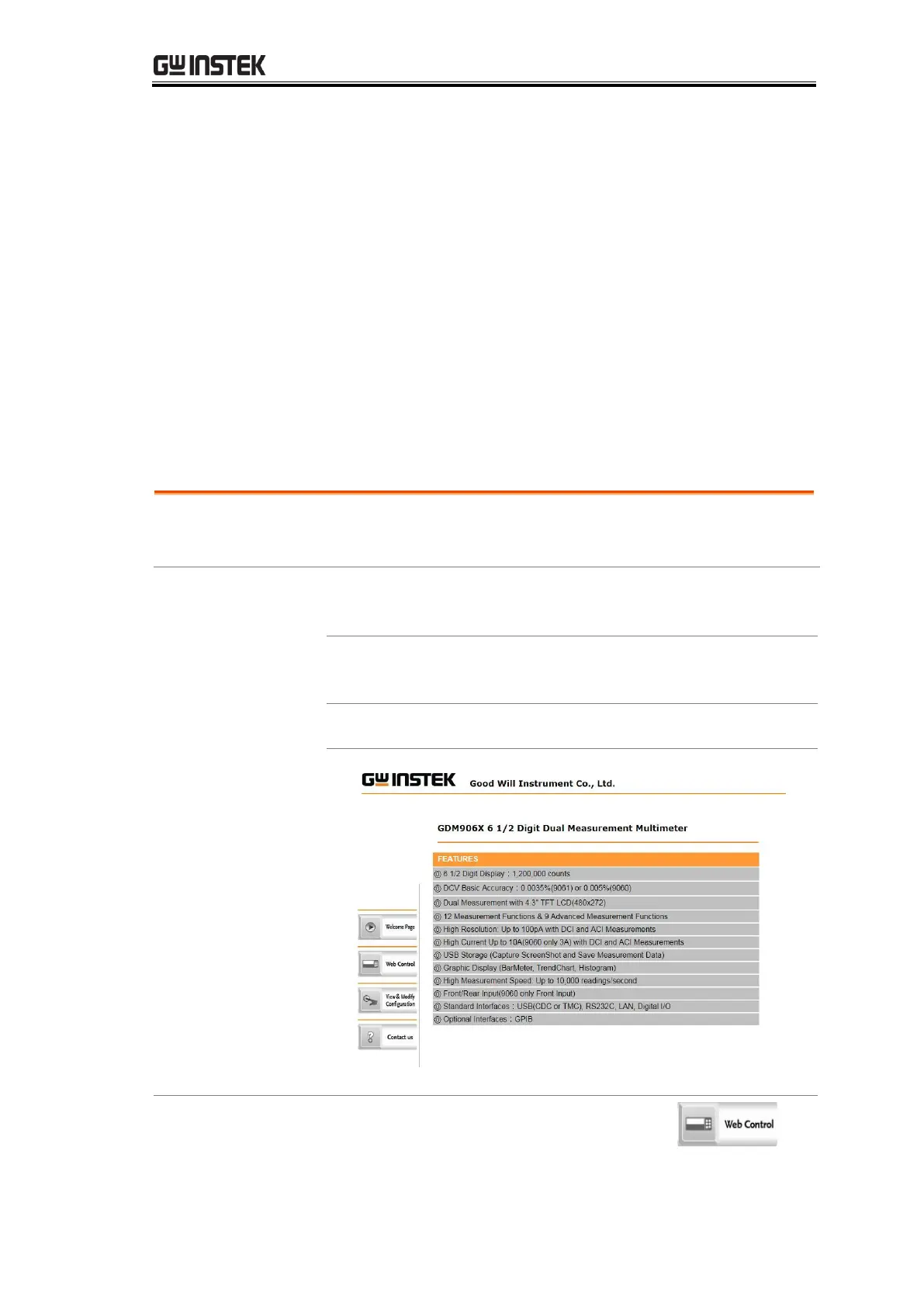REMOTE CONTROL
233
Web Control Interface
The web control interface is accessible with the standard Ethernet port. The
web control interface allows remote access over LAN using a Java-enabled
web browser (Java only applicable to Internet Explorer).
The web control interface allows a web browser to modify parameter settings,
remotely operate, control and monitor the GDM-9060/9061.
Telnet and TCP parameters can also be edited by using the web control
interface so that applets such as HyperTerminal or Telnet can be used to
monitor measurement readings, control settings and run programs utilizing
the same remote control command set used with the RS232 remote control.
Before trying to access the web browser control interface,
please ensure your browser has JavaScript enabled.
1. Configure the LAN interface and connect the
GDM-9060/9061 to the LAN..
2. Enter the IP address of the GDM-9060/9061 in the
address field of the web browser.
3. The web control Welcome Page appears.
GDM-9060/9061 Welcome Page
1. To start web control, click on
the Web Control icon.
