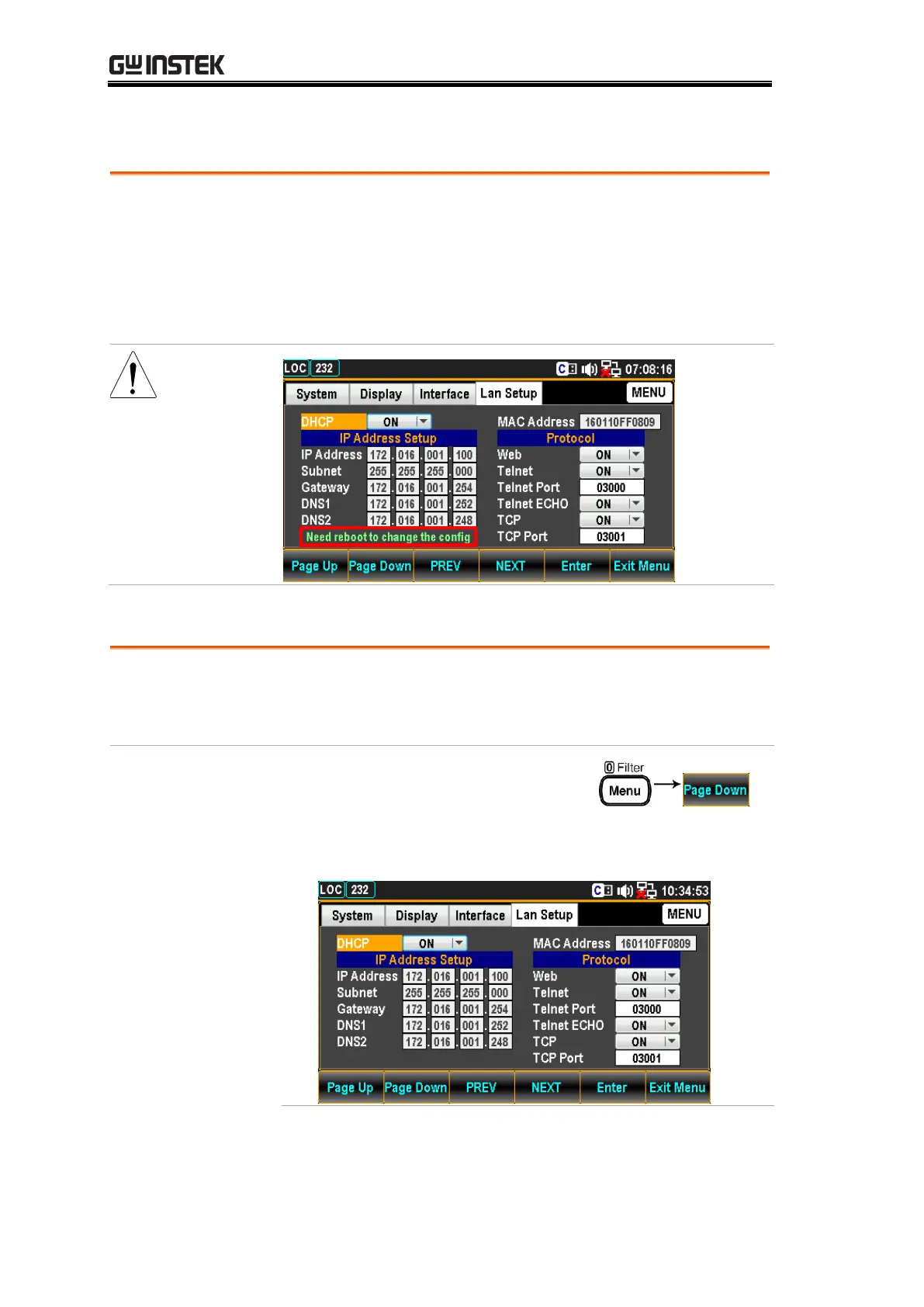GDM-906X Series User Manual
218
Reboot LAN Setup
To reboot is used to reset the Ethernet configuration
when new settings have been made. When the Lan Setup
settings have been edited, reboot to validate the changes
and reset the Ethernet to the new configuration settings.
New Ethernet configuration settings are only updated
after the GDM-906X has been reset.
Configure Ethernet Interface to DHCP
The GDM-906X supports DHCP to have an IP address
and other configuration parameters automatically
assigned by a DHCP server.
1. Press the Menu key, and then
the Page Down key repeatedly
until the Lan Setup
configuration menu appears.
