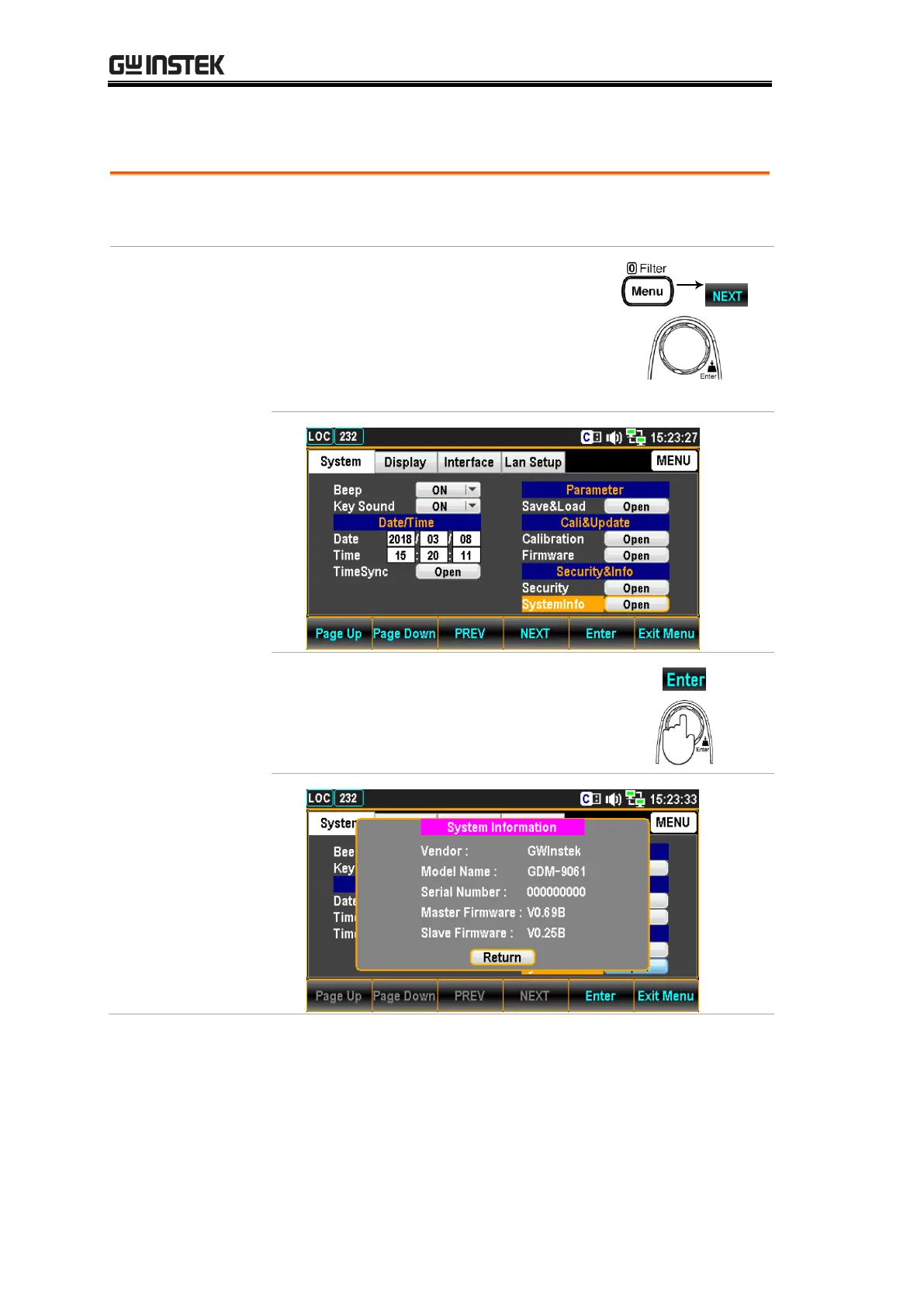GDM-906X Series User Manual
152
View System Info
View system information including Vendor, Model Name,
Serial Number, Master Firmware and Slave Firmware.
1. Press the Menu key, the System
configuration menu appears. And
press the NEXT key repeatedly
or scroll the Knob key to move
to the Security&Info –
SystemInfo field.
2. Press the F5 (Enter) key or
Knob key to enter the System
Information where all the critical
contents are exposed for check.
