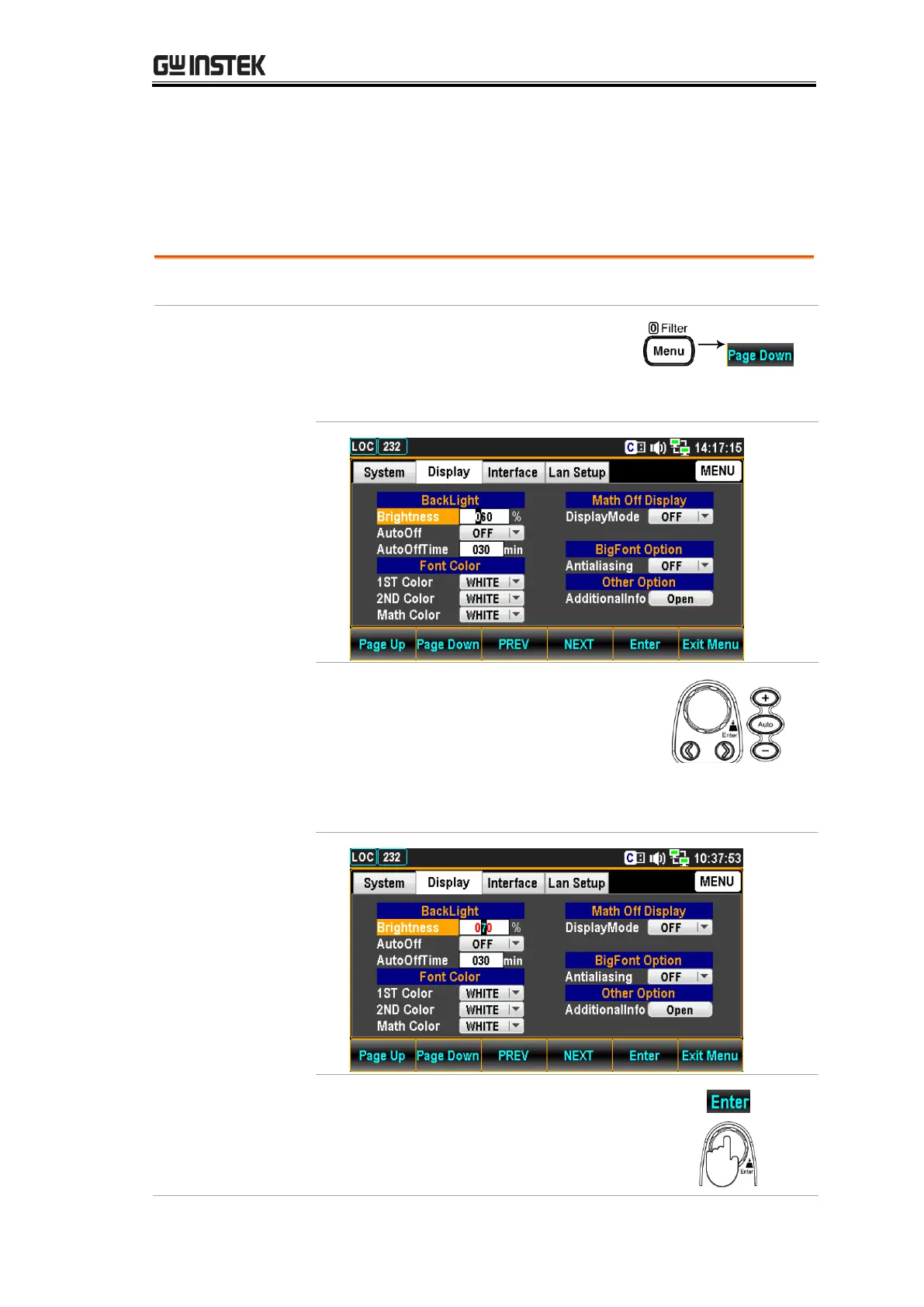MENU SETTING
153
Configure Display
Brightness Setting
Backlight brightness adjustment
1. Press the Menu key followed by
pressing the Page Down key
repeatedly until the Display
configuration menu appears.
2. Use the Left/Right keys to move
the cursor followed by scrolling
Knob key or pressing +/- keys
to define digit. Also, you can
press Number keys to directly
input a specific digit.
3. Press the F5 (Enter) key or
Knob key to confirm the input
digit for backlight brightness.
