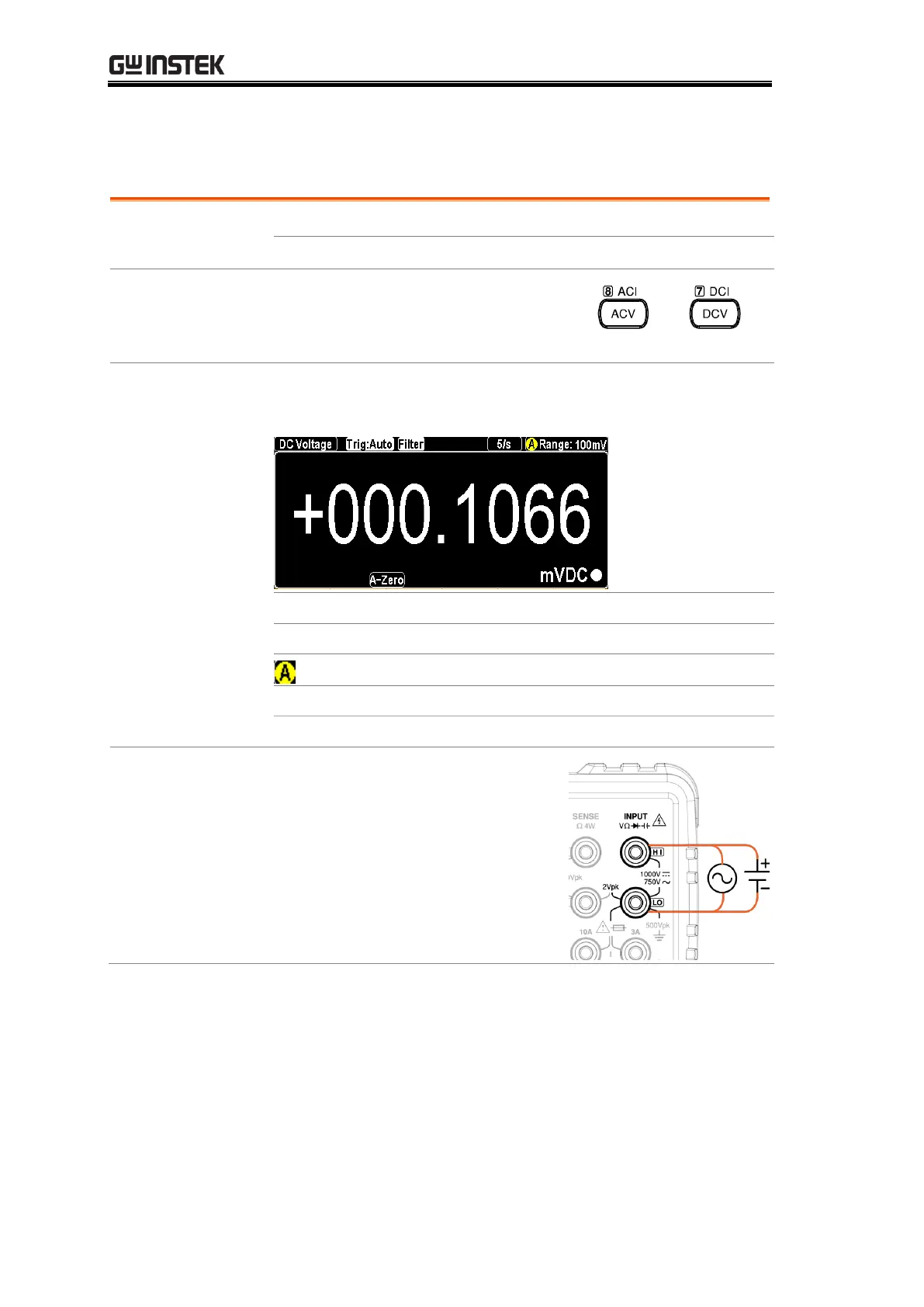GDM-906X Series User Manual
30
AC/DC Voltage Measurement
Press the ACV key or DCV key to
measure AC or DC voltage,
respectively.
ACV/DCV mode
display appears
The mode will switch to ACV, DCV mode immediately.
See the figure below for example.
Indicates DC or AC Voltage mode
Indicates the active refresh rate
Indicates Automatic range selection
Indicates the available range of Voltage
Indicates the exact measured value
Connect the test
lead and measure
Connect the test lead between the
Input HI and Input LO terminals.
The display updates the reading.
