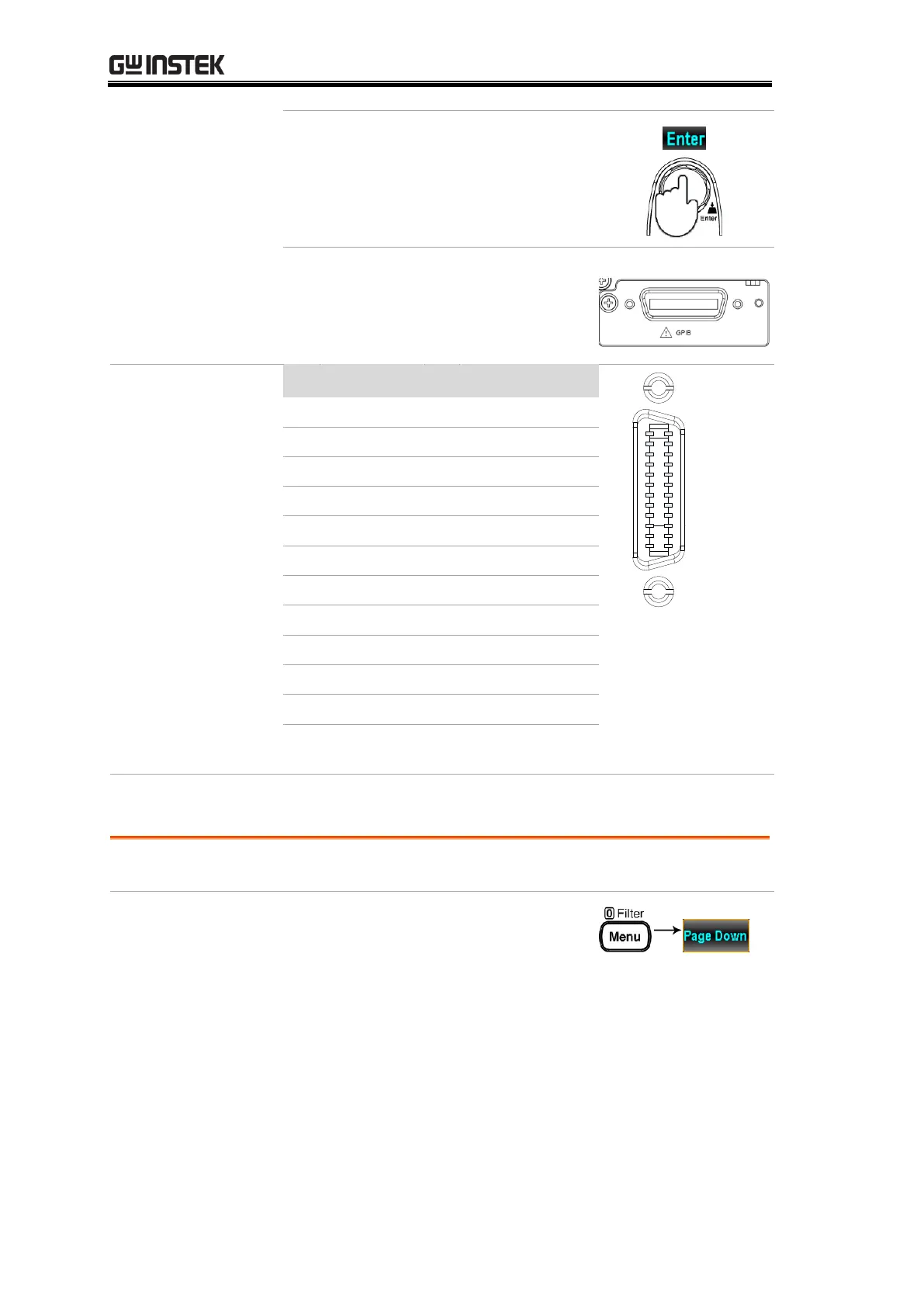GDM-906X Series User Manual
216
6. Press the F5 (Enter) key or
Knob key again to confirm the
input digit for GPIB Address.
7. Connect the GPIB cable to the
rear panel optional
communication port after the
GPIB card has been installed.
Activate Ethernet Interface
Ethernet(LAN)
port activation
1. Press the Menu key, and then
the Page Down key repeatedly
until the Interface
configuration menu appears.
