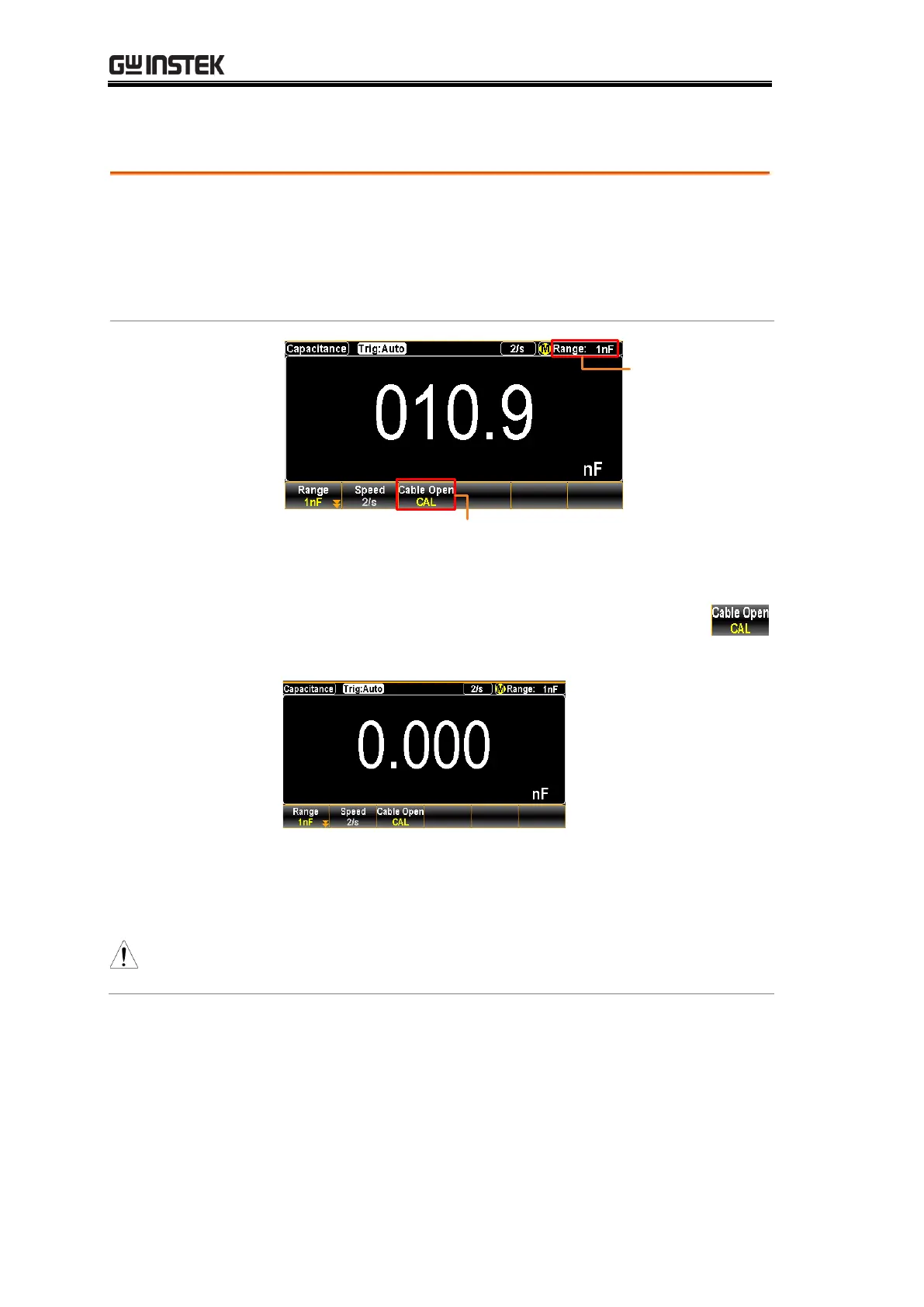GDM-906X Series User Manual
52
Cable Open Function
Cable open function will be activated when capacitance
range is between 1nF and 10nF. It is required to proceed
to Cable Open function when capacitance is between 1nF
and 10nF in which test leads connected will result in
measuring capacity in small scale.
Range 1nF
or 10nF
Cable
Open (F3)
Activate cable open
function
Connect test leads followed by pressing the F3
(Cable Open) key to proceed to Cable Open
function. The measured value will be rectified and
returned to zero as the figure shown below.
Connect the test
lead and measure
Follow the connection method of capacitance
measurement to measure and obtain
precise-prone value.
Except for 1nF/10nF, all are Not applicable to Cable
Open function.
