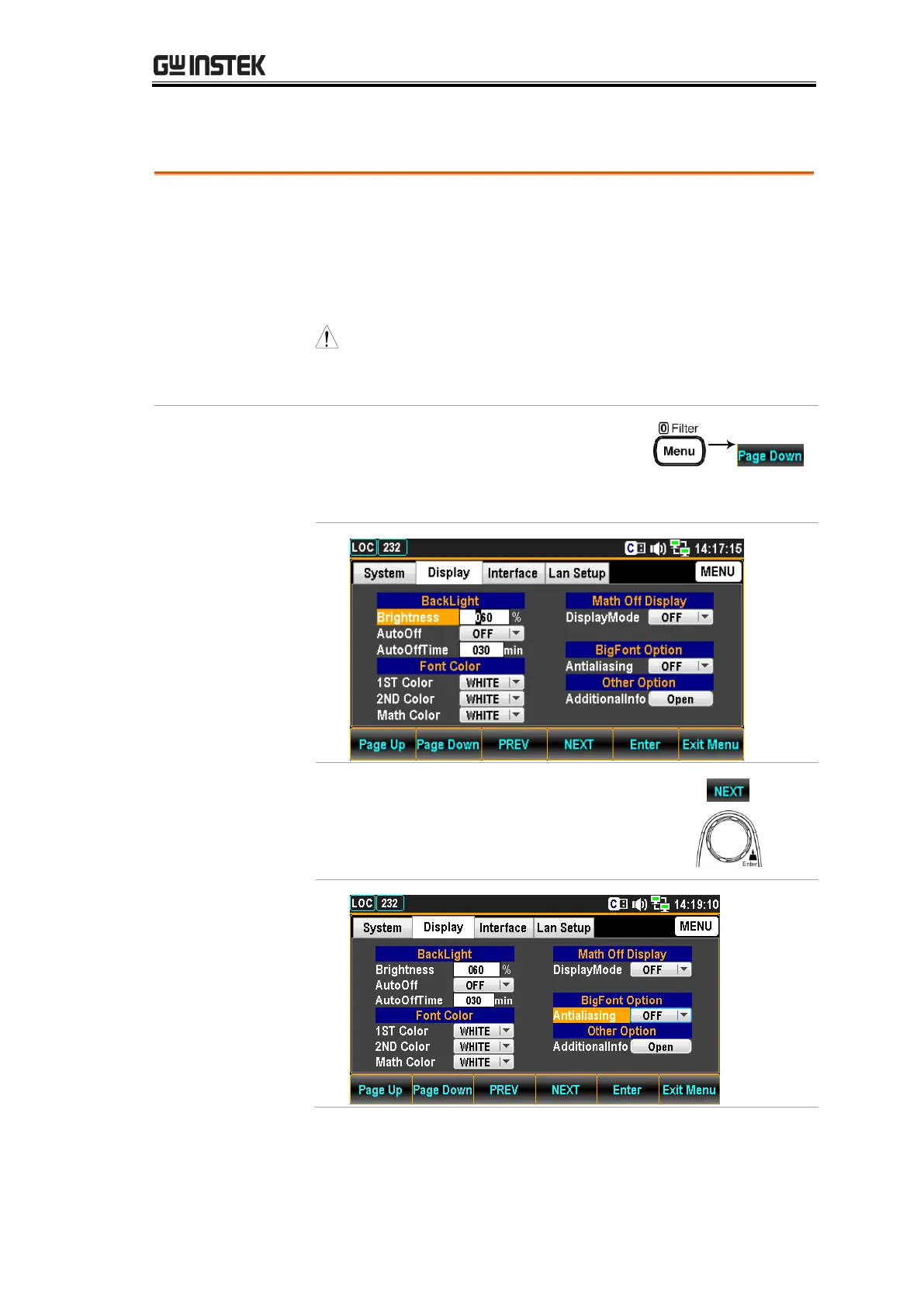Enable or disable the anti-aliasing function, which
facilitates the display of measured value much smoother
and easy-readable. Note that this function is available for
up to 1.2k/s refresh rate. The 2.4k/s above refresh rates
are Not supported by anti-aliasing.
NOTE: When Auto Zero or dual measure mode, both of
which lower down computing speed, is activated, anti-aliasing
function can support up to the maximum 10k/s refresh rate.
1. Press the Menu key followed by
pressing the Page Down key
repeatedly until the Display
configuration menu appears.
