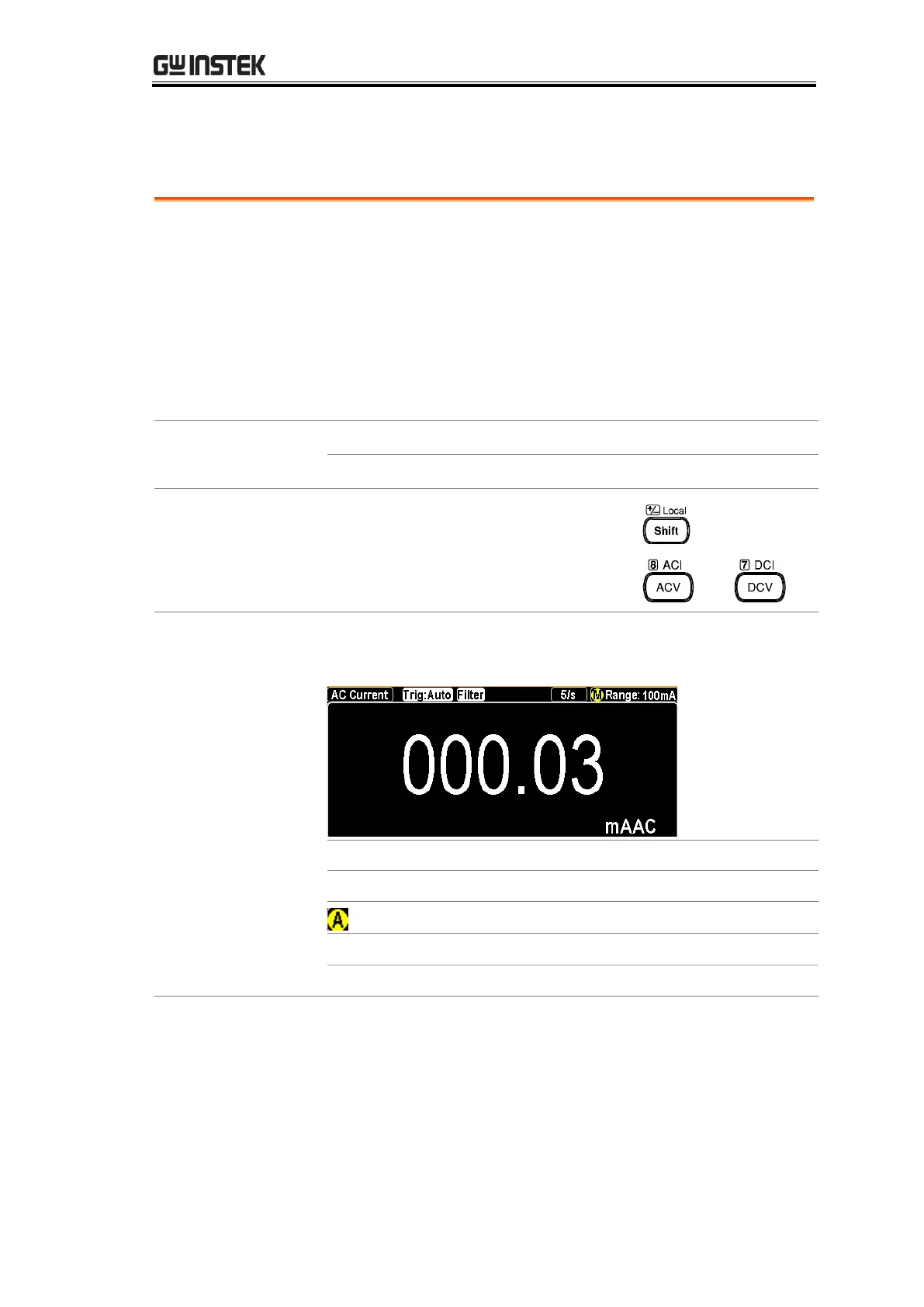The GDM-9061, with front/rear input terminals, has two
input terminals for current measurement: the 3A terminal
for current less than 3A and a 10A terminal for
measurements up to 10A, which can measure between 3
~ 10A for both AC and DC current. On the other hand,
for the GDM-9060, which has no rear input terminals,
nor 10A terminal, it offers merely a 3A terminal for
current measurement less than 3A.
The measurement will switch to ACI, DCI mode
immediately. See the figure below for example.
