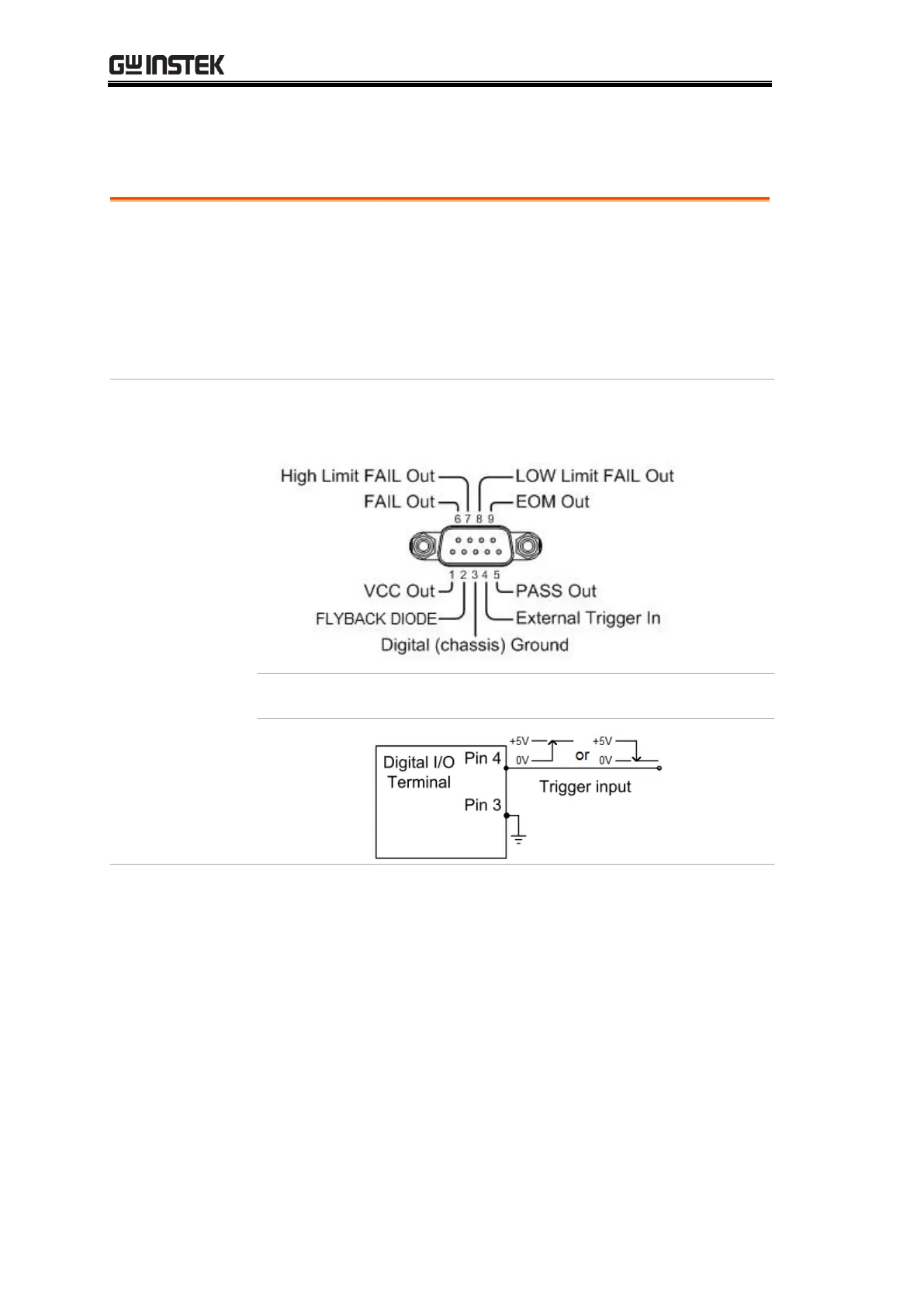GDM-906X Series User Manual
128
Application: External Trigger
The external trigger uses the digital I/O pin for manual
triggering of the GDM-9060/9061. To trigger the
GDM-9060/9061 a pulse of ≥10μs is needed.
The READ? command can also be used to externally trigger
the GDM-9060/9061 when the GDM-9060/9061 is in the
external trigger mode. See page xxx for details.
Connect the external trigger signal to the Digital I/O port
located on the rear panel.
External Trigger Input pin
